How To
How do I view all the products on a supplier invoice?
Follow these steps
Use this feature to view the list of products contained on the supplier invoice in your Product List. This is useful for printing labels or troubleshooting cost errors. To access this feature, follow these steps.
- Select Purchasing > Supplier Invoices.
- Select the supplier invoice to open it.

- Select Actions > Open Product List.
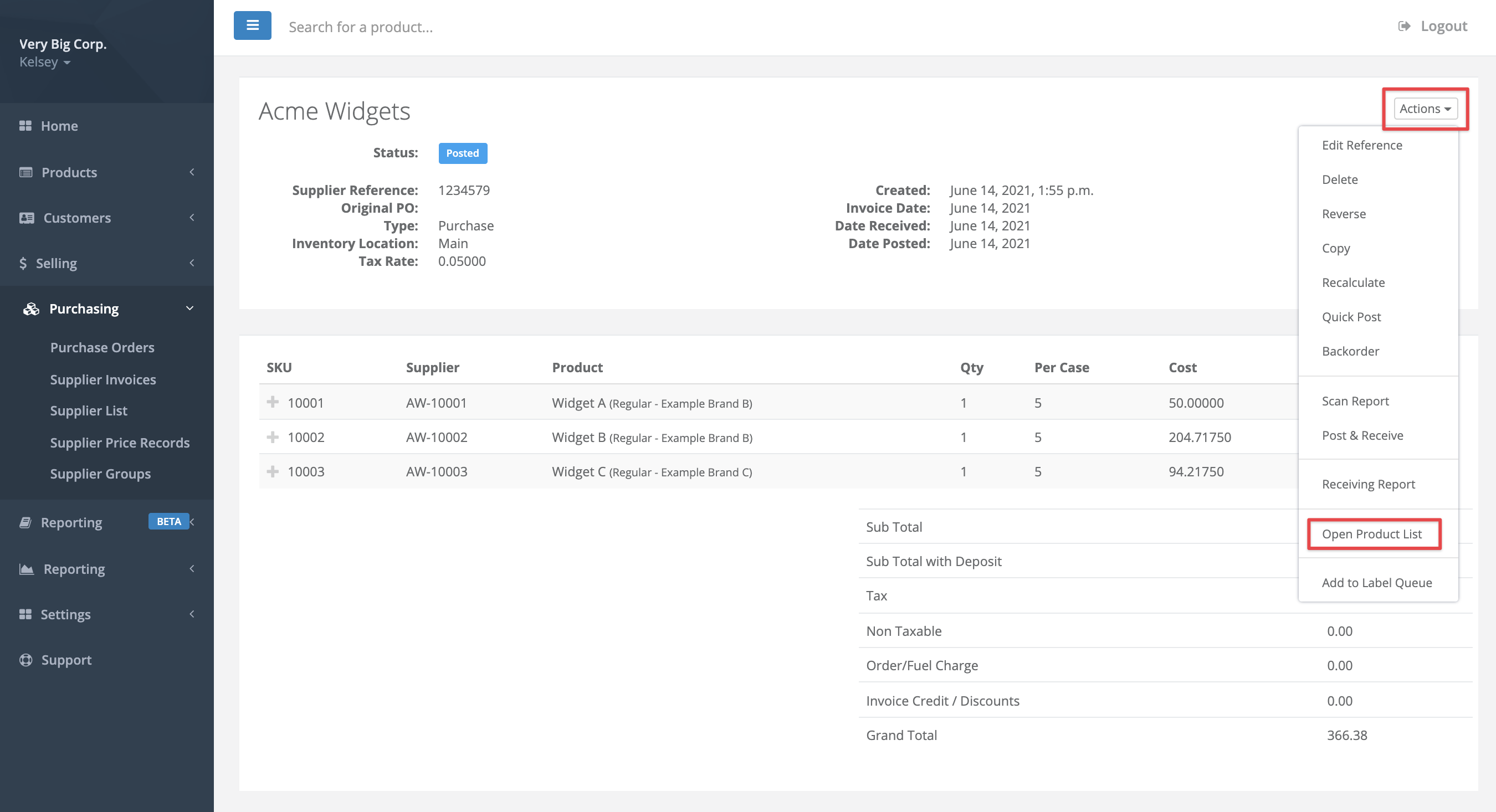
- This will open the list of products contained on the supplier invoice in your Product List where you can press the green plus sign, or select the SKU number, to review detailed product information.

Comments
Please sign in to leave a comment.