How To
How do I use the report archive?
Follow these steps
The report archive is a searchable and sortable historical listing of every report generated from your store. You can use the report archive to re-download a copy of a previously generated report, access the report identifier to include on a support request, or to view the parameters used to generate a report.
To use the report archive, follow these steps.
- Select Reporting (Beta) > Report Archive.
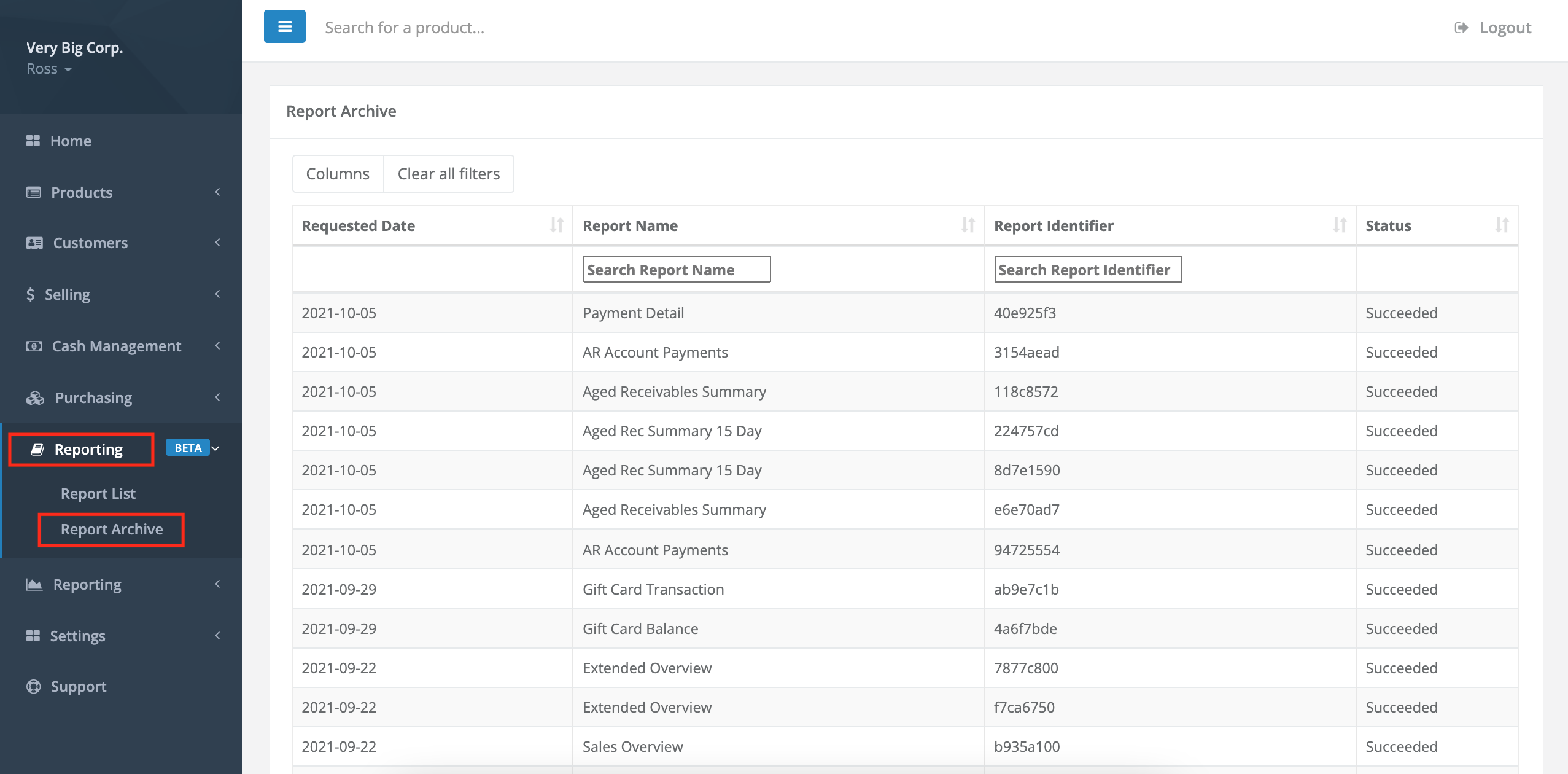
- Select the Columns button to customize your view by showing and hiding additional columns including report name, finished time, report identifier, status, user, parameters, download etc.
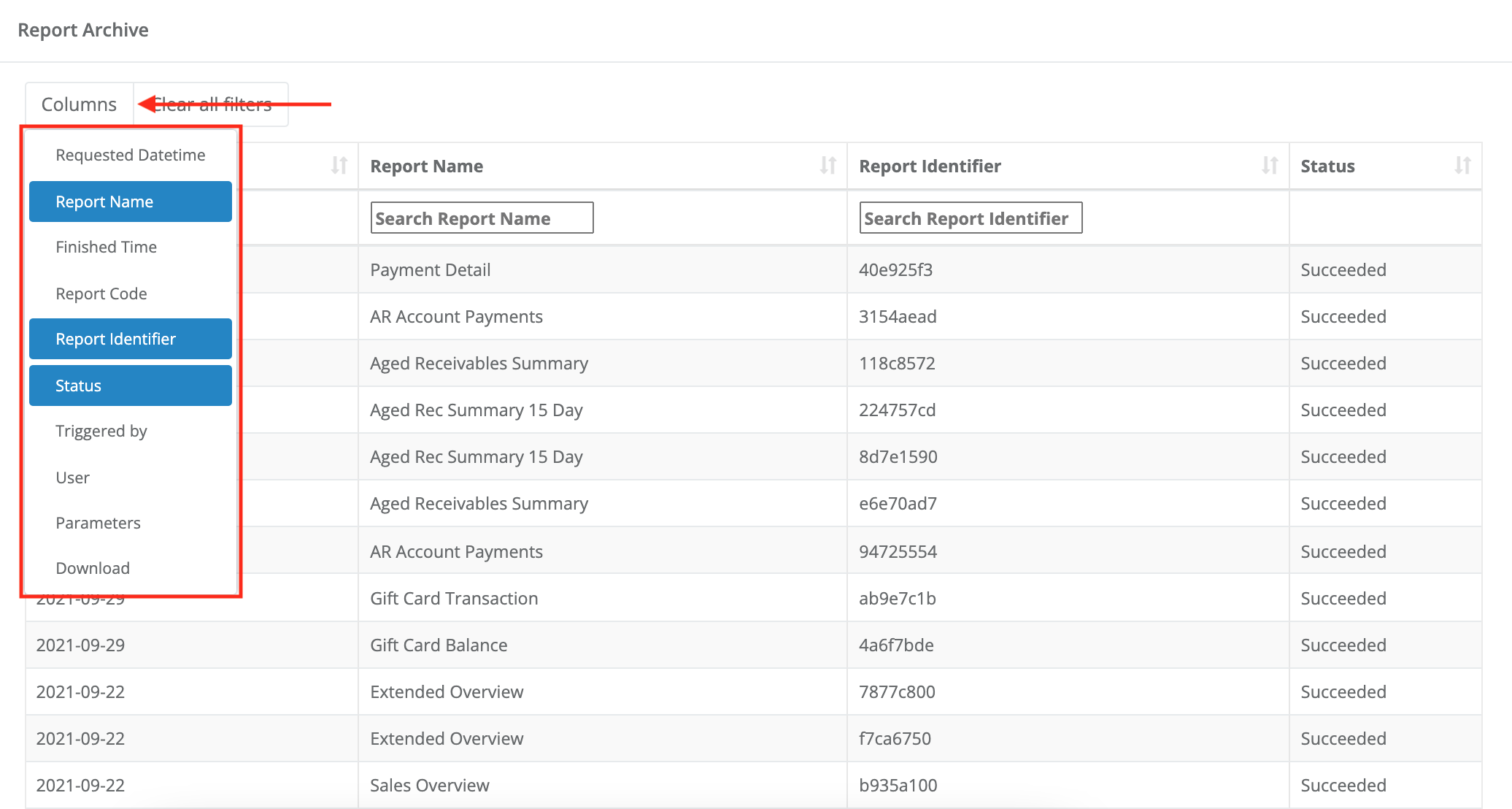
- Columns can either be searched or sorted. Type in the Search Field to search through a column, select the up-and-down arrow icon to sort in ascending or descending order.
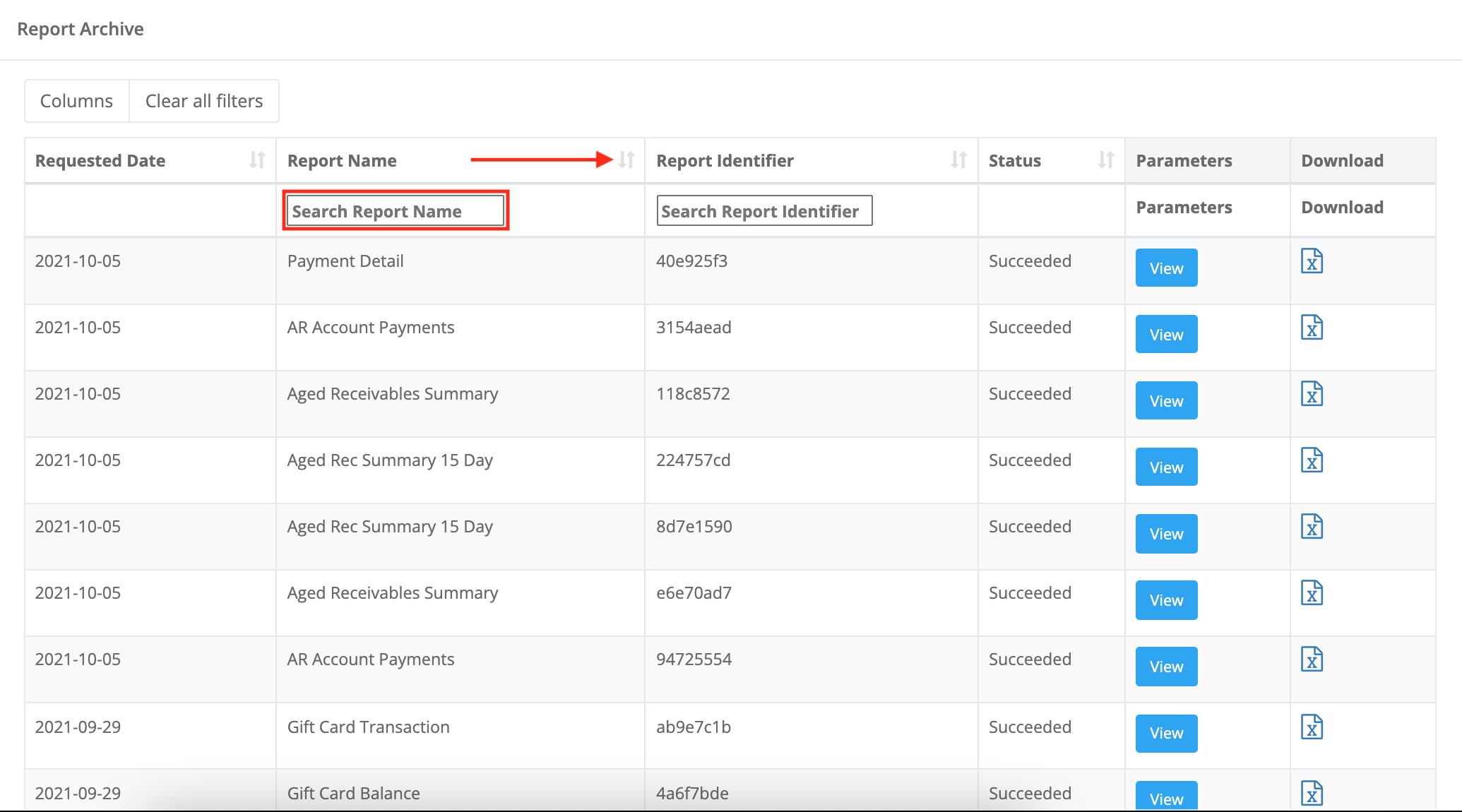
- Select view in the Parameters column to view the parameters used to generate the report.
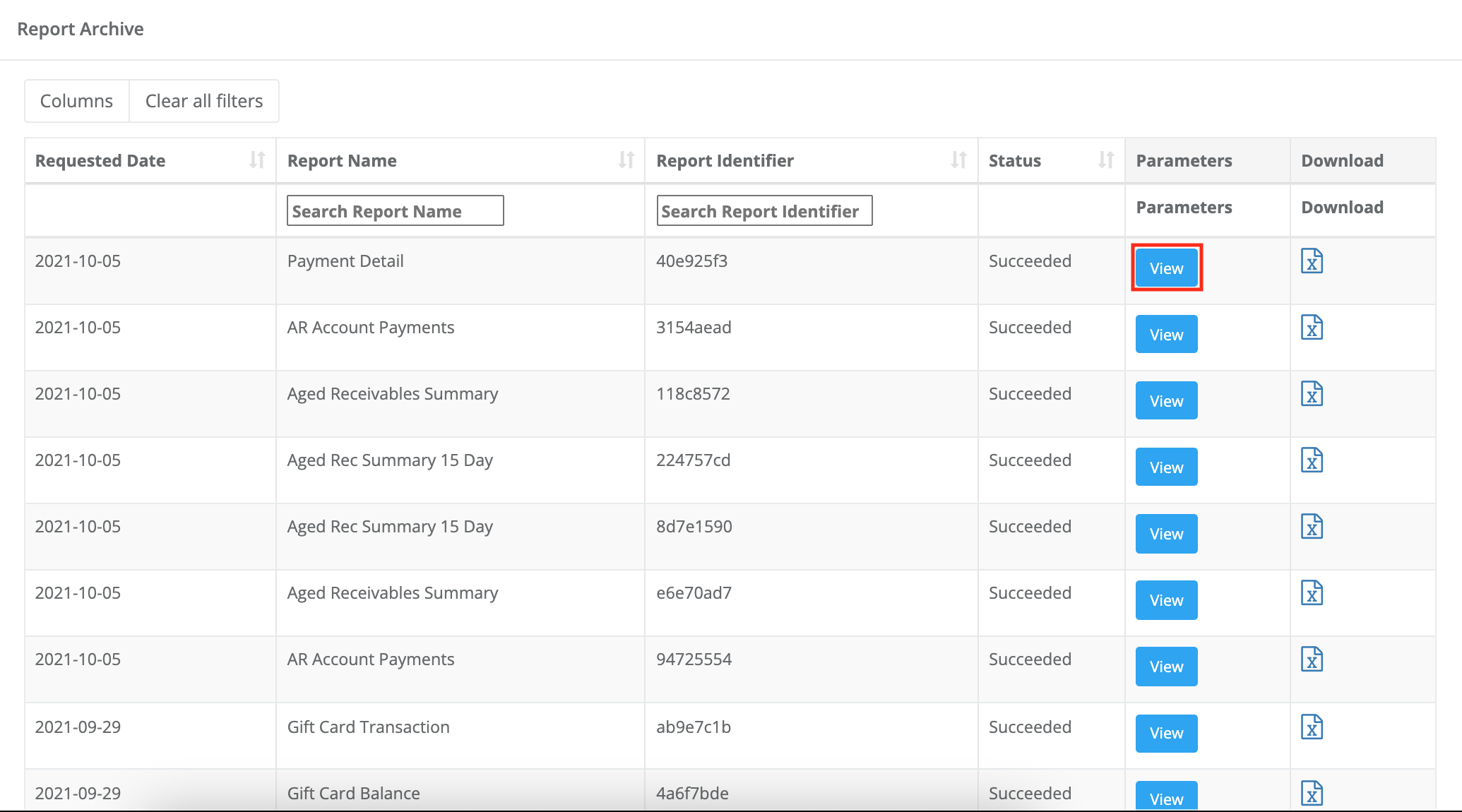
- Select the icon in the Download column to re-download the report.
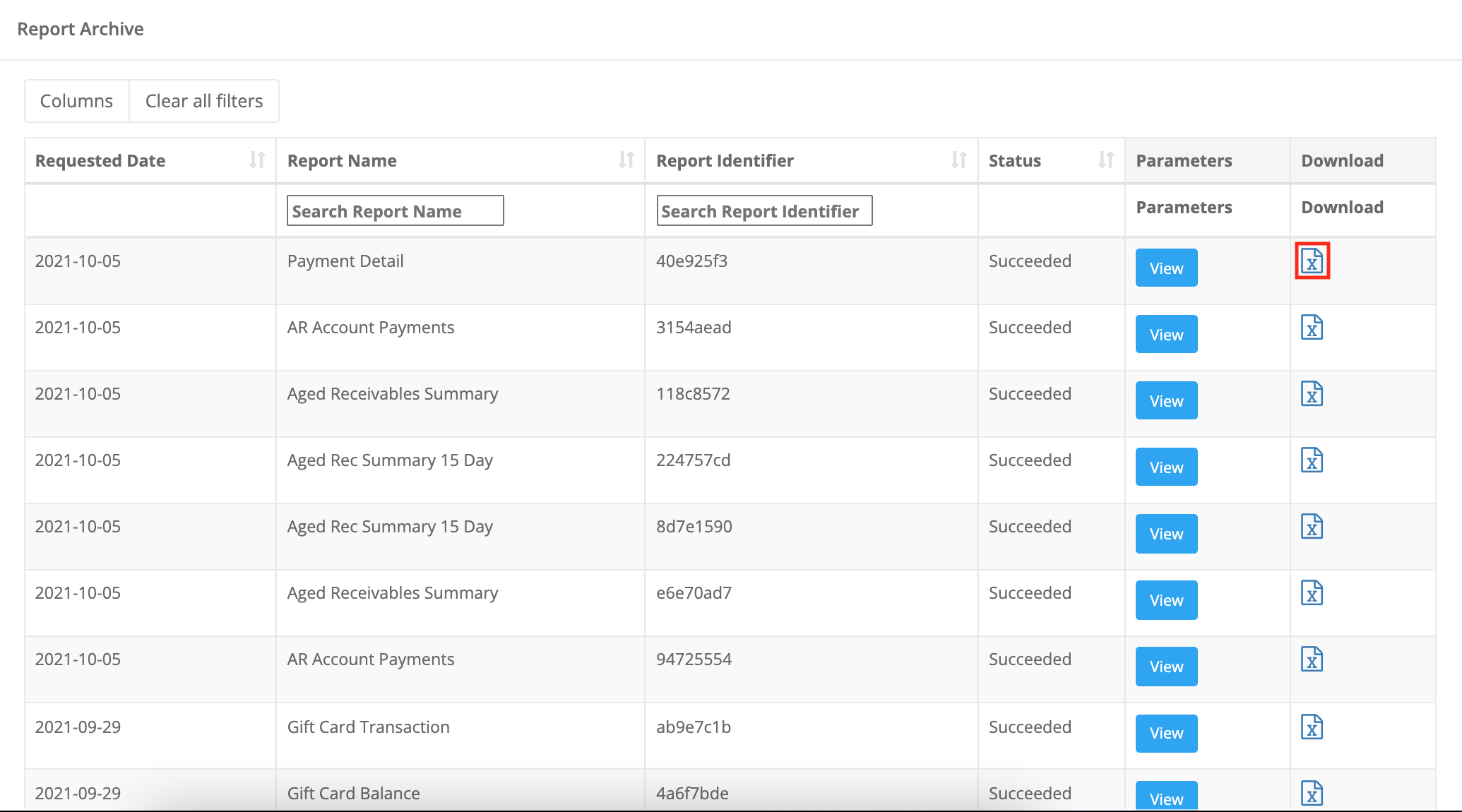
More Information
For more information about reports, see the article Getting started with GT Reporting and What is the report identifier.
Comments
Please sign in to leave a comment.