Before you start
This action can only be performed by Admin level user accounts.
How To
How do I delete an API key?
Follow these steps
This action should be taken when you're canceling a service that will no longer remain integrated with GlobalTill. This action cannot be undone. Any services that depend on this key will no longer be able to connect with GlobalTill. To delete an API key, follow these steps.
- Select Settings > Advanced.
- Select API Keys. This will bring up a list of API keys for your store.
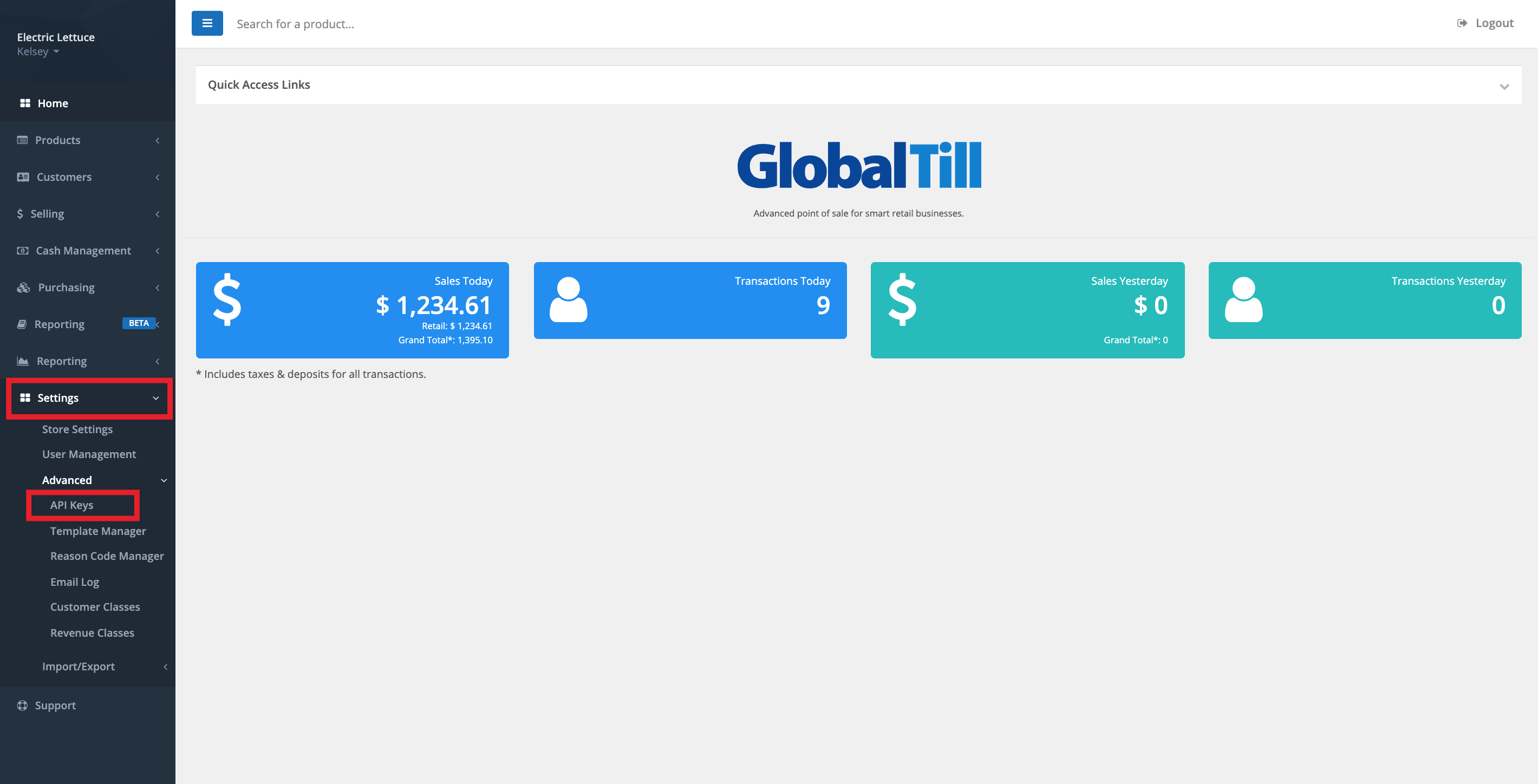
- Select Actions > Delete Key next to the key you want to revoke.
More Information
For more information, see the articles:
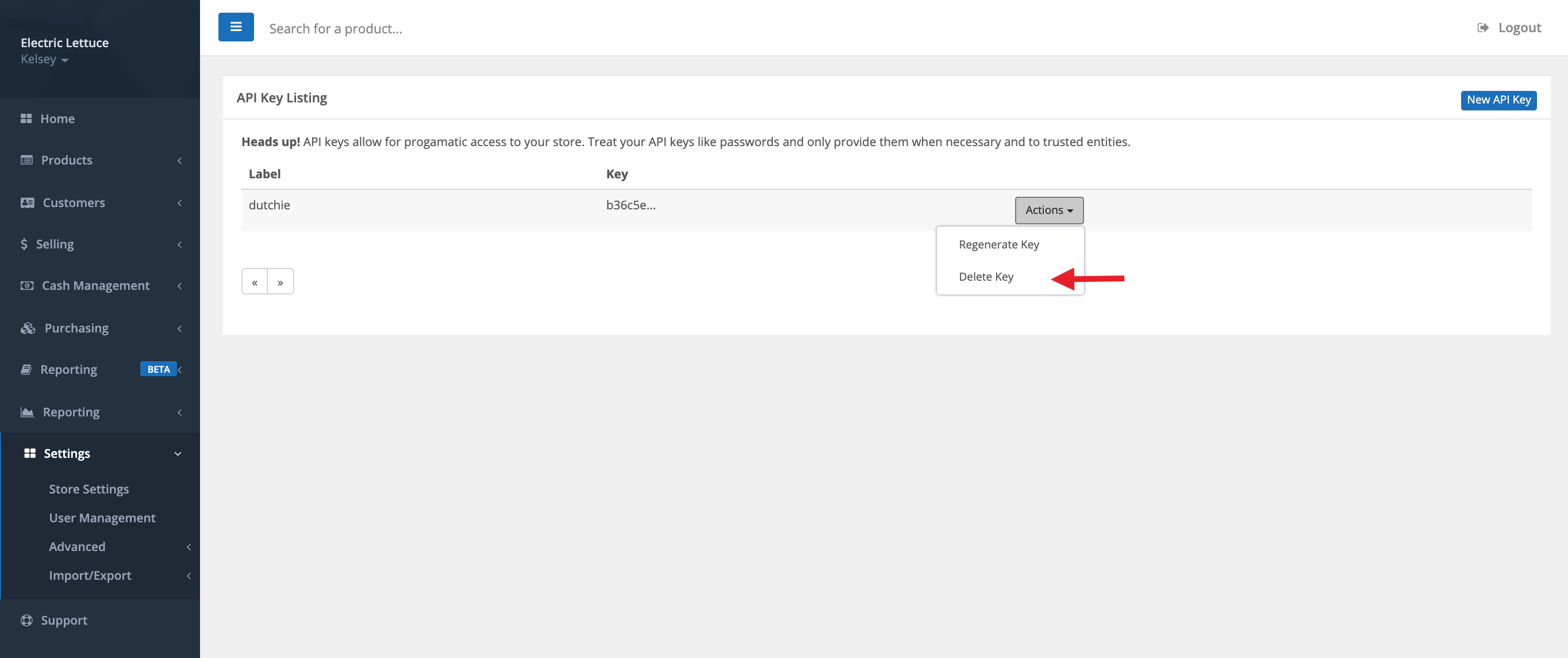
Comments
Please sign in to leave a comment.