Before you start
This action can only be performed by Admin level user accounts.
How To
How do I regenerate an API key?
Follow these steps
This action should be taken when you wish to remain integrated, but the original API key has been compromised. To regenerate an API key, follow these steps.
- Select Settings > Advanced.
- Select API Keys. This will bring up a list of API keys for your store.
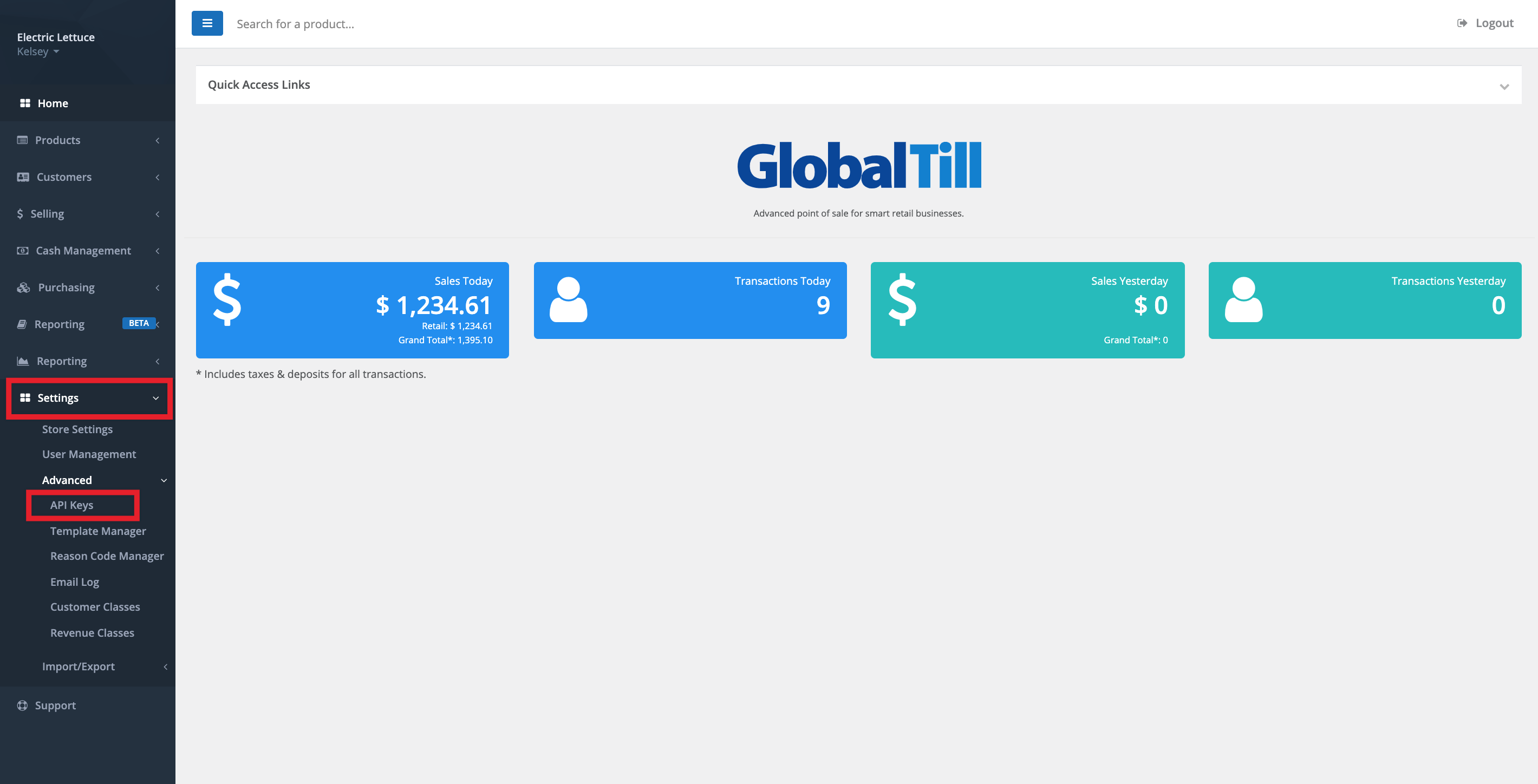
- Select Actions > Regenerate Key next to the key you want to regenerate.
- Remember to add your new API key to the third-party integration.
More Information
For more information, see the articles:
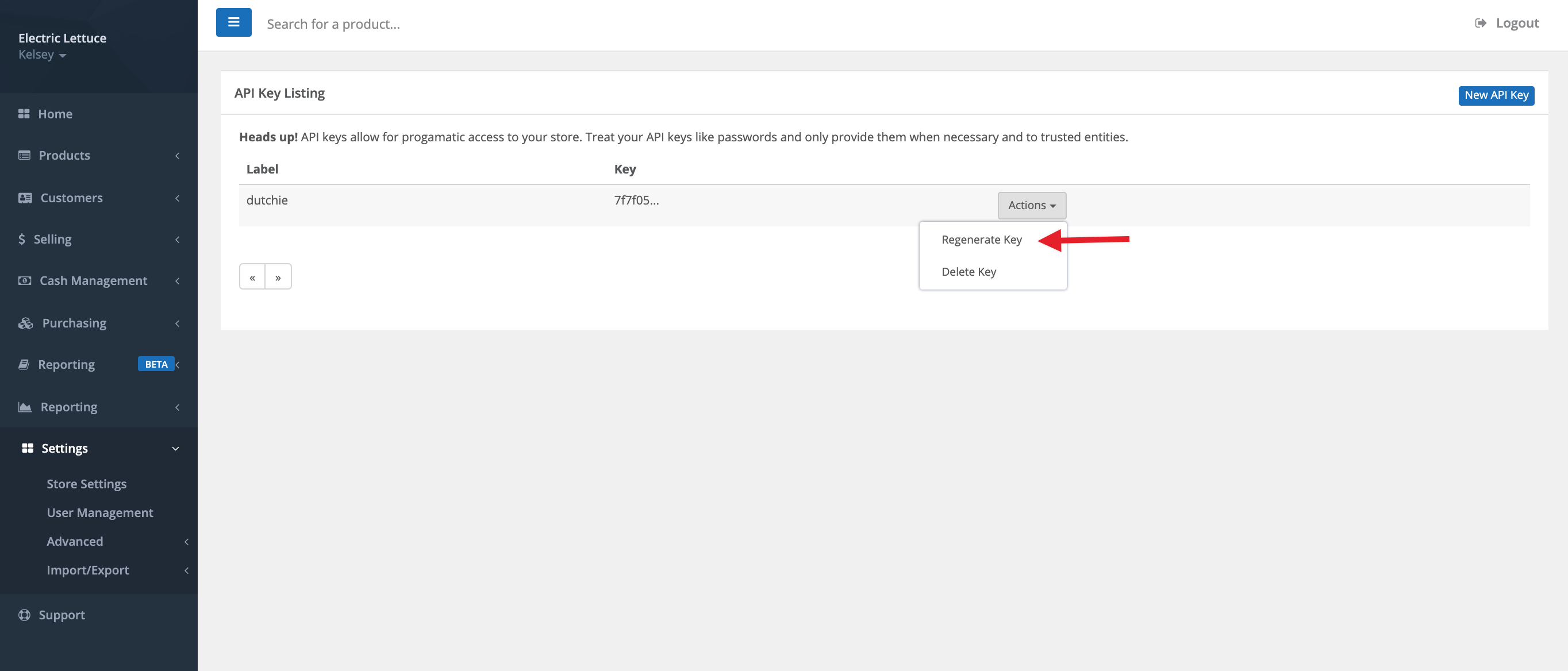
Comments
Please sign in to leave a comment.