How To
How do I clear cache data in Chrome?
Follow these steps
When you use a browser, like Chrome, it saves some information from websites in its cache and cookies. Clearing them fixes certain problems, like loading or formatting issues on sites. If you have been instructed to clear your cache, follow these steps.
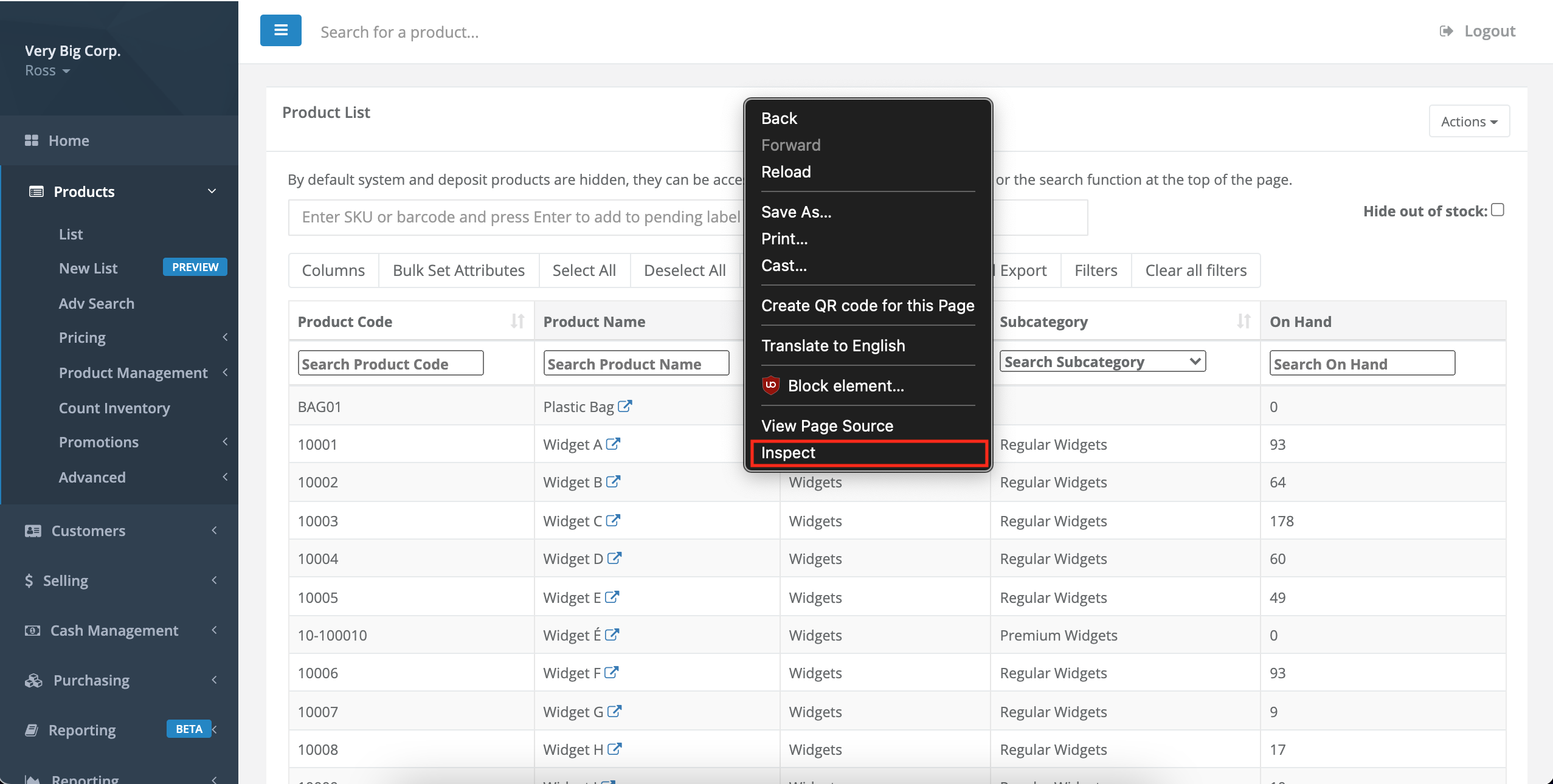
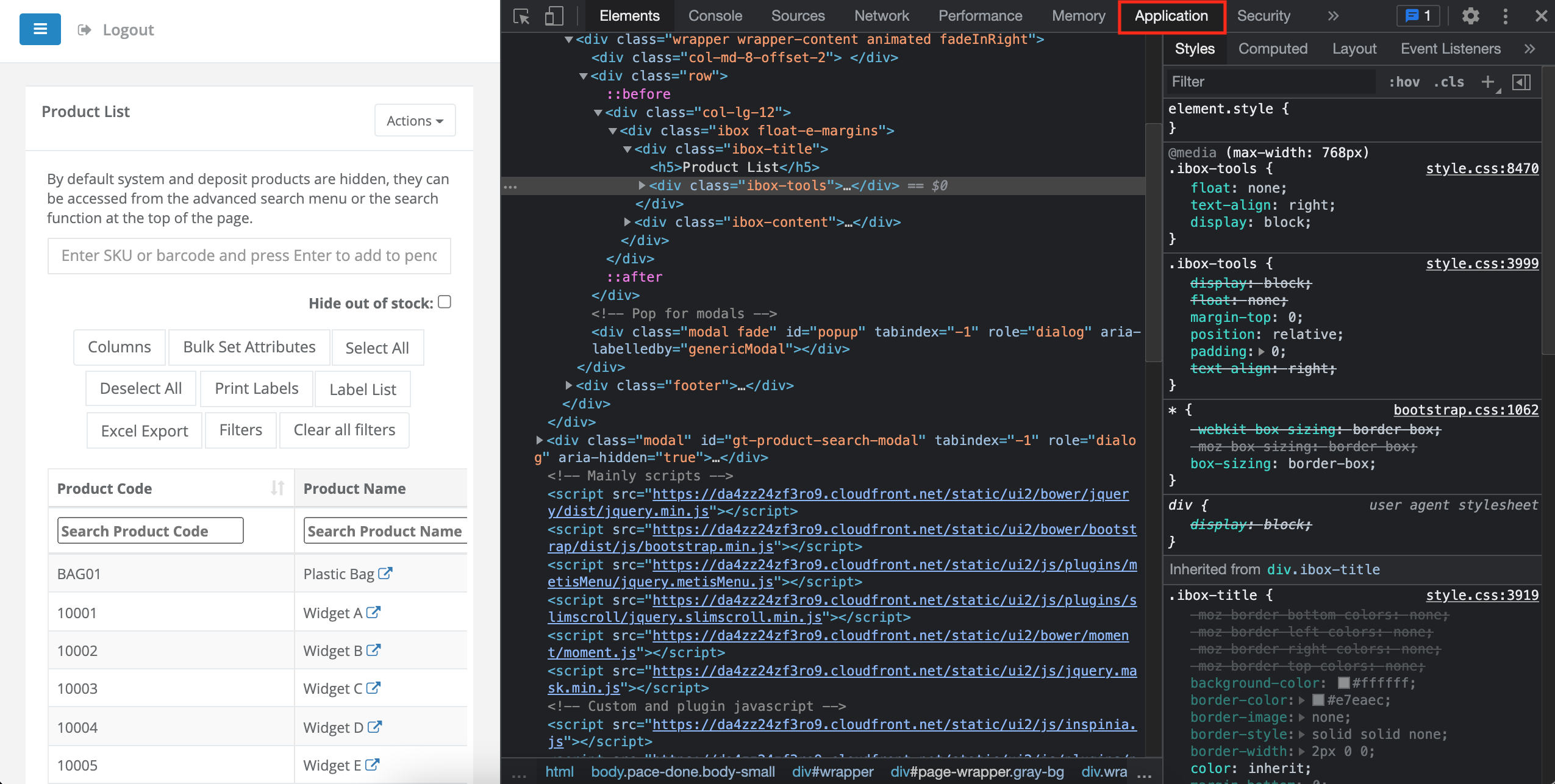
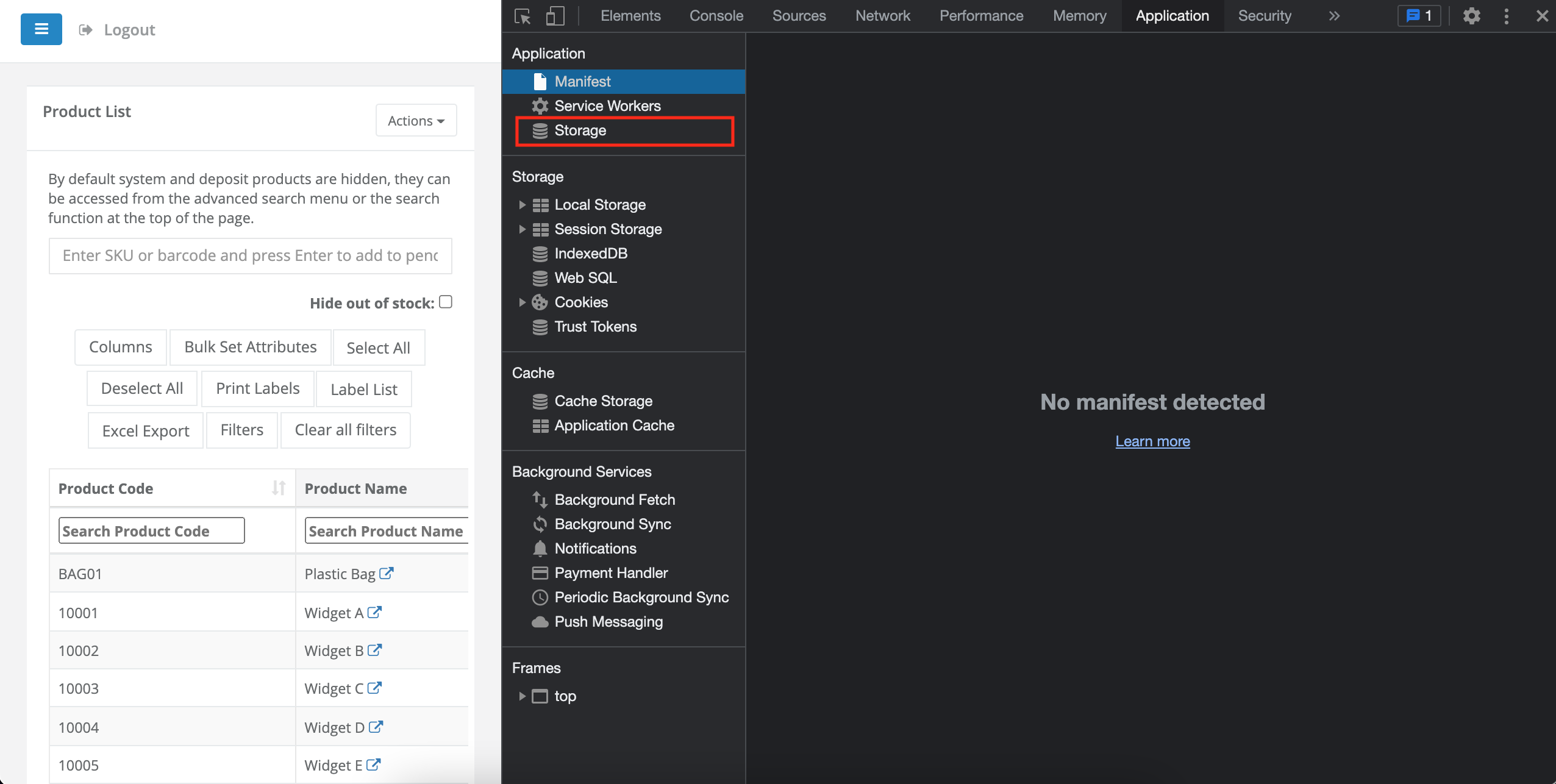
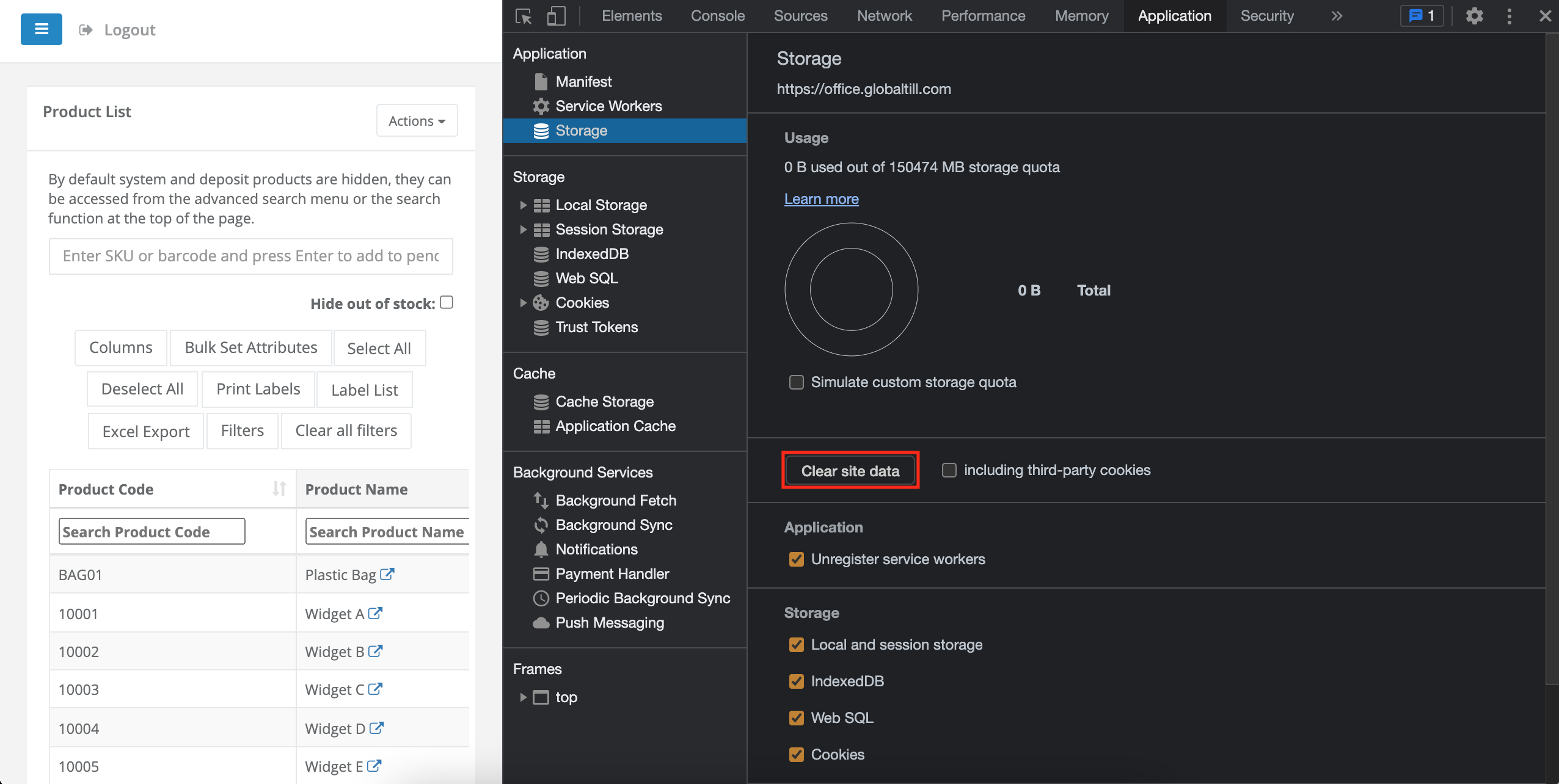
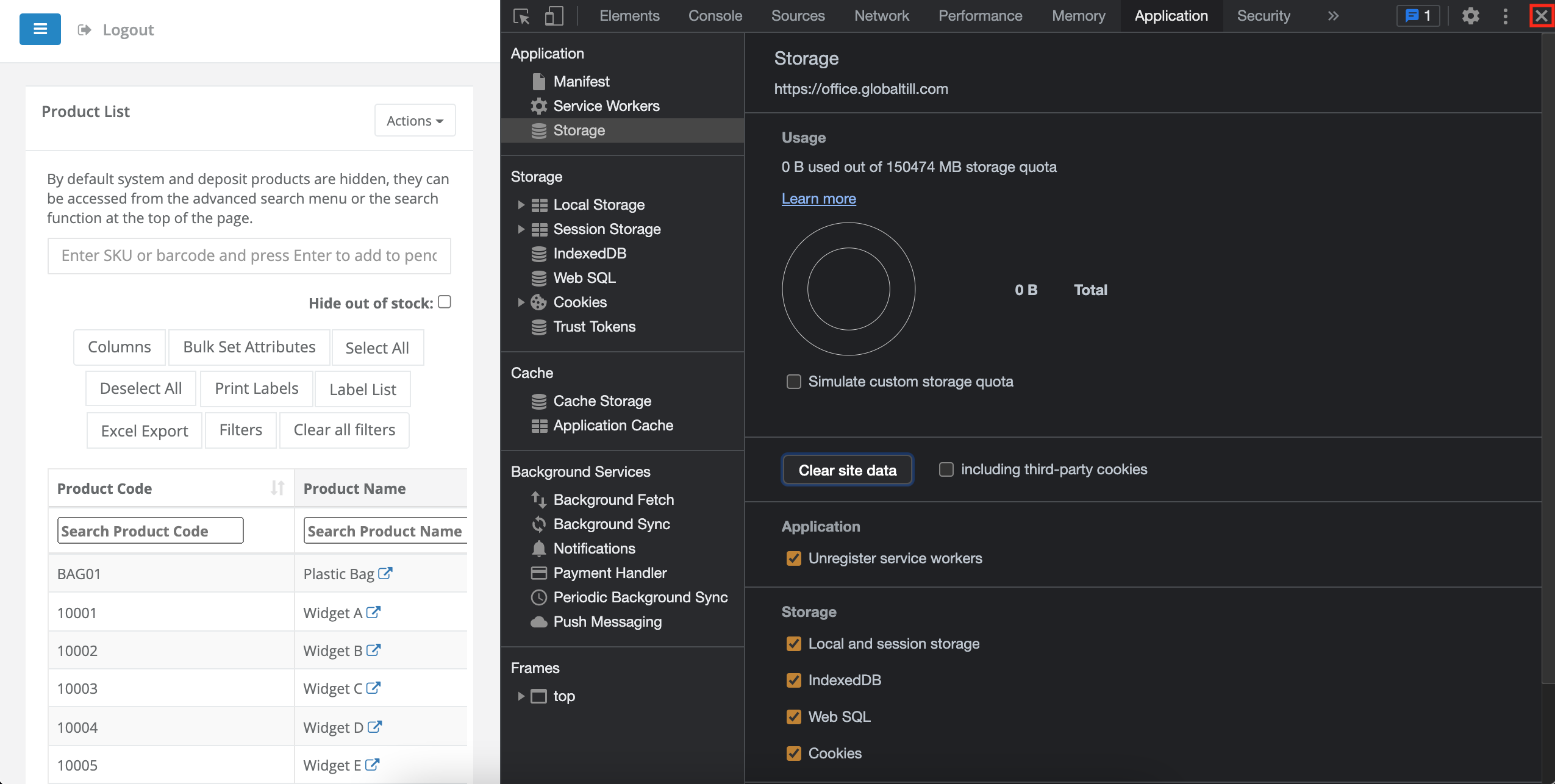
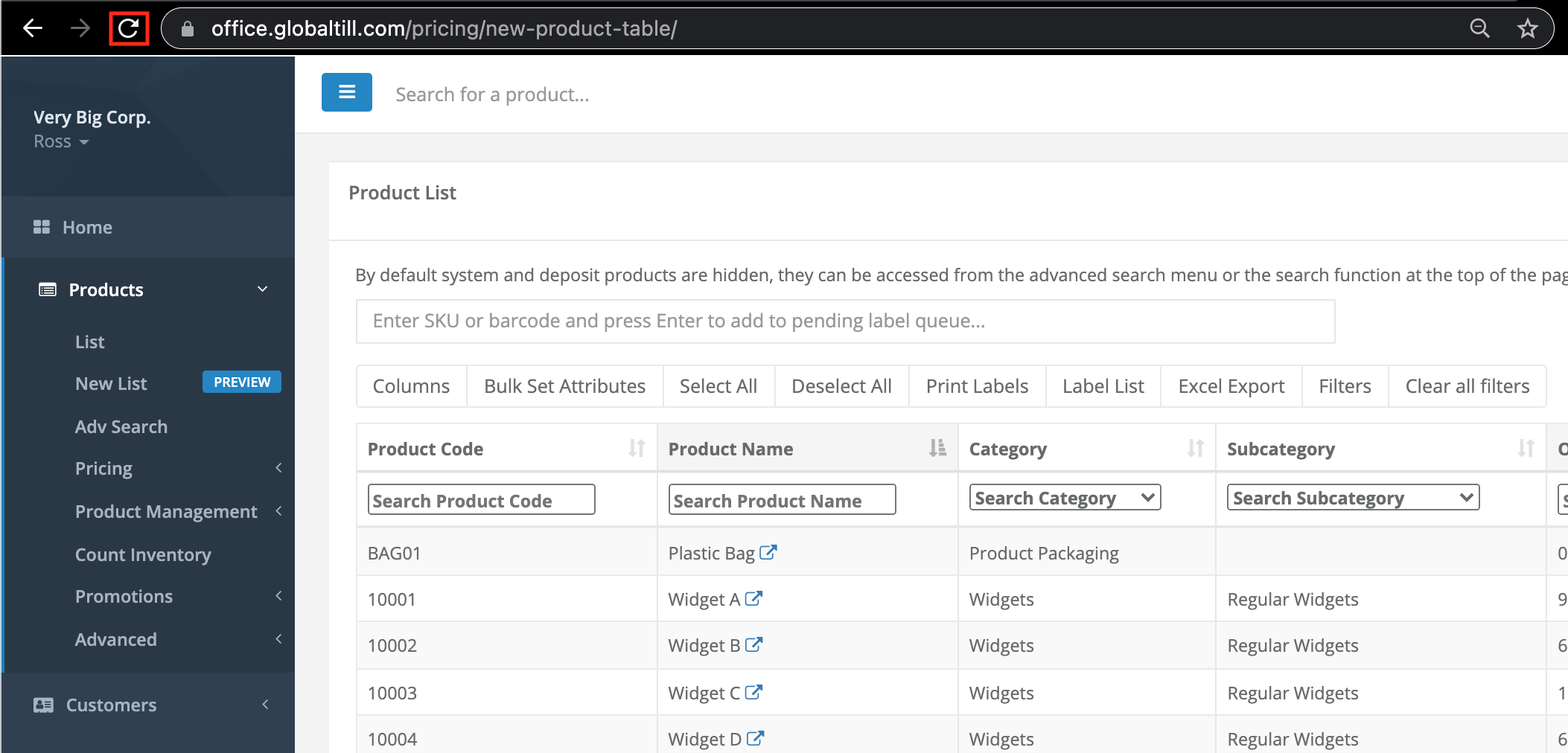
Comments
Please sign in to leave a comment.