How To
How do I view a history of product changes?
Follow these steps
The product activity feed provides visibility into changes that were made to core product data. Use it to review change history or answer questions about current product attributes. Here's what you'll find in the product activity feed.
- Who. The user who made the change.
- What. What core product attributes were changed.
- When. The date and time the change was applied.
- How. How the change was applied (e.g. posting a supplier invoice, bulk product upload, bulk set attributes or manually).
To use the product activity feed to view a product-specific change log, follow these steps.
- Locate the product and open it.
- Select Actions.
- Select View Activity to display the audit log of product-level changes.

Frequently asked questions
- What activity does it include?
The activity feed records changes to core product data. It captures changes in SKU, name, retail price, cost, categories, brand, shelf locations, and more.
Right now, the activity feed doesn’t include extended product data like barcodes, supplier price records, or price zone prices—but don’t worry, our developers are working to include more fields in a future release. - What does it look like when a product is created?
When a product is first created you'll see an entry that shows changes from the blank or default value to the value entered on creation.
- What does it look like when a product is synced from a primary environment?
The user will be N/A and the message will say Product sync from primary environment (CODE: PSC).
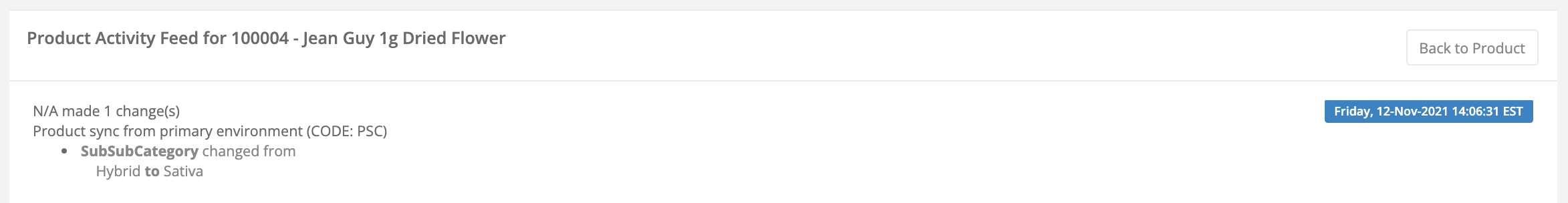
- What does ENTITY REMOVED mean?
It means that the entity being referenced no longer exists. If you delete a category, size or brand from your database, then ENTITY REMOVED will show in its place. - Why does it say N/A made a change?
Aside from primary-to-store syncing as mentioned above, the activity feed originally wasn't always able to collect user identification information in all scenarios. In these cases, while it was a user from your store/location, that activity is marked as N/A.
Comments
Please sign in to leave a comment.