Heads up
This article applies to the GlobalTill Beta reporting module only.
How To
How do I view the parameters of a previously generated report?
Follow these steps
Every report you generate in GT reporting is saved in the Report Archive. To see which parameters were entered when generating a report, follow these steps.
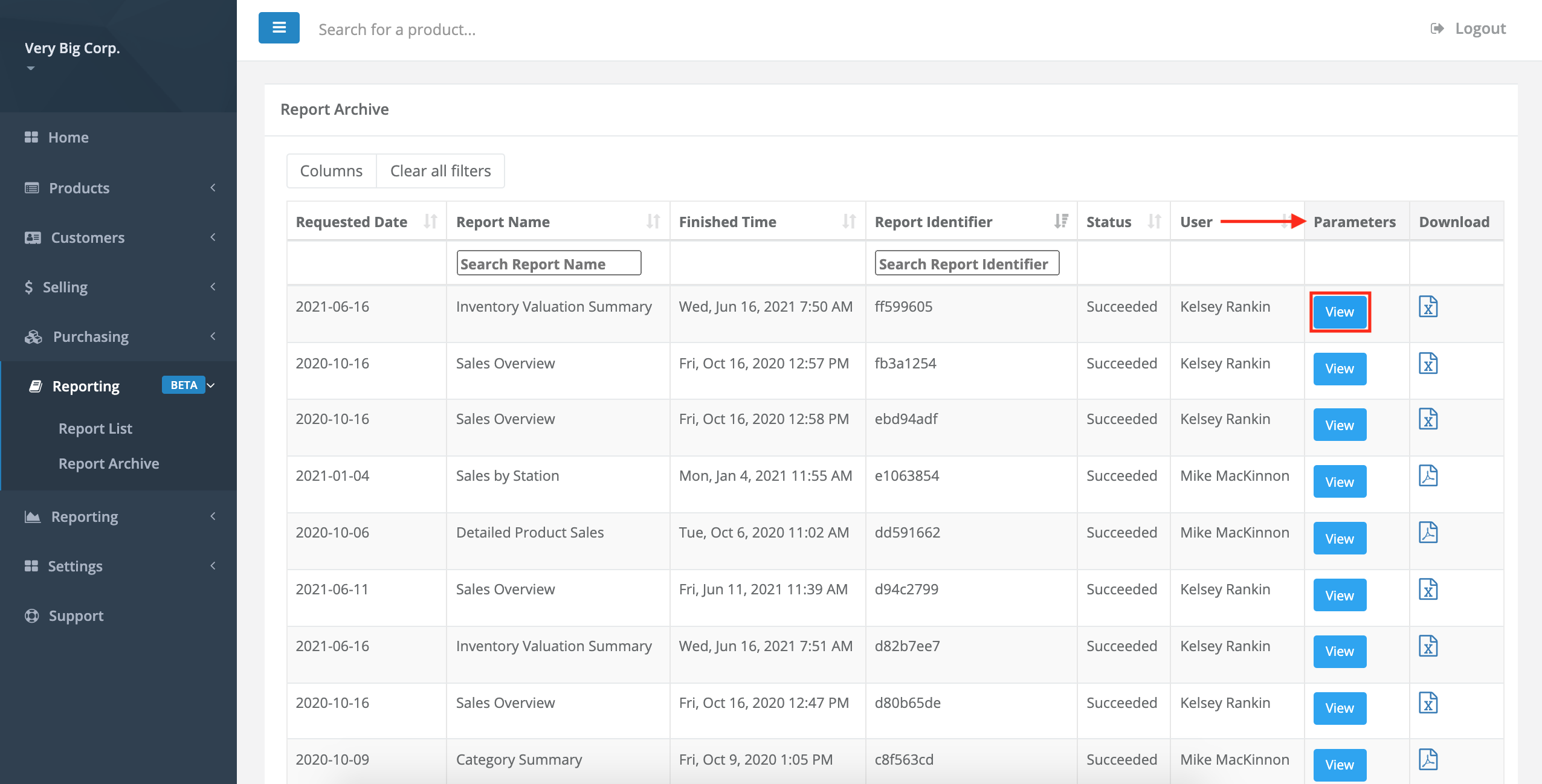
Comments
Please sign in to leave a comment.