Before you start
This feature is available to multi store administrators only.
Heads up
Users must log out of GlobalTill completely and log back in to see account changes, or for new locations to appear in the store selection drop down.
How To
How do I create a basic, single-store user account in multi-store user management?
Follow these steps
To create a user account that can access only a single store within your organization, follow these steps.
- Select Settings > Multi Store User Management.
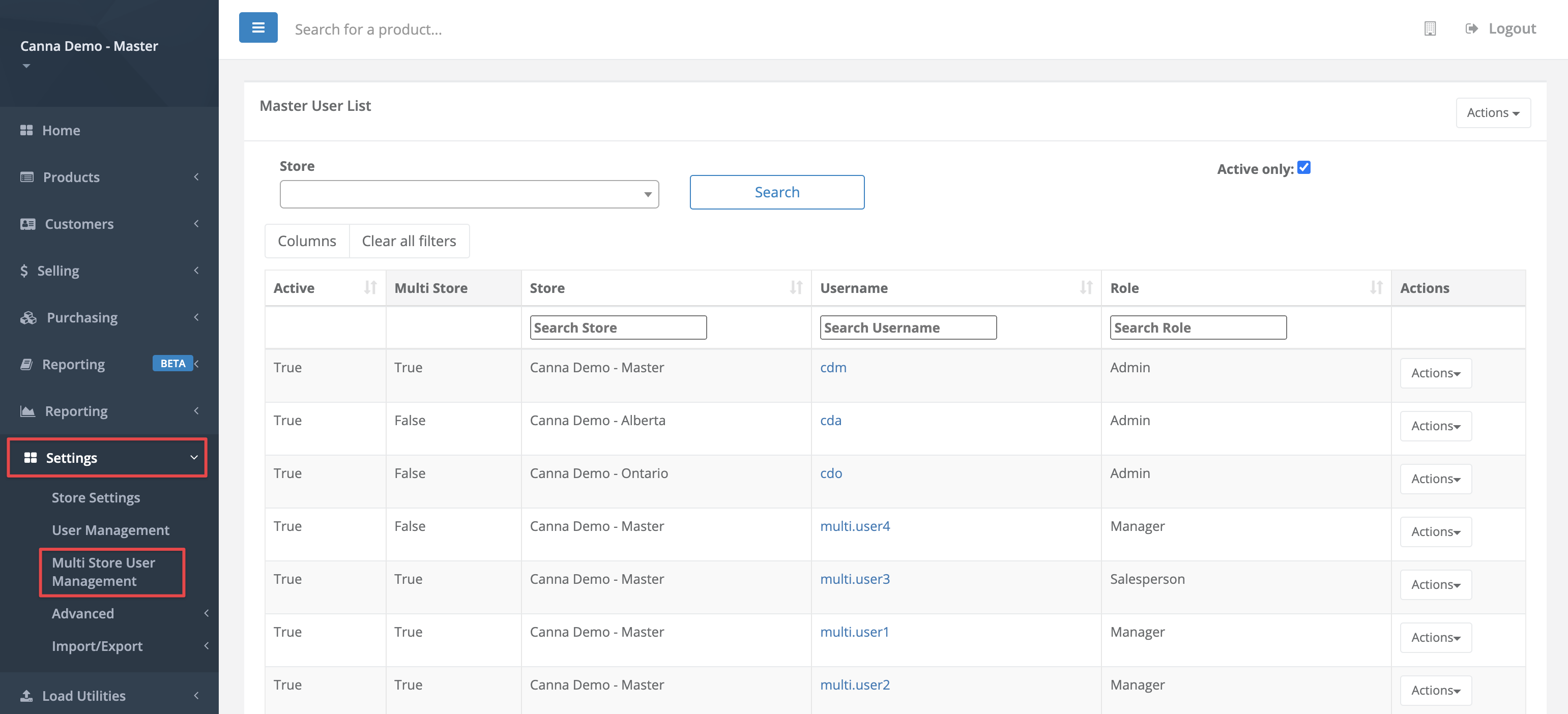
- Select Actions > New Basic User.
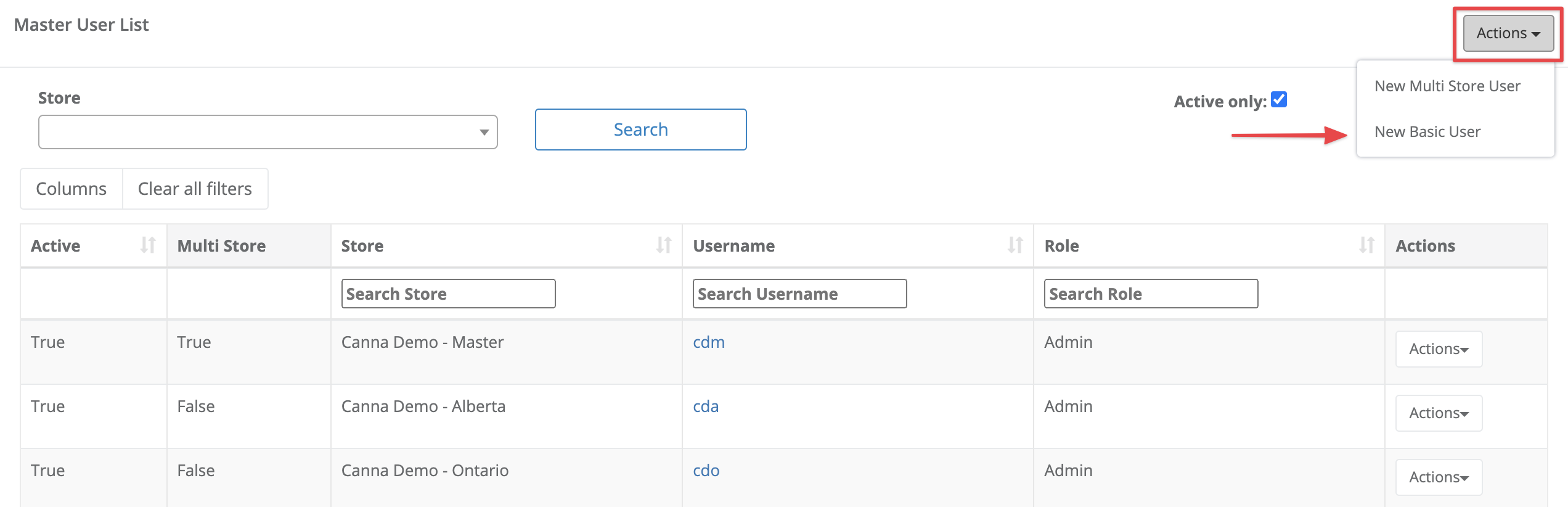
- Enter the user account details. Select the allowed store from the Store selection box at the bottom of the form.
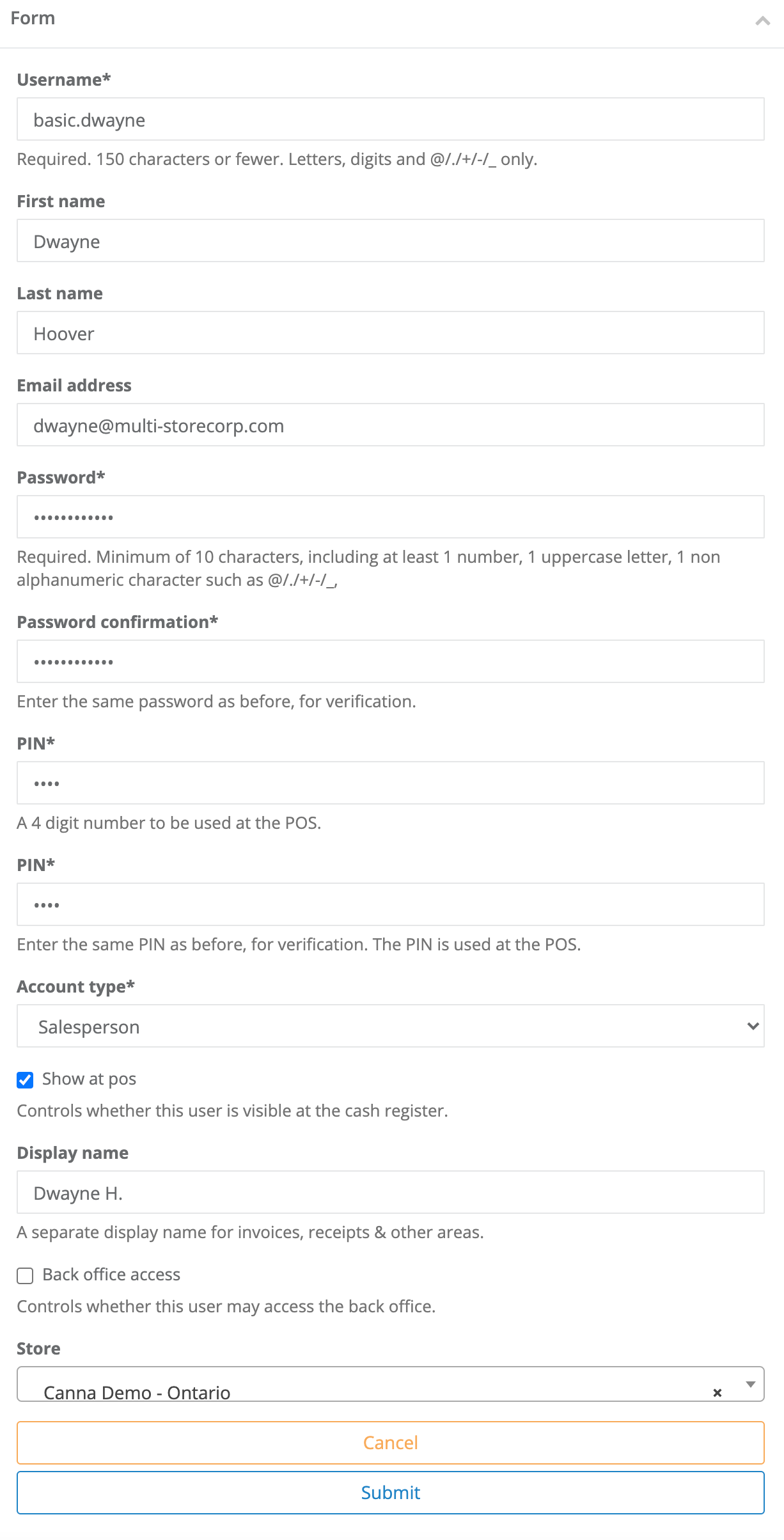
- Select Submit.
More Information
For more information, see the article How to edit a basic user account in multi store user management.
Comments
Please sign in to leave a comment.