Question
We've added a new location to our organization, but our multi store users don't see the store in their Select a Store dropdown menu. Why?
Answer
Users must log out of GlobalTill completely and log back in for new locations to appear in the Select a Store dropdown menu.
- Log out, then log back in to your main GlobalTill account.
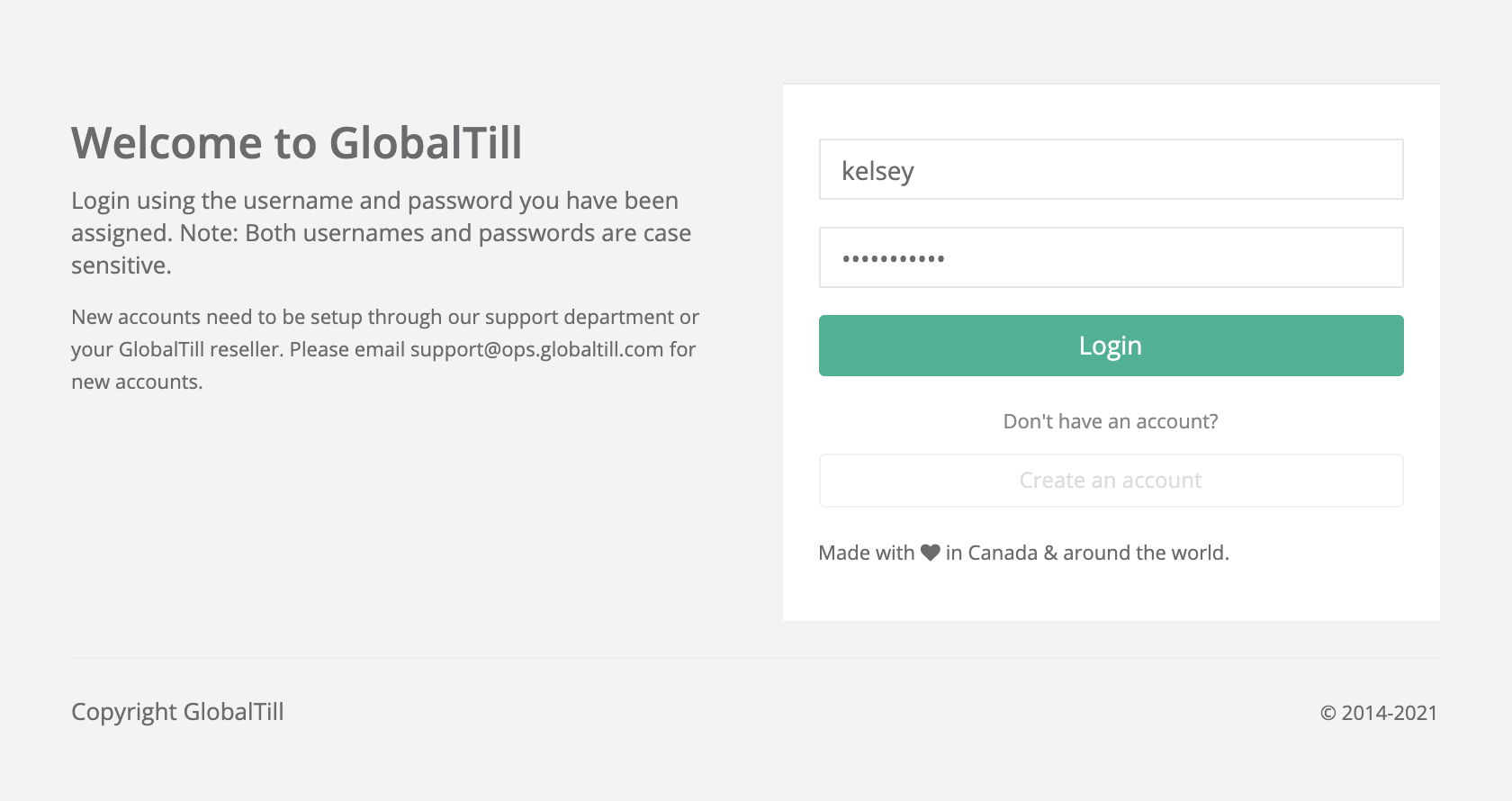
- The new location will be visible in the dropdown menu.
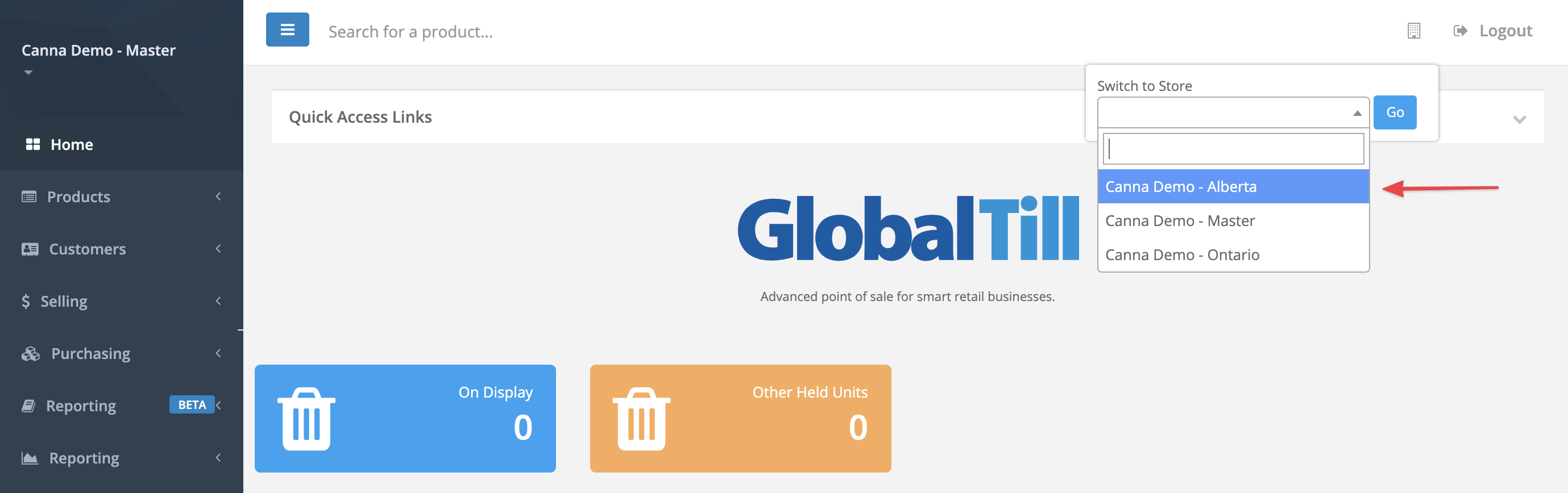
More Information
For more information, see the article How to edit a multi store user account in multi store user management.
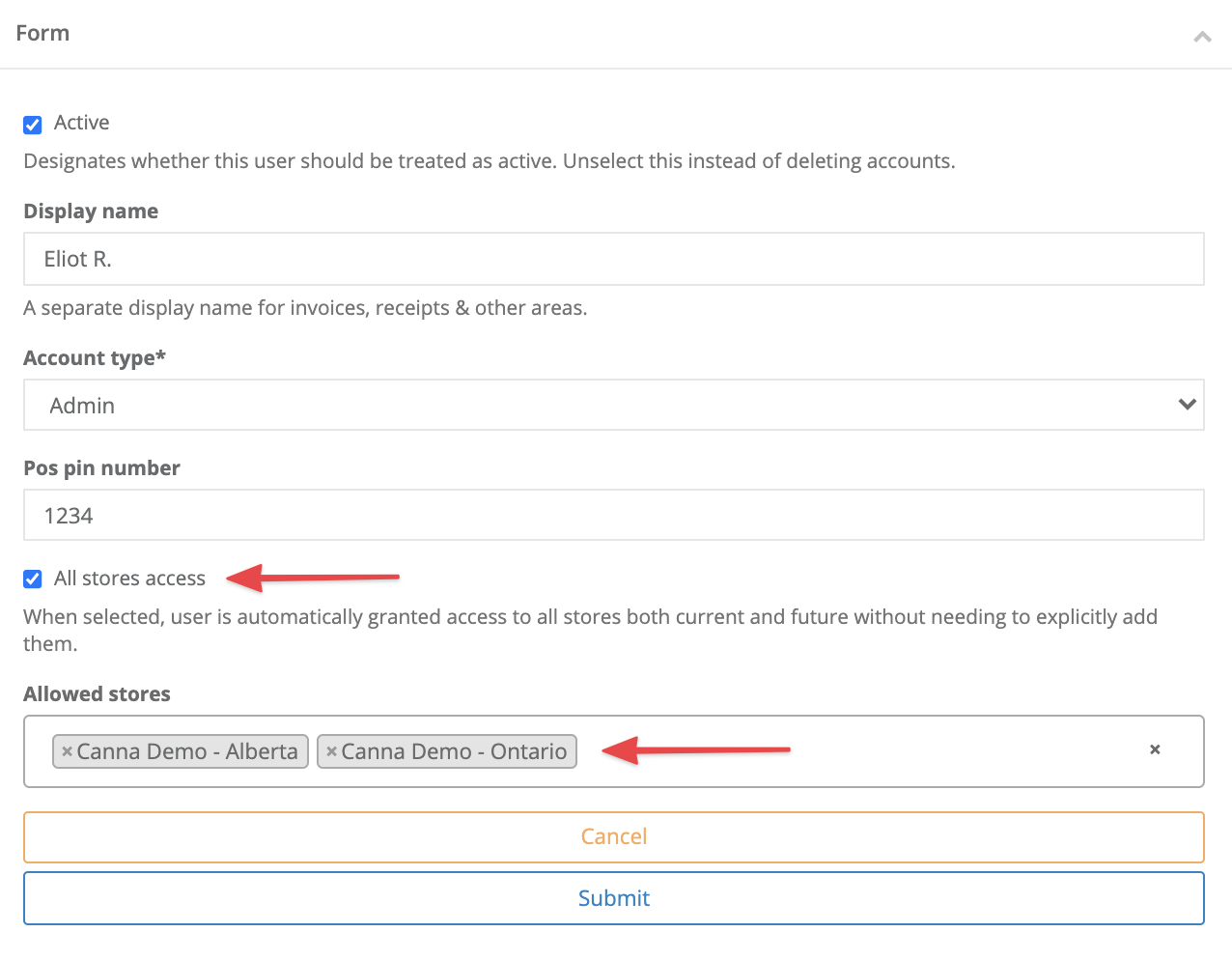
Comments
Please sign in to leave a comment.