Heads up
Invoices must be in open status (unposted) to be modified.
How To
How do I apply a new tax profile to an invoice?
Follow these steps
Many e-commerce retailers sell across multiple jurisdictions and require additional tax profiles. To update the taxes on an invoice, follow these steps.
- Open the invoice requiring a tax profile update (before posting).
- Select Actions > Edit.
- Select the wrench icon in the top right corner.
- Select Apply Tax Profile.
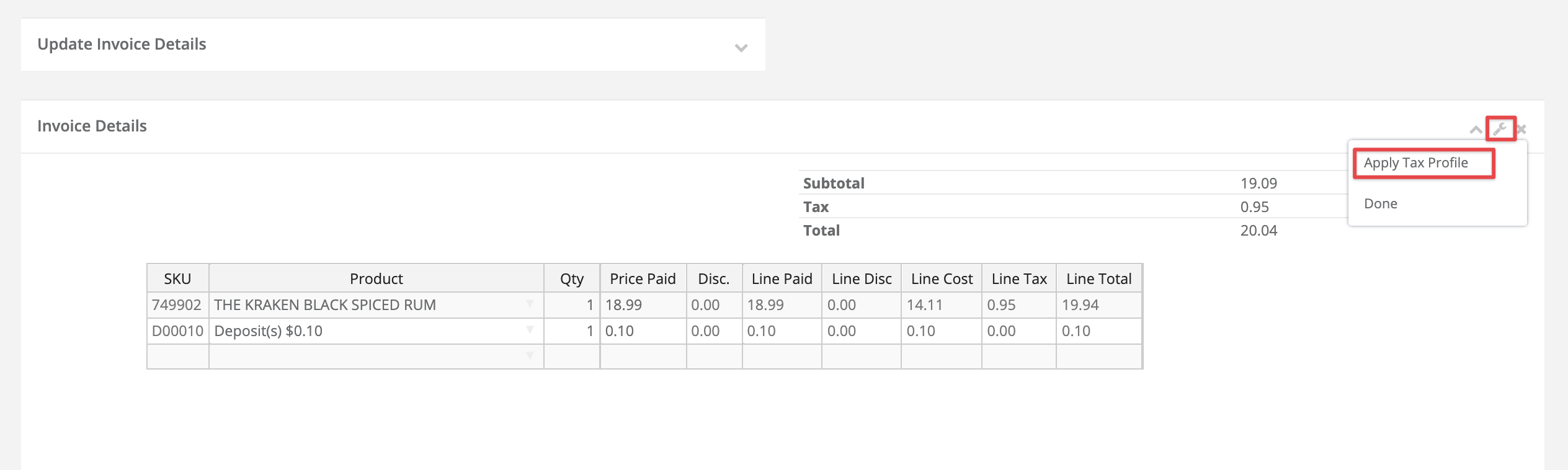
- Select the Tax Profile to apply to the invoice and then select Submit.
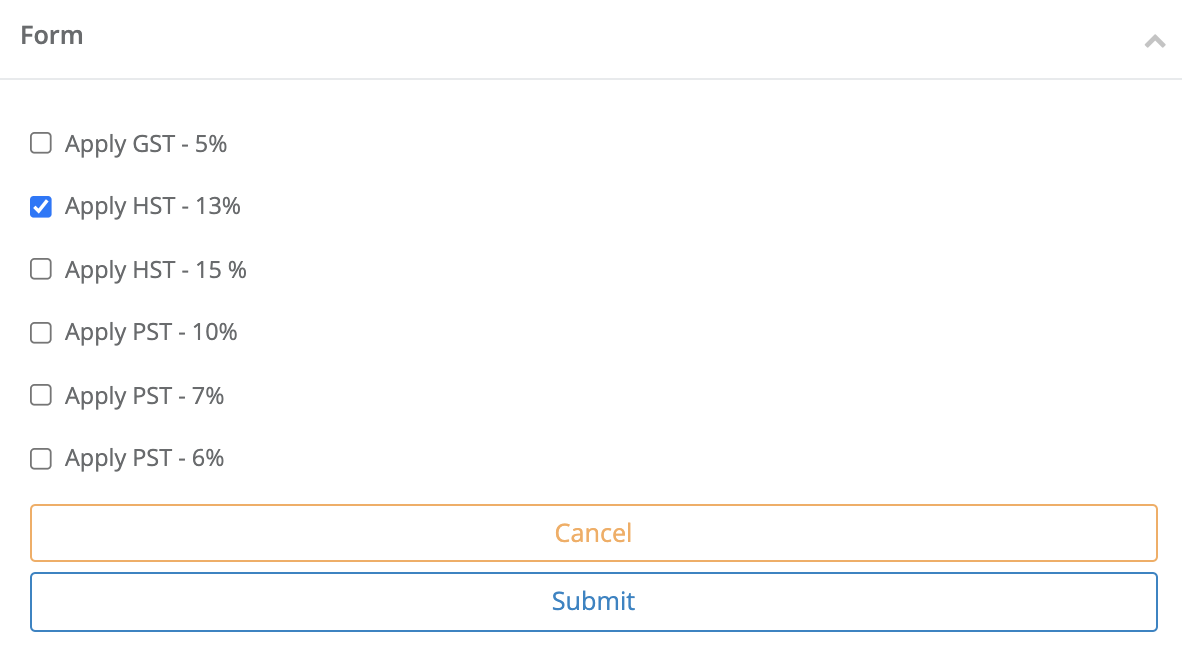
Heads up
To exclude a product from the tax profile update, remove it from the invoice and re-add it after the tax profile has been applied. The product will be added back with the store level assigned tax rate.
Comments
Please sign in to leave a comment.