Question
What criteria determines if product is available through online purchase channels?
Answer
The web product flag determines whether or a not an item passes through the API for all online integrations. If the Web product box isn't checked in the product attributes, the item won't be available in GT Commerce, Shopify, WooCommerce, or any click & collect integrations.
If a product is missing from your integration platform, confirm that web product status is enabled.
- Look for the Web Data tab on the product's details page, or select Actions > Edit Product and confirm the Web Product box is checked.
- If the item doesn't have a Web Data tab, enable web product status by selecting Actions > Edit Product, then checking the Web Product box.
- Heads up, if your data is managed through a primary environment, you'll need a member of your organization with access to the primary environment to access and edit product attributes. Use the new product list in the next section to verify status instead.
Use the new product list to verify the web status of multiple products at once.
- Select Products > New List
- Use the Column visibility button to add Flag: Web Product to the visible columns.
- Use the dropdown menu under the web product header to filter your list.
- Use Excel Export to export the product list for further analysis.
Frequently asked questions
- A product has a Web Data tab, but web product status isn't enabled. Why?
The web data tab is activated once web product status is enabled. To preserve the visibility of external product IDs and sync history, the tab remains even if web product status is disabled.
More Information
For detailed instructions on enabling web product status, see the article How to enable web product status.
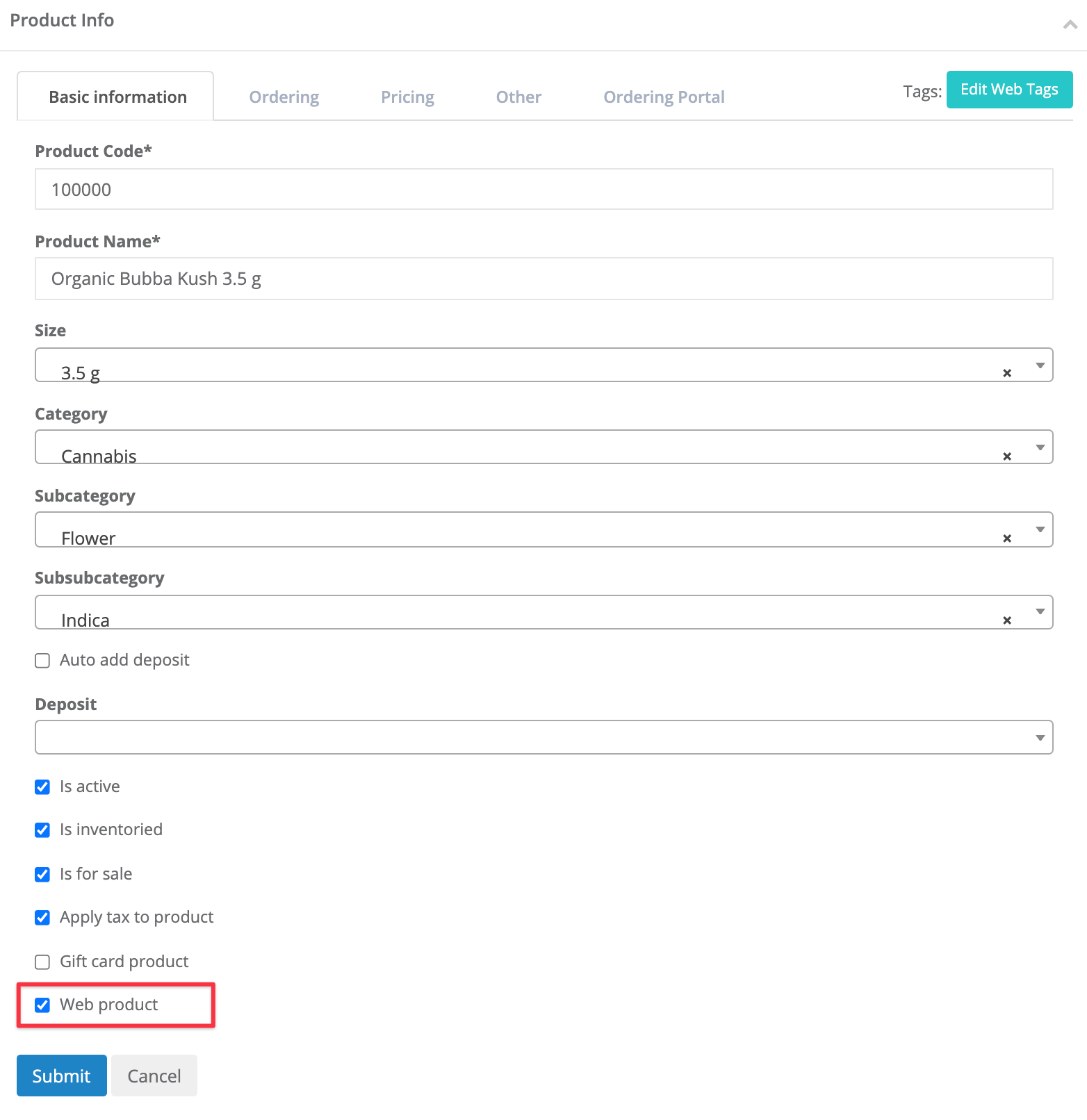
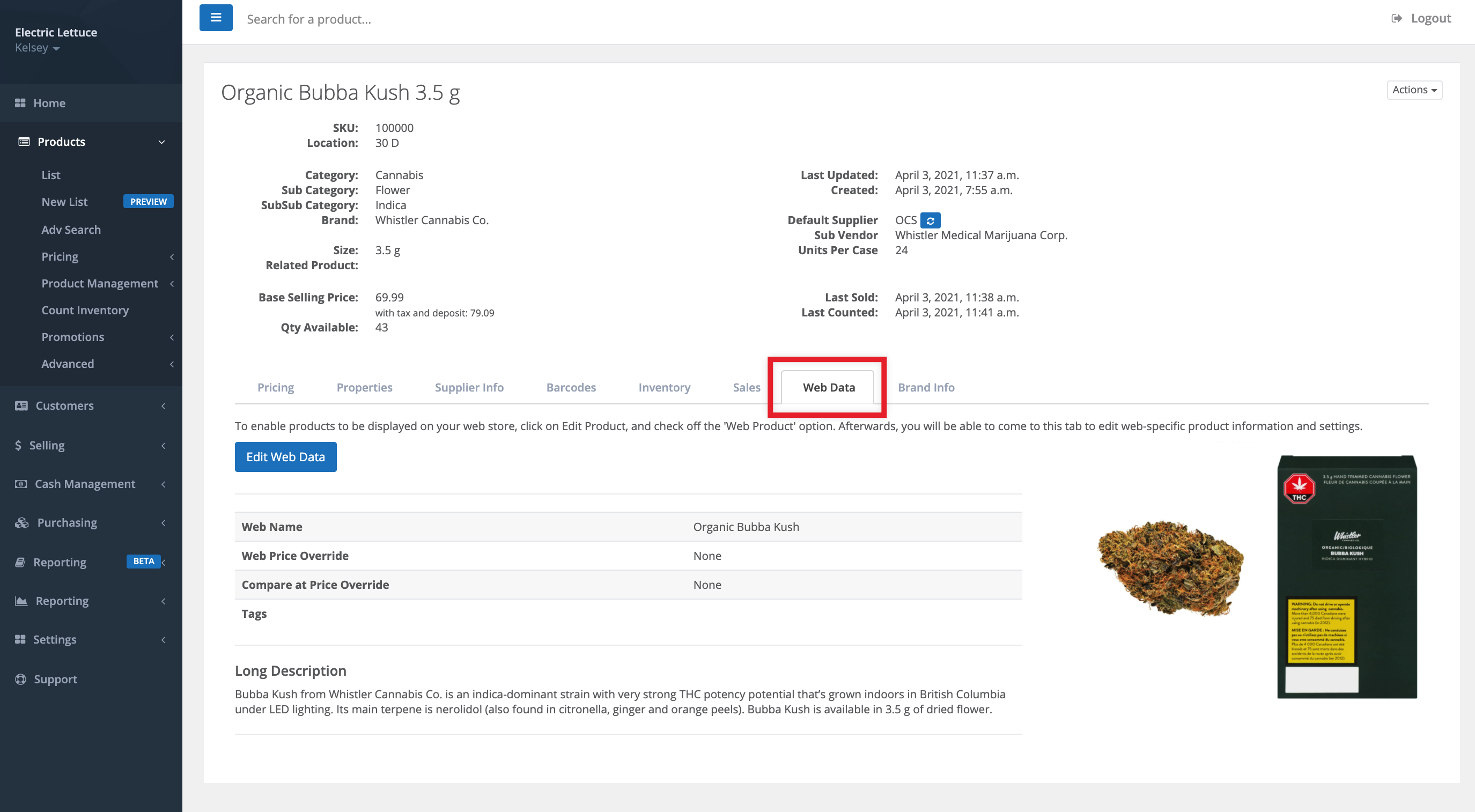
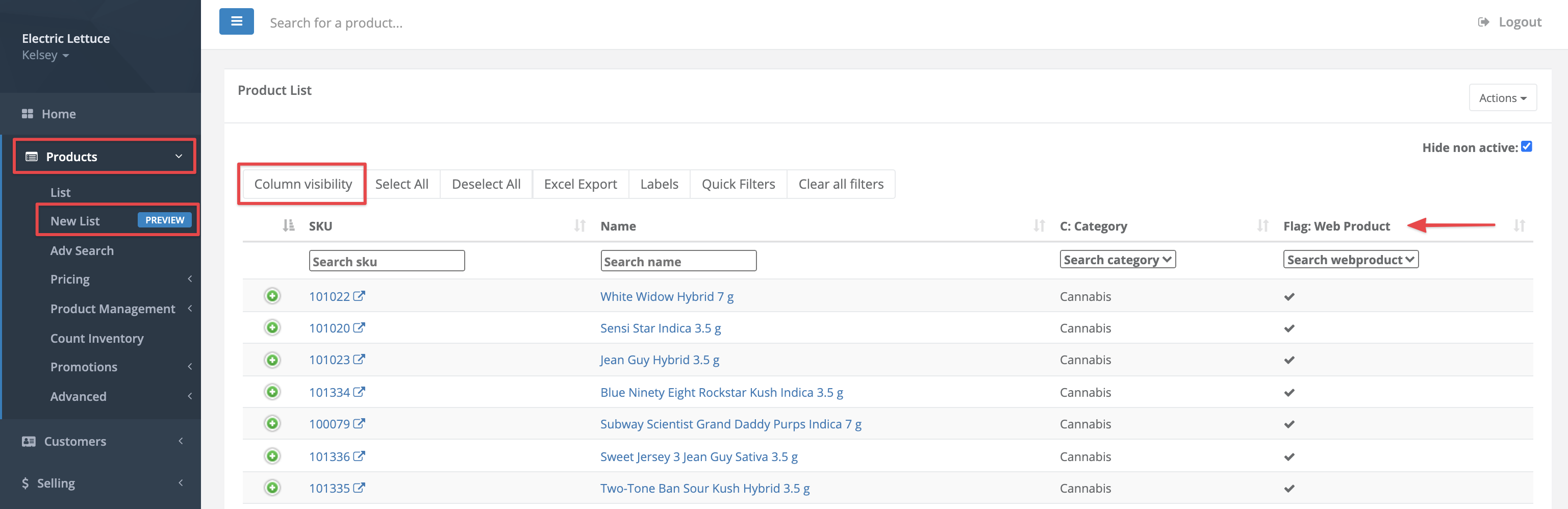
Comments
Please sign in to leave a comment.