Before you start
Price Match must be enabled in settings for it to be available in the dropdown menu.
How To
How do I price match on GT Mobile?
Follow these steps
To price match on GT Mobile, follow these steps.
- From the POS invoice screen, select the two dots beside the item you would like to discount.
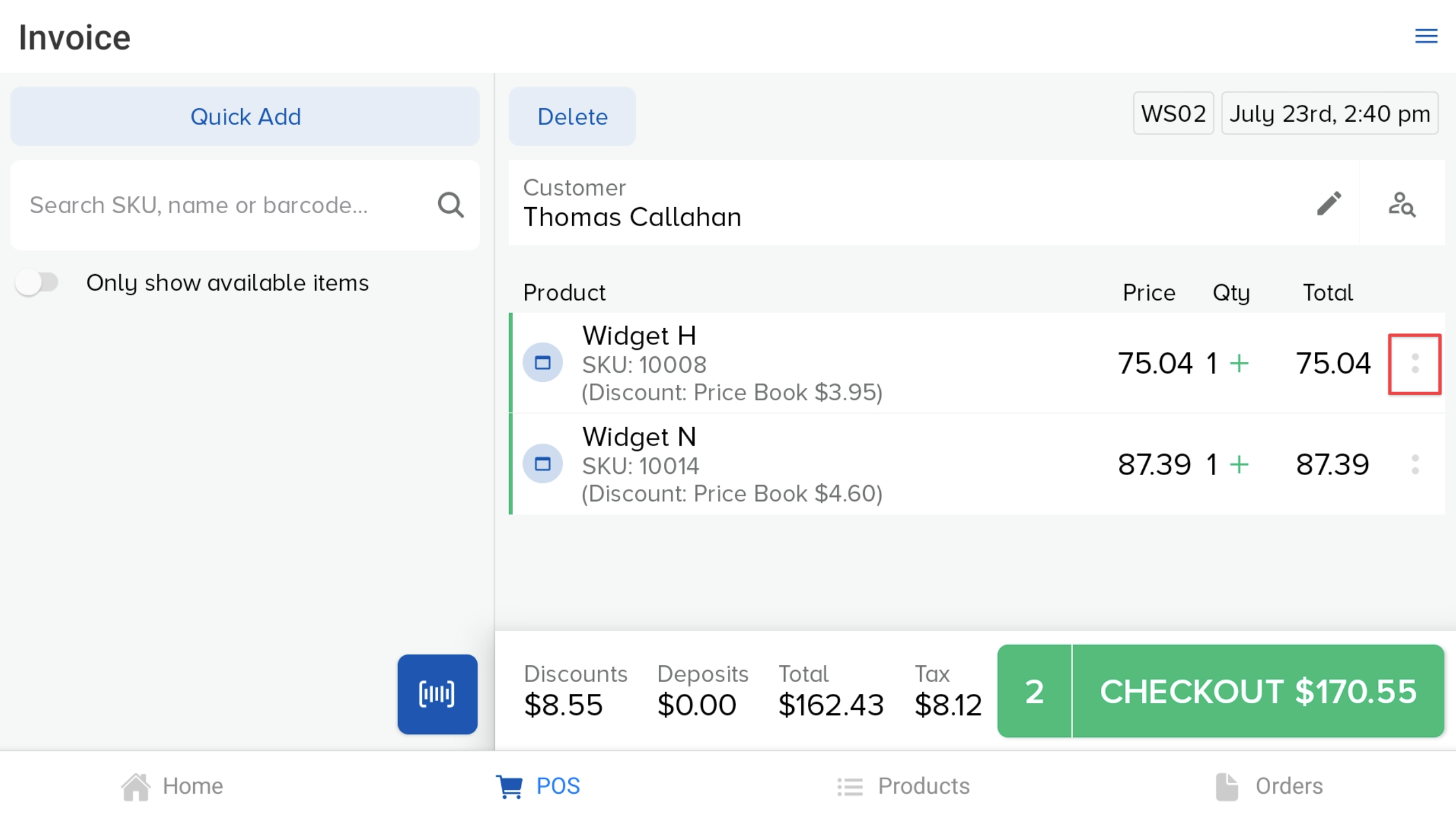
- Select Price Match.

- Enter the new price and any related notes. Select Price Match.

- The Price Match discount will be applied, proceed with the transaction as usual.
 =
=
More Information
For more information, see the articles How to apply a dollar discount to a line item on mobile and How to apply a percentage discount to a line item on mobile.
Comments
Please sign in to leave a comment.