How To
How do I temporarily leave a shift or join an open shift on mobile?
Follow these steps
You might choose to temporarily leave a shift before cashing out for the day. To leave a shift and rejoin it later, follow these steps.
To Leave a Shift
- From the Home screen, select Leave Shift.

- You will be logged out of your shift and GT Mobile will redirect to the Home screen.
To Join a Shift
- Select the POS icon, then select LOGIN.
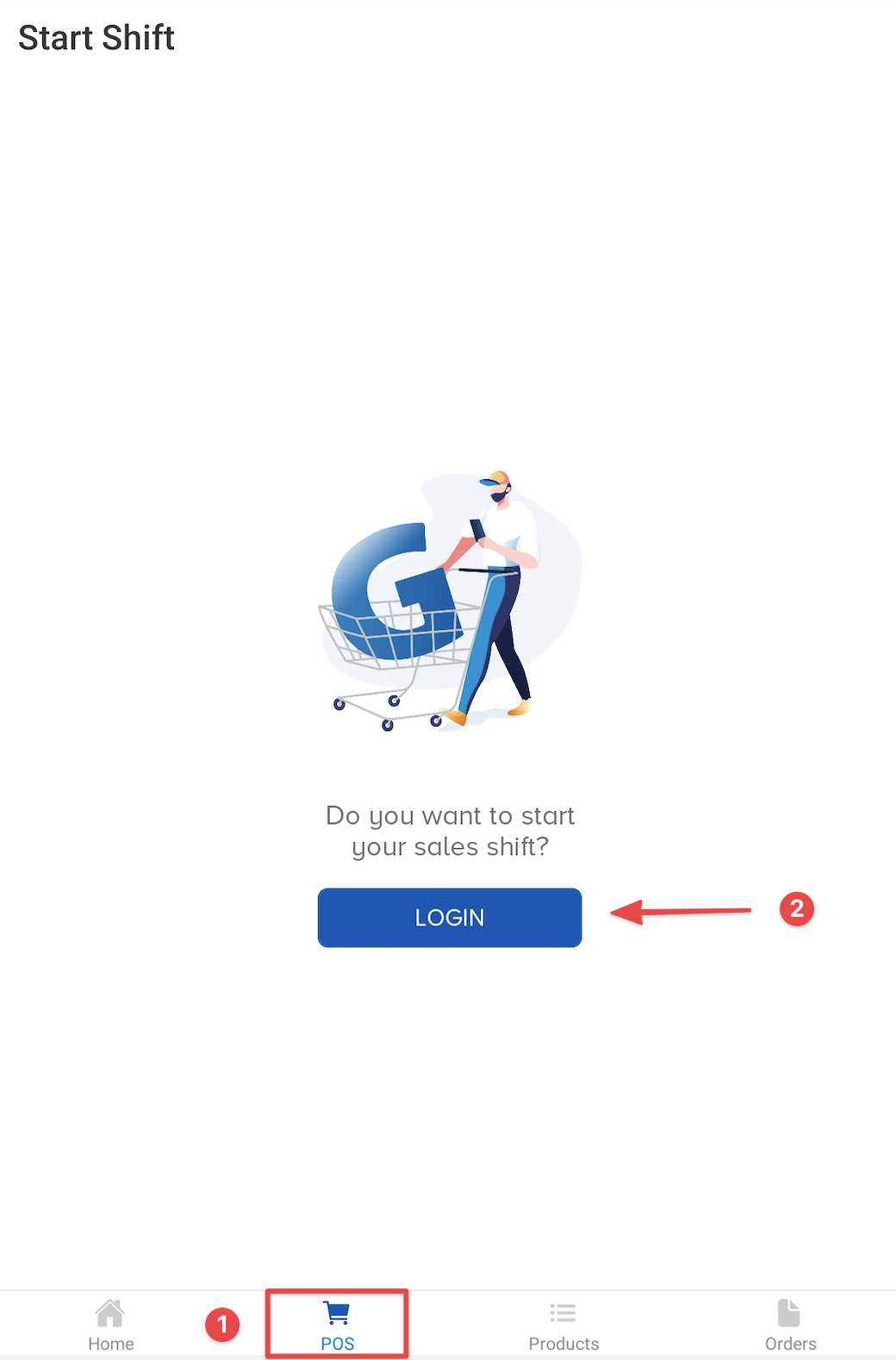
- Select your username from the list.

- Enter your PIN number, select Confirm.

- You will be returned to the Start Shift screen. Do not select Start Shift, instead select the Home screen icon.

- From the Home screen, select Join Shift.

- Select the Shift you would like to join.

- You will be redirected to the POS screen where you may resume selling.

More Information
For more information, see the article How to end a shift on mobile.
Comments
Please sign in to leave a comment.