How To
How do I login to my store on GT Mobile?
Follow these steps
To login to your store, follow these steps.
- Open GT Mobile and enter your account username and password.

- Wait for your product data to finish loading, then select Start.
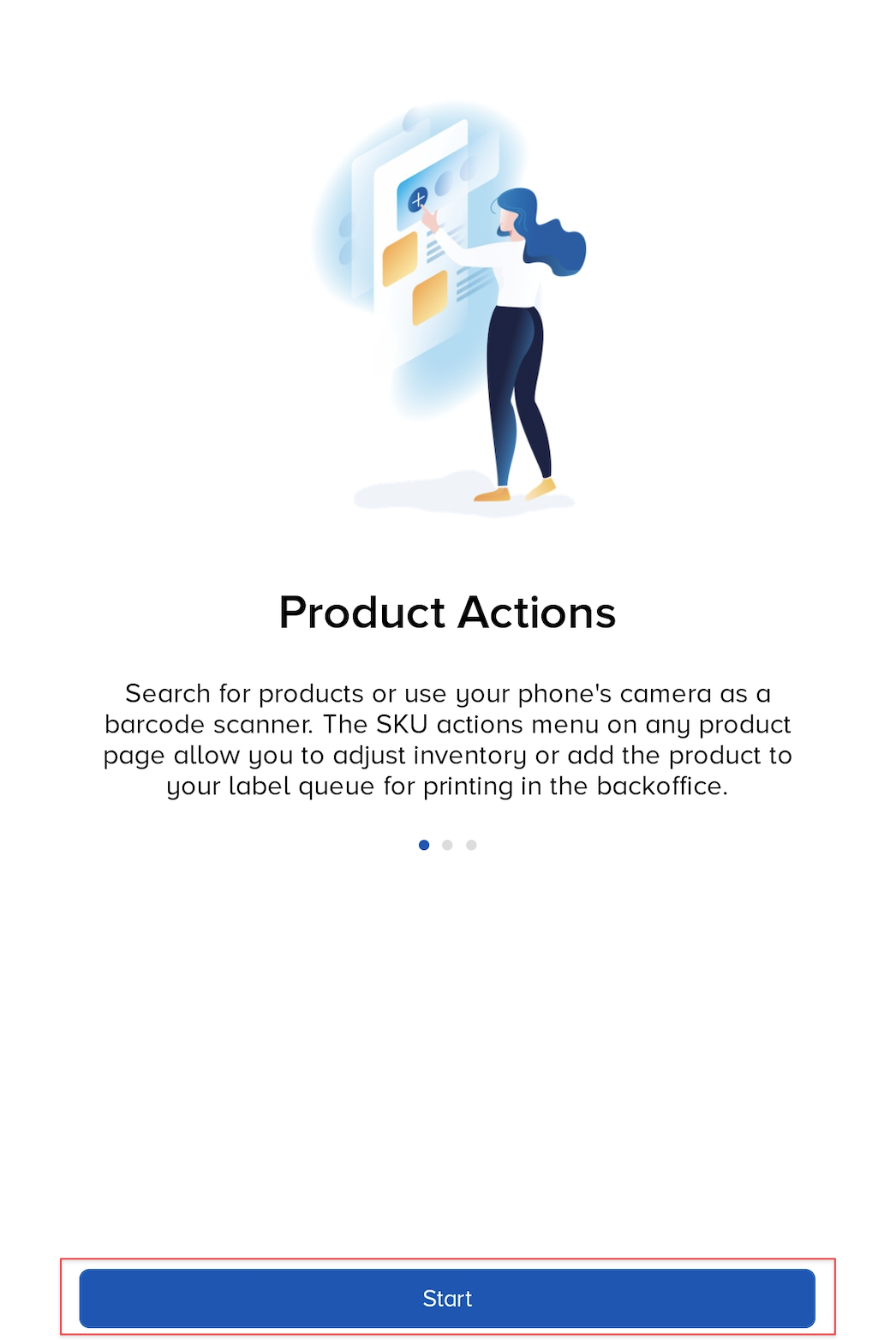
- Select the POS system to connect with the mobile app.
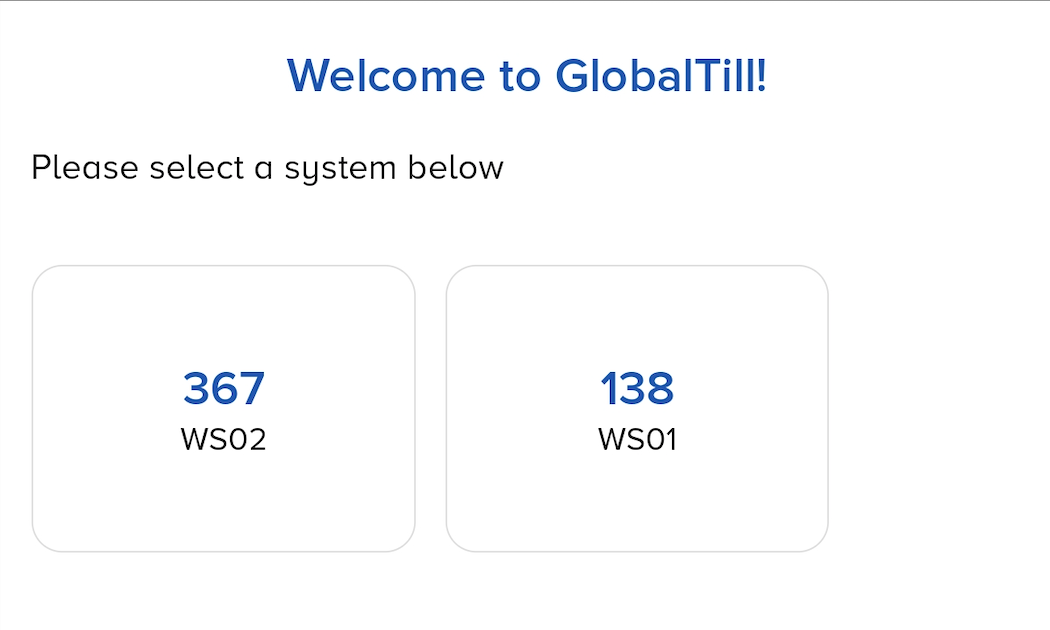
- You will be logged into your store and taken to the GT Mobile home screen.

More Information
For more information, see the article How to start a shift on mobile.
Comments
Please sign in to leave a comment.