Question
What's the difference between the Special Operations functions Redownload Store Data and Reinitialize Products?
Answer
The GT Backend syncs data to your POS station automatically. However, when a network connection is slow, or after an Internet outage, the data on the POS may become out of sync with the data in the GT Backend.
Redownload Store Data and Reinitialize Products both update the data at the POS with what it's in the GT Backend, however, the difference lies in what data is updated.
- Redownload Store Data refreshes all data. Customer profiles, tax rates, user accounts, logos, and of course, product data. Use this if you've made a recent change in any data outside of the product data. The downside, since it's a full sync, it may take longer than a product data upload only.
- Reinitialize Products refreshes product data only. Use this if you've recently added a new product, changed a barcode, updated price books or retail pricing rules, or anything product related. This option is usually faster than Redownload Store Data, but the downside is that it doesn't capture all data in your store.
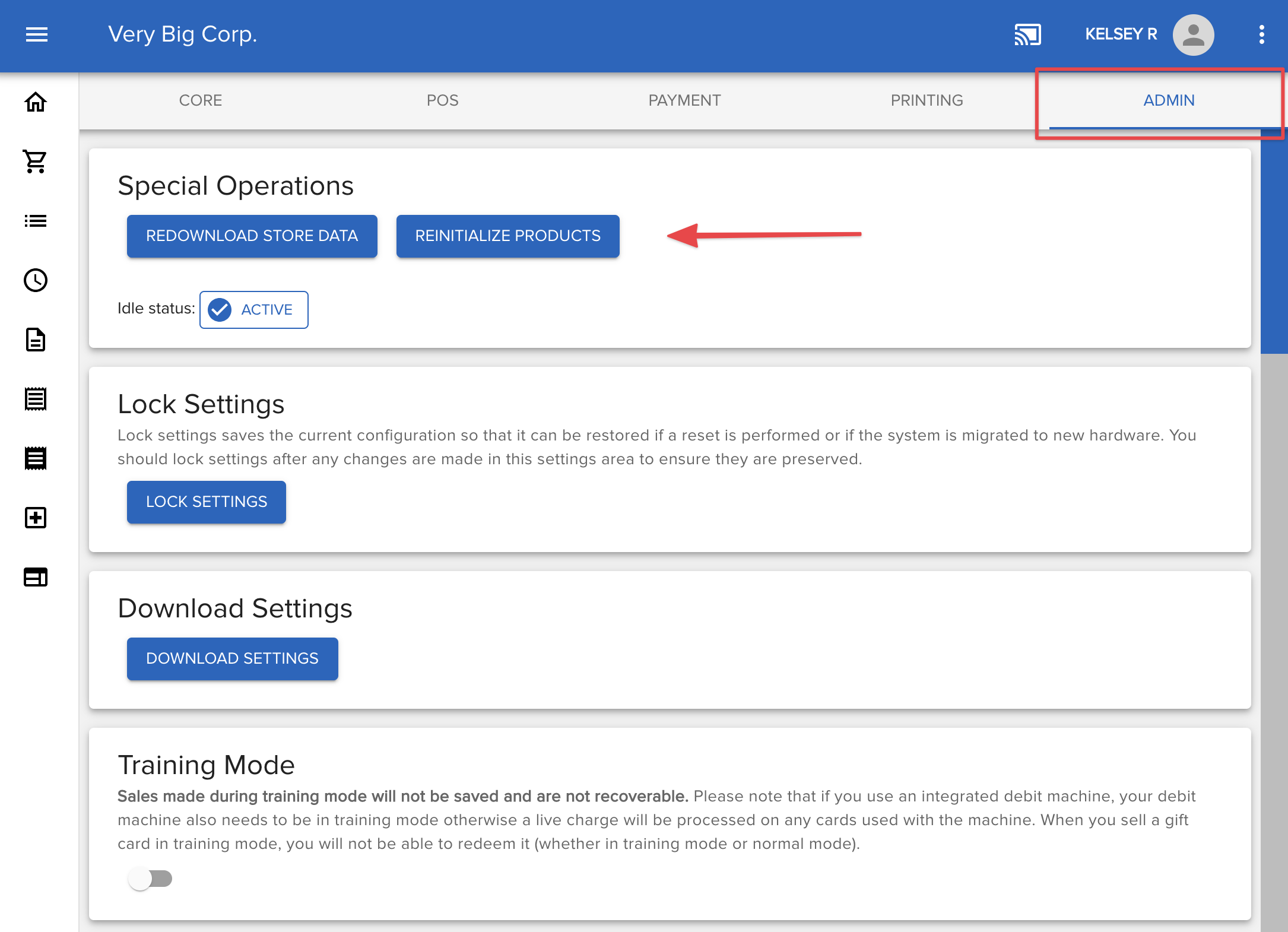
Comments
Please sign in to leave a comment.