Heads up
A POS reset should be the last resort if you are unable to save the invoices as the unsaved invoices will be lost. This is especially true if you work in a regulated industry. If you have unsaved invoices at the end of a shift, and closing and opening the POS did not resolve the issue, we recommend filing a ticket with support and leaving your POS cashed in before leaving for the night. This will allow a member of our team to review the issue and prevent any potential data loss that may occur from resetting the POS.
How To
Why aren't my invoices saving to the GT backend? Why do I get an error message at cash out that says: You have unsaved invoices, please contact support before you complete cash out.
Follow these steps
If you notice that sales are not appearing in the GT Backend or you see the above message when attempting to cash out at the end of a shift, your POS station may have stopped communicating with the GT Backend. This can usually be resolved by selecting CLICK HERE and then saving the invoices, or by closing the POS and re-opening it.
Follow these steps.
- Close the POS and re-open it. Remember to log back in to your user account.
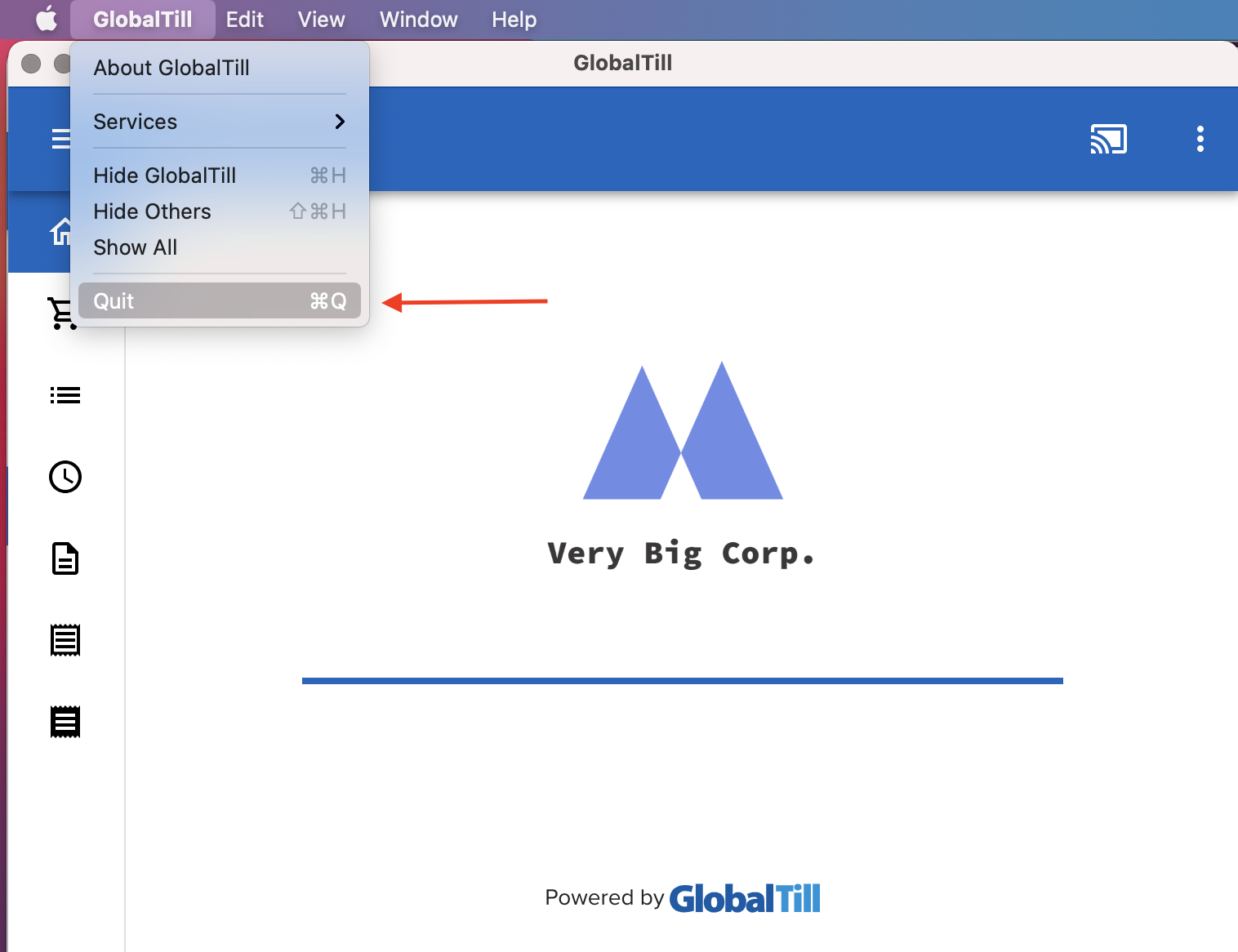
- Wait 5 minutes. If the unsaved invoices were the result of a network communication error, the invoices will begin to save automatically.
- After 5 minutes, select the Clock Icon. If the invoices have saved, you may proceed with End of Shift as usual.
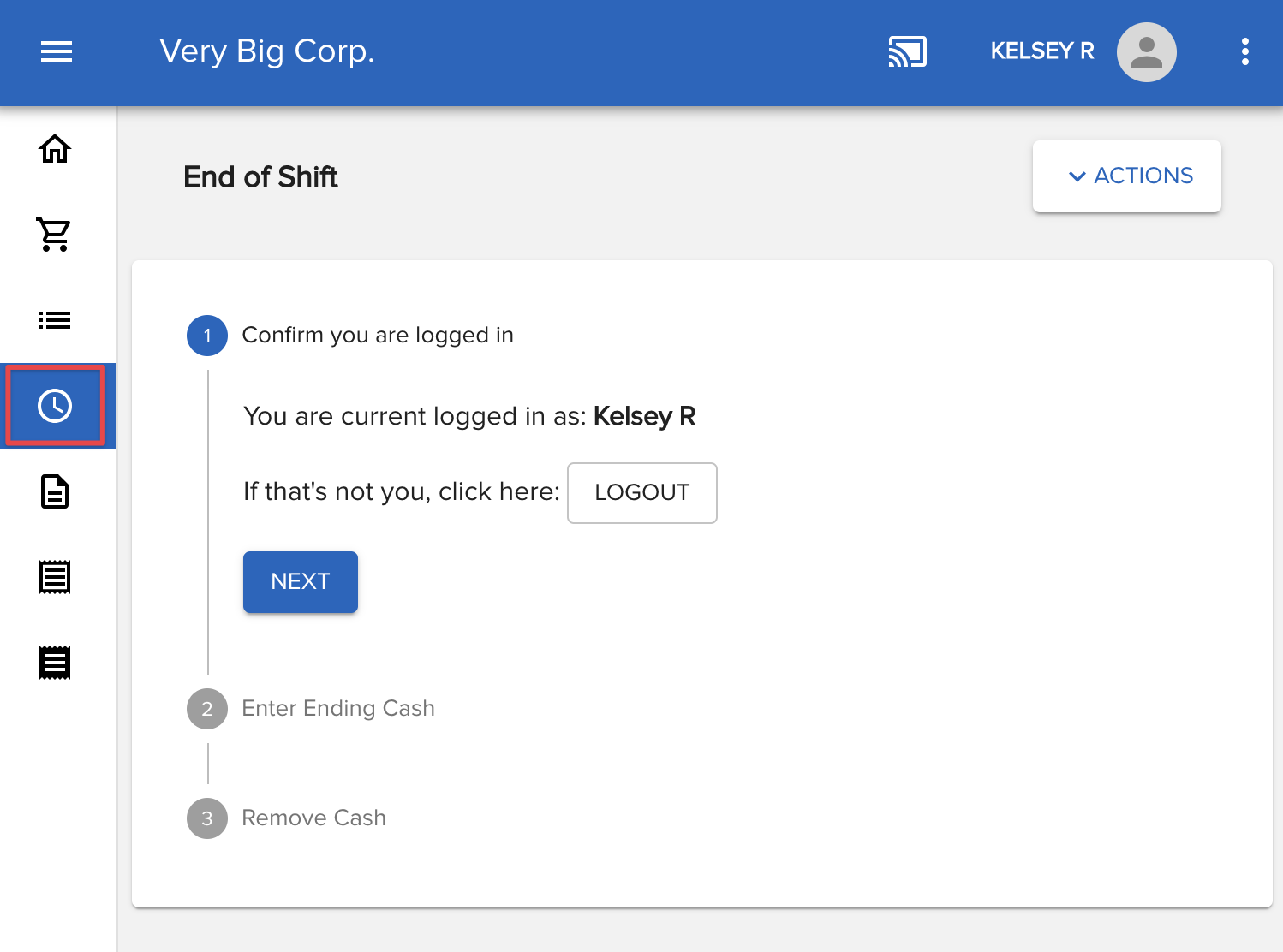
If the error message remains, there could be an error in an item's product data that is preventing invoices with the erroneous item from saving. Reach out to your support contact so the item can be corrected to prevent data loss.
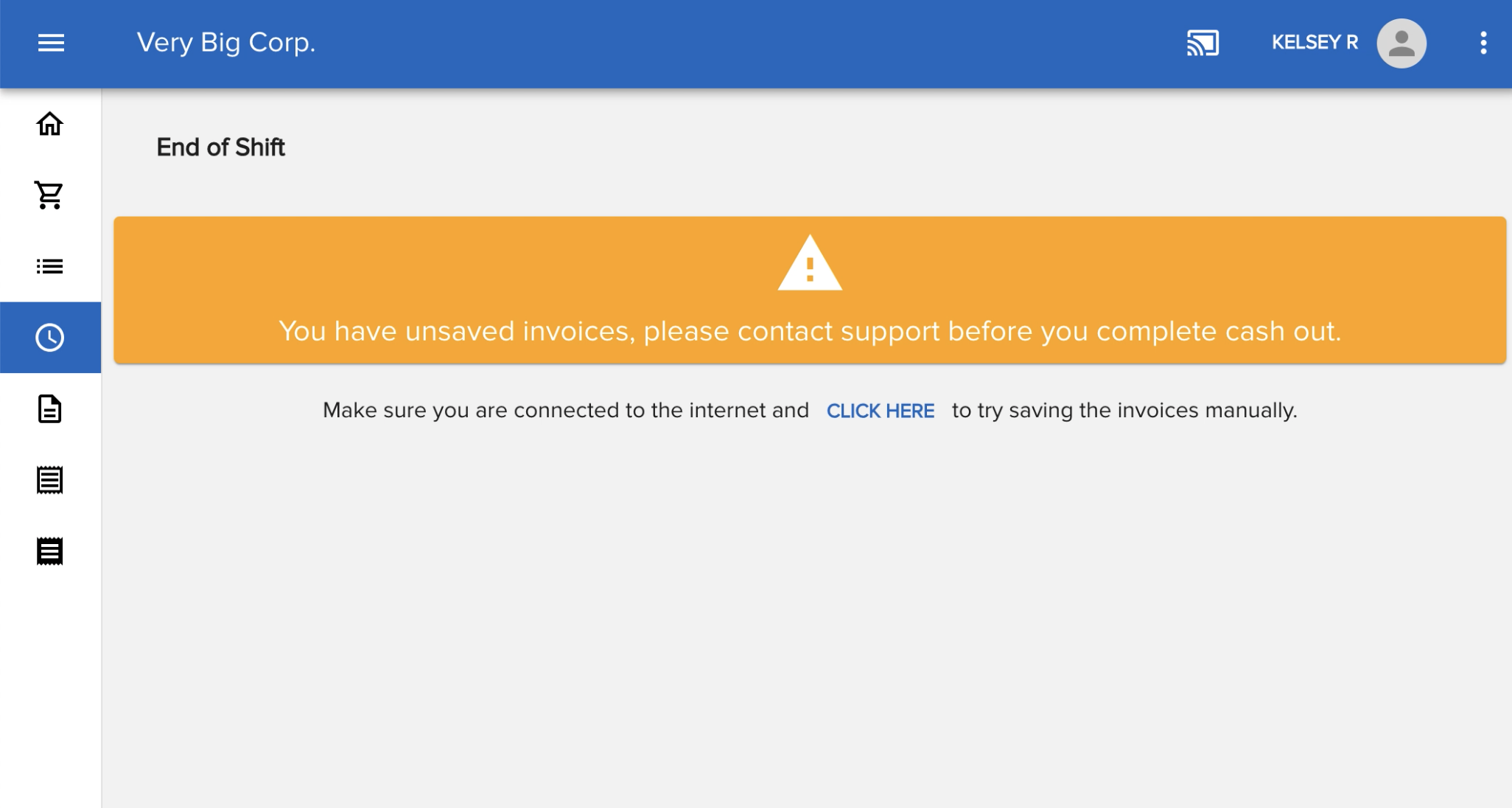
Comments
Please sign in to leave a comment.