How To
I'm getting an error message on the POS saying: It looks like your system isn't set up yet and you won't be able to cash in until set up has been performed." How do I resolve this?
Follow these steps
This error message means that the POS system ID hasn't been selected in the POS settings. It means that while the GlobalTill app is open, there is no POS system ID selected to tell GT what POS station to connect to. To correct this issue, follow these steps.
- Close the POS completely, and Reopen it.
- From the Login screen, enter .14 in the PIN field, and select Login.
- From the top-right corner, select the three vertical dots.
- Select Settings.
- From the left hand sidebar select the System Setup icon (highlighted below). You will see a screen similar to this.
- Under System List, select the system ID of the POS station you would like to connect to.
- You will be returned to the Core tab. You may get a message to reconfigure the remaining system settings.
- Reconfigure the system settings, then select the Admin tab and Lock settings.
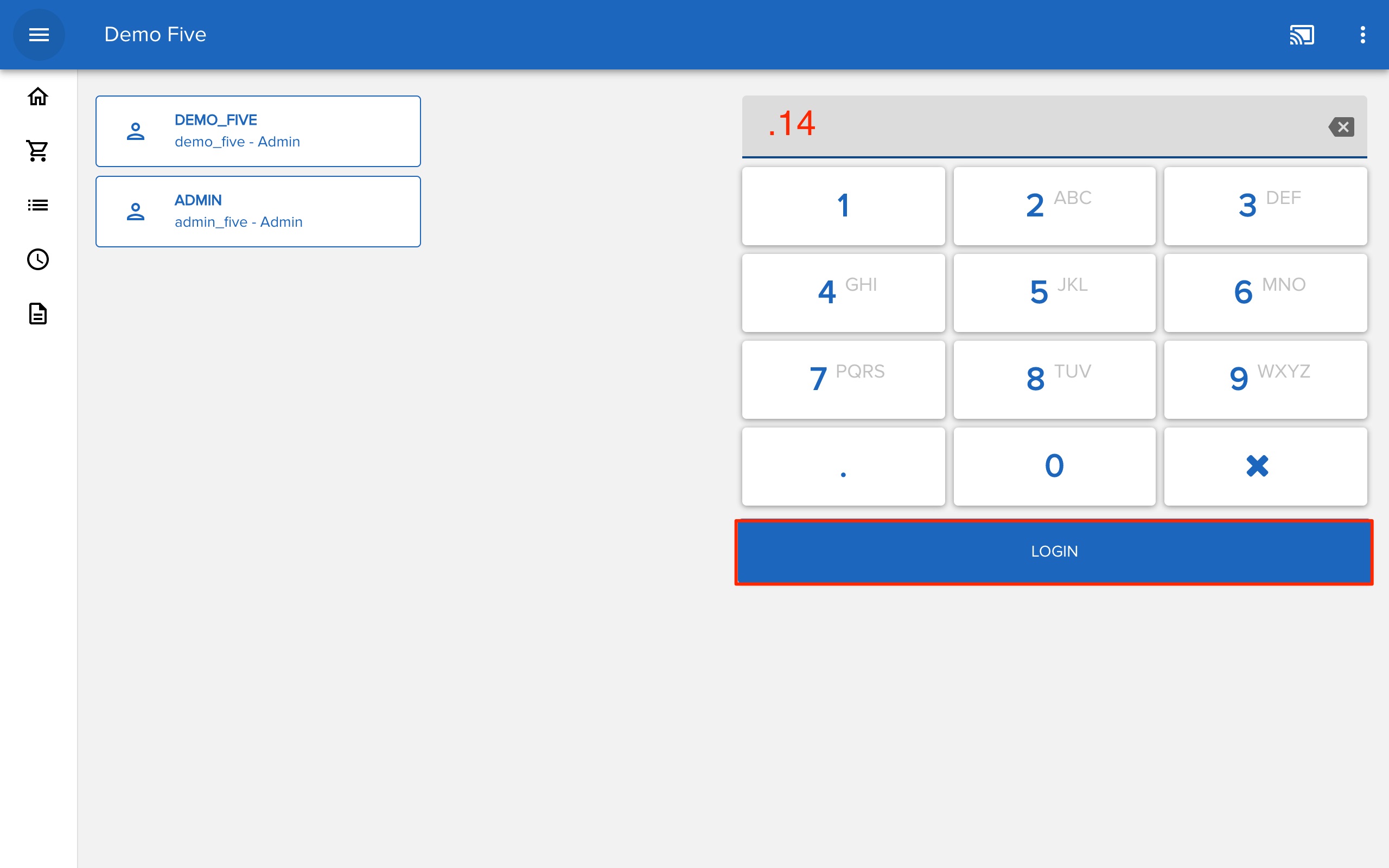
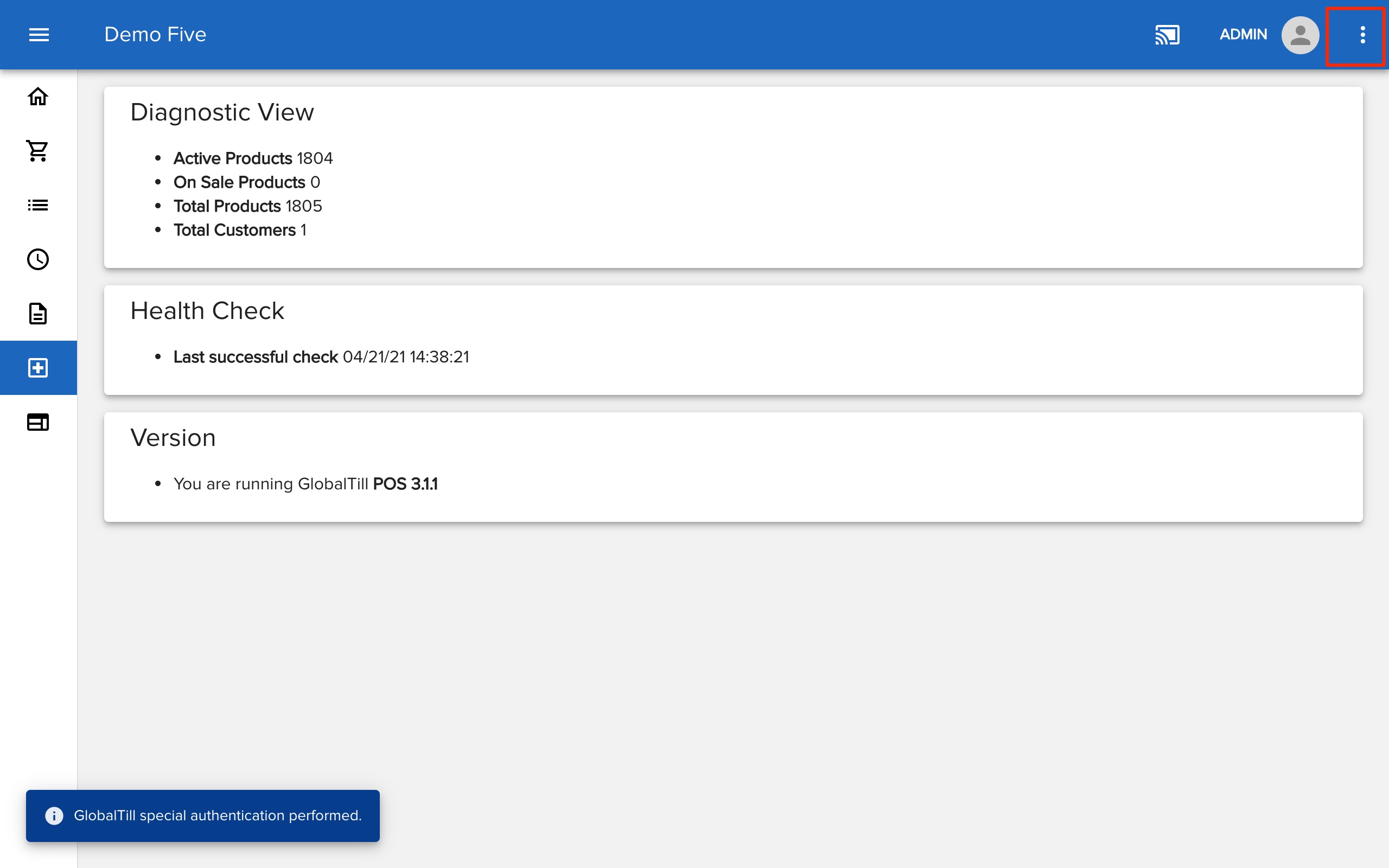
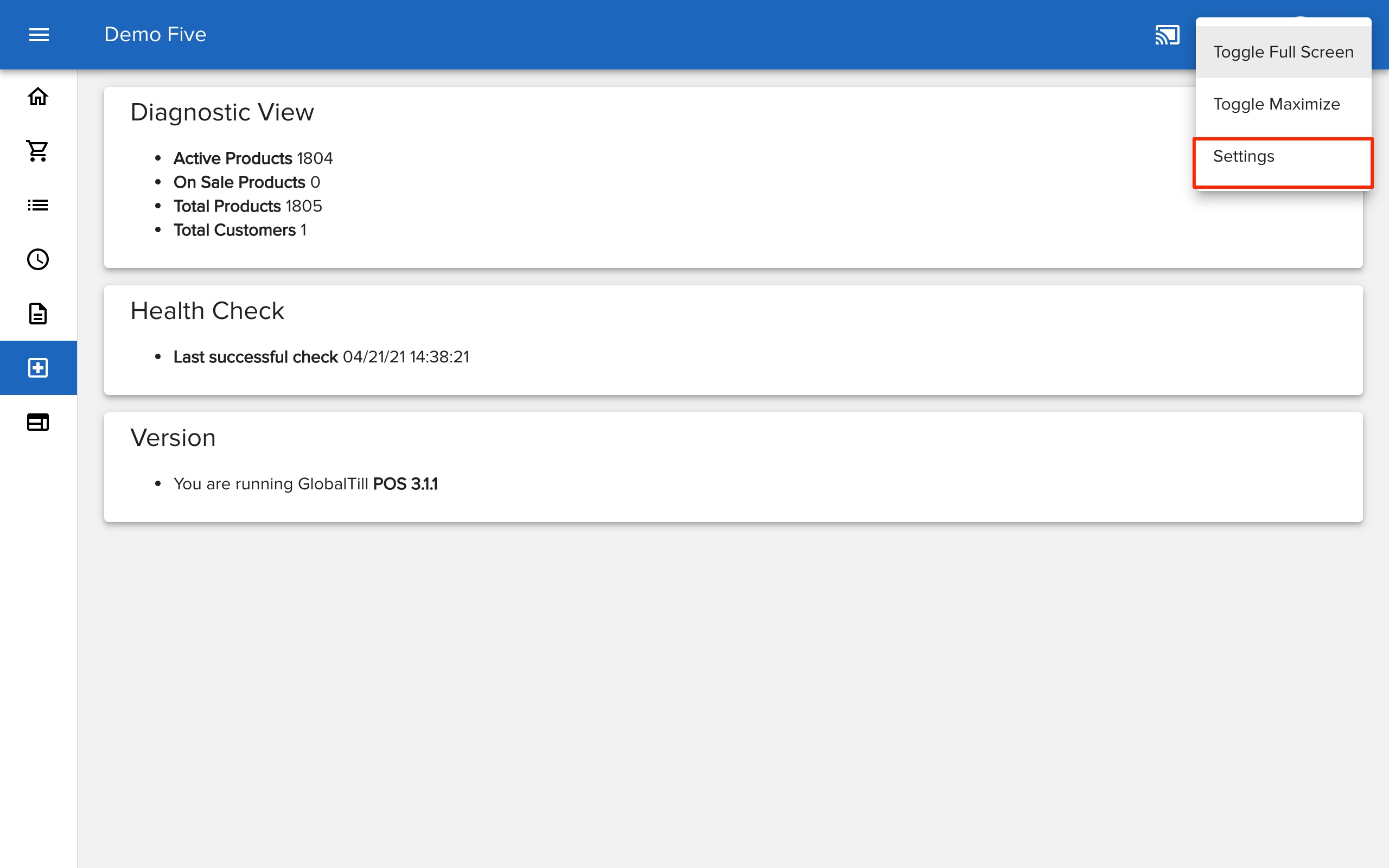
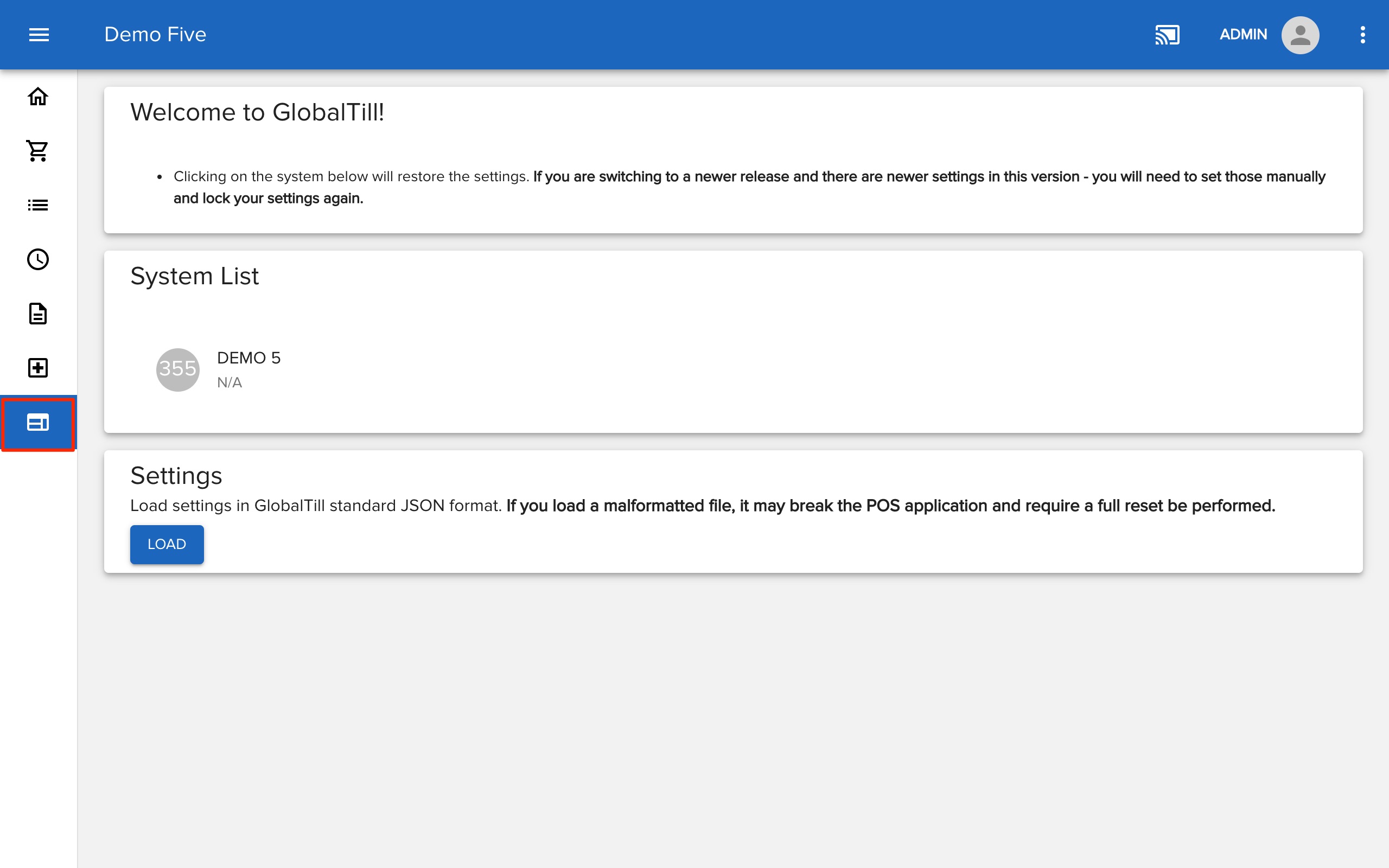
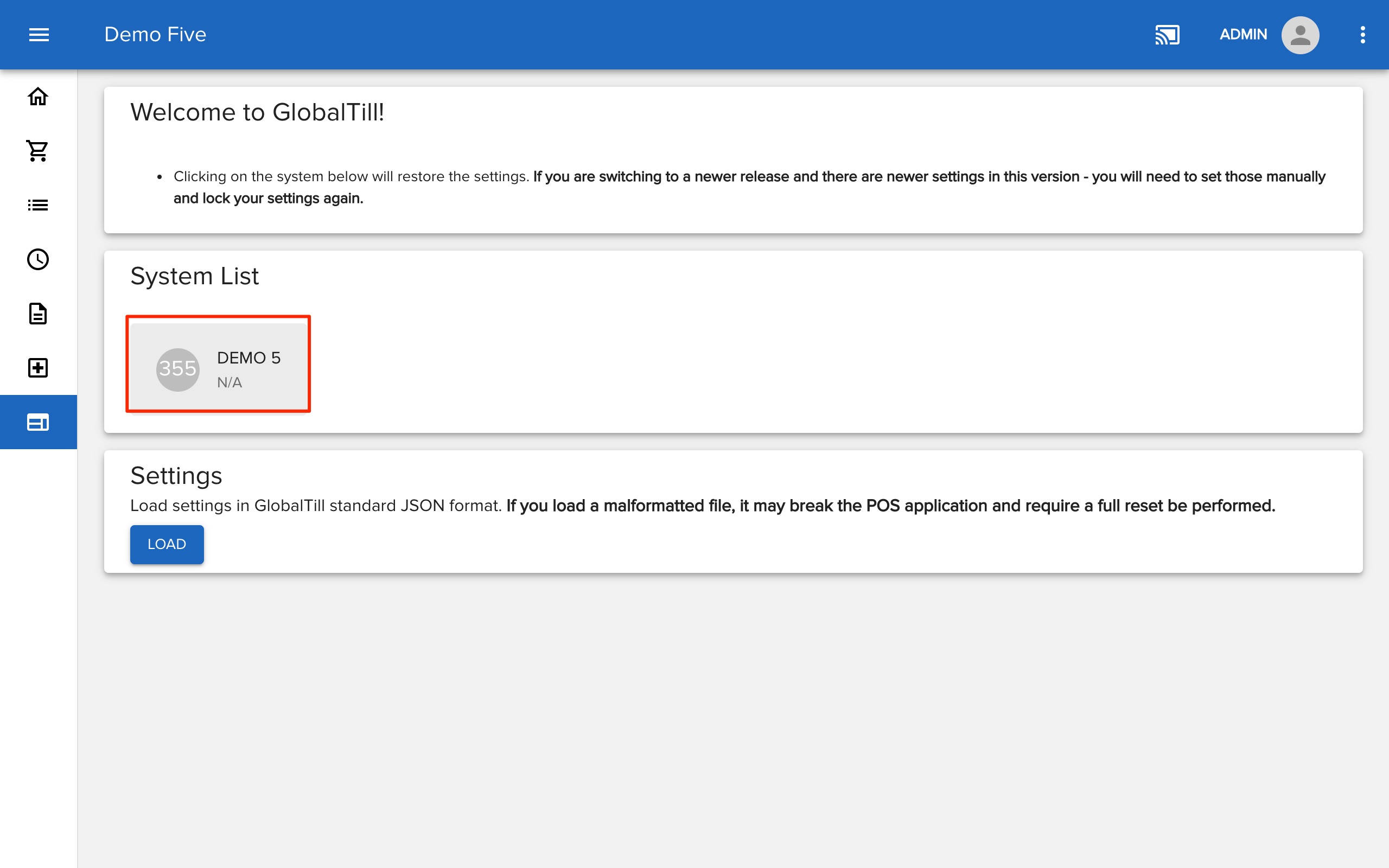
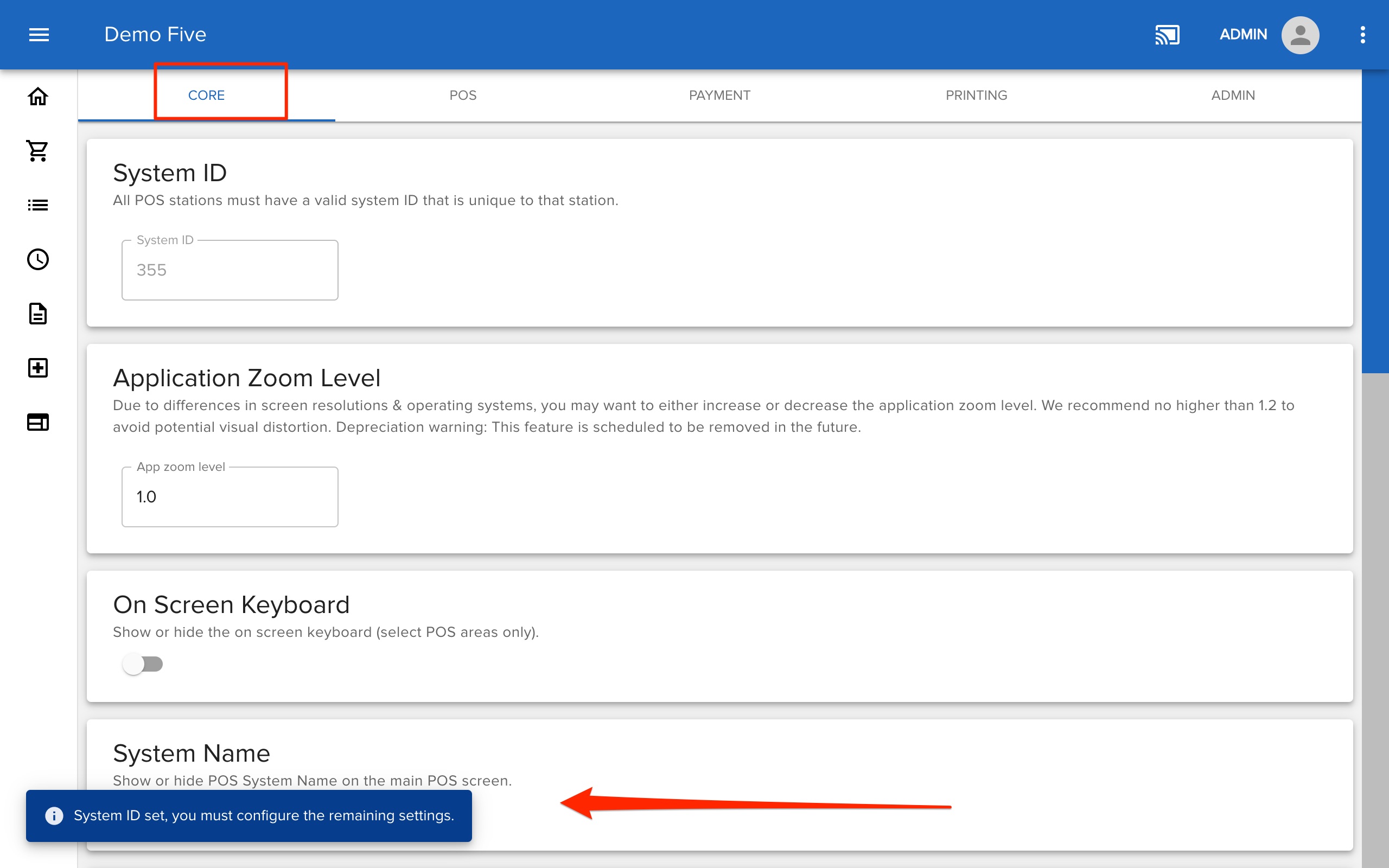
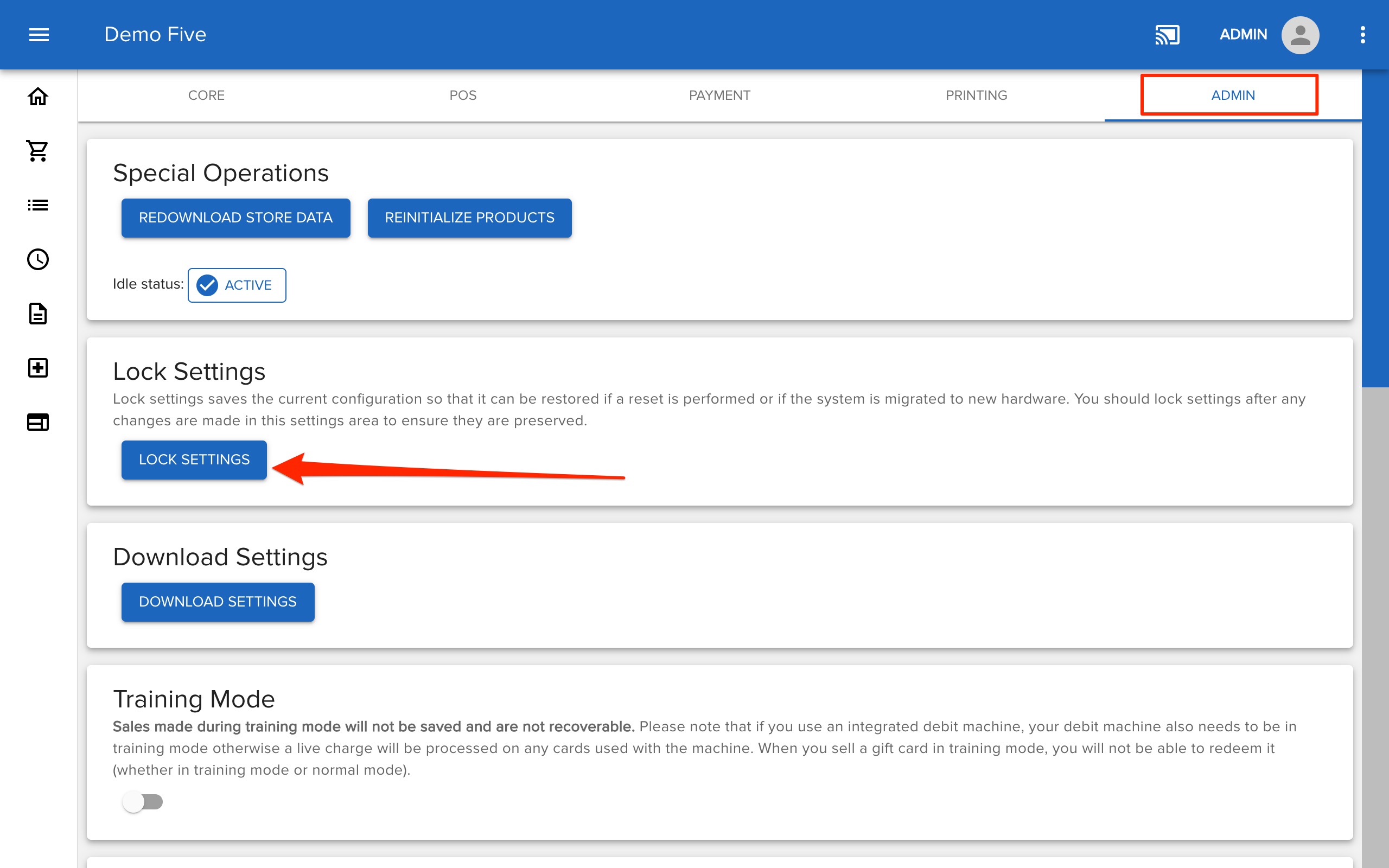
Comments
Please sign in to leave a comment.