How To
How do I access customer orders from the POS?
Follow these steps
To access the customer order list from the POS, you must enable Order List in the POS settings. Reach out to your manager or your organization's IT department if you don't have access to the POS settings.

To enable Order List access, follow these steps.
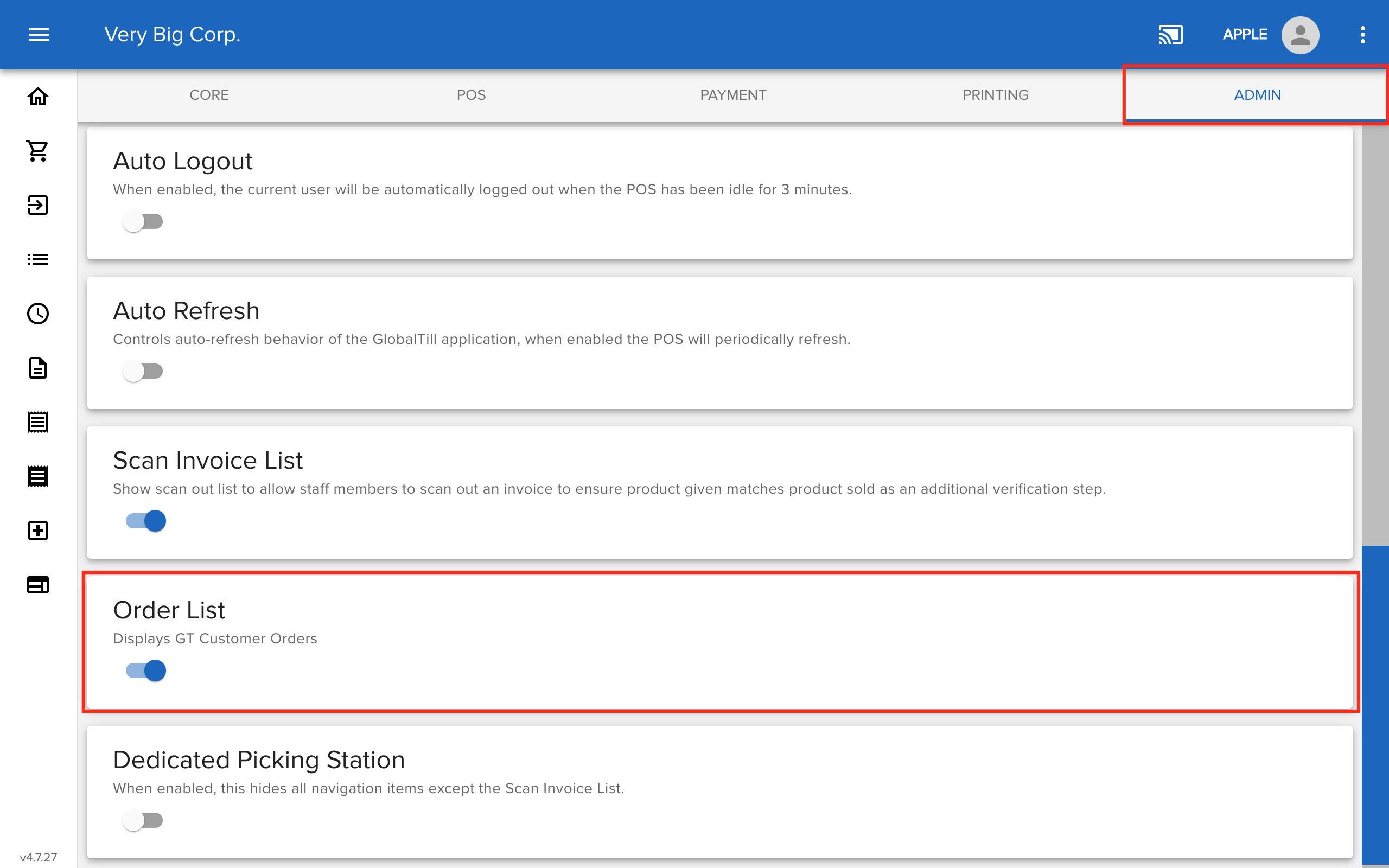
Comments
Please sign in to leave a comment.