How To
How do I reset price book prices or retail pricing rule prices using current the cost fields?
Follow these steps
The Current Cost fields offer a quick way to force recalculation when your price book or retail pricing rule prices seem off.
To use the current cost fields to reset price book or retail pricing rule prices, follow these steps.
- Locate the product and open it.
- Select Actions > Edit Product.
- Select the Pricing tab.
- Whether updating the Current (Price Book) Cost for a price book, or the Current (Retail) Cost for a retail pricing rule, enter the artificial cost you would like used for the calculation into the current cost field, and select Submit.
- Update the price book prices or apply the retail price changes.
- Go back to the pricing tab and change the current cost back to 0.00, and hit Submit. If you do not reset the current cost back to 0.00, the current cost will remain as the reference point for future calculations.
More Information
For more information, see the article What are current cost fields.
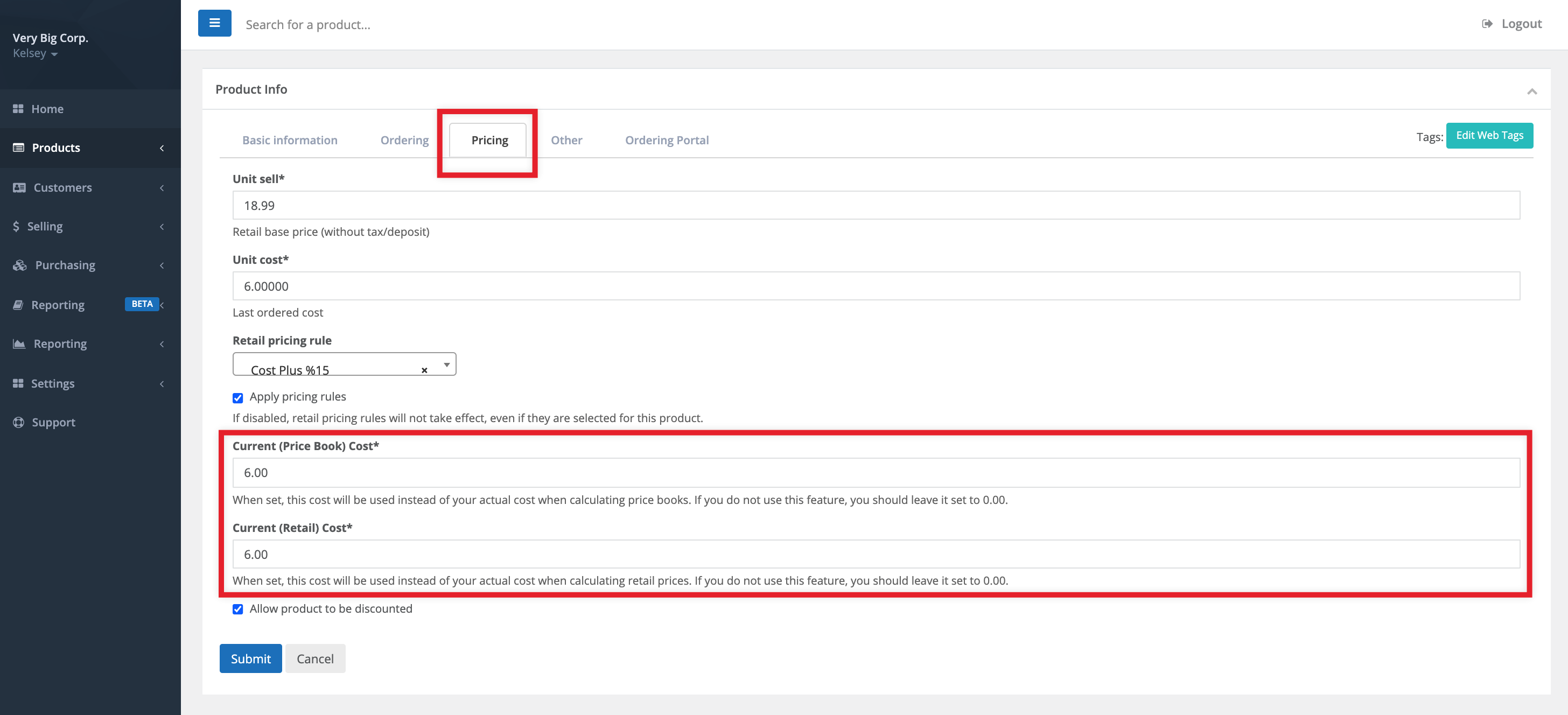
Comments
Please sign in to leave a comment.