Heads up
Go to Reporting > Archived Reports > Sugg. Price Changes to review a report of suggested price changes generated from your retail pricing rules.
How To
How do I review pending price changes from retail pricing rules?
Follow these steps
Retail Pricing Rules are not applied automatically as product costs change in order to provide retailers with the opportunity to review the suggested price change for accuracy.
To review and apply, discard or ignore retail price changes, follow these steps.
- Select Products > Pricing > Retail Prices.
- Select Actions > Check for new price changes (optional).
- Select Actions > Pending Retail Changes.
- From here, you can review the pending price changes and apply, discard, or ignore them for the selected products.
- To review the changes you've applied, select Actions > Previously Applied Changes.
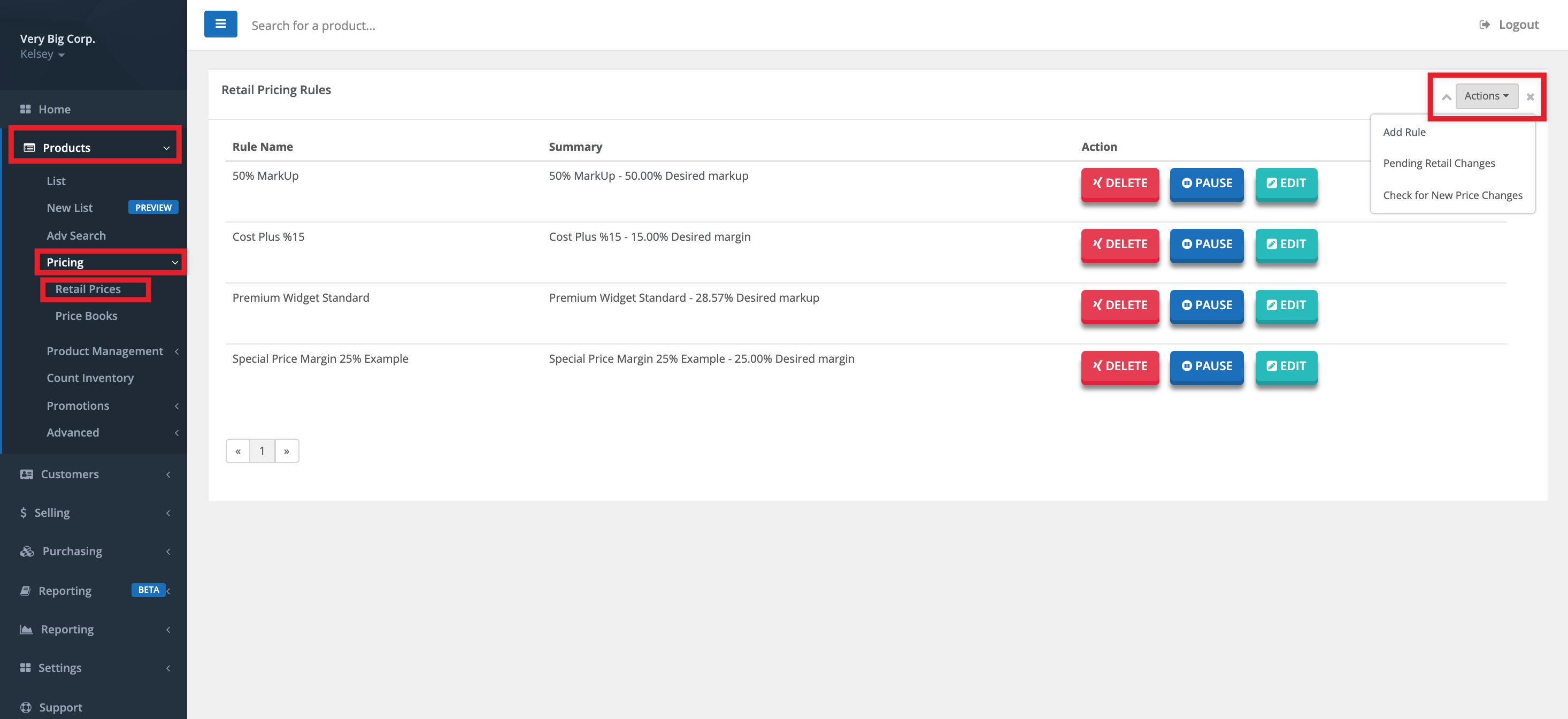
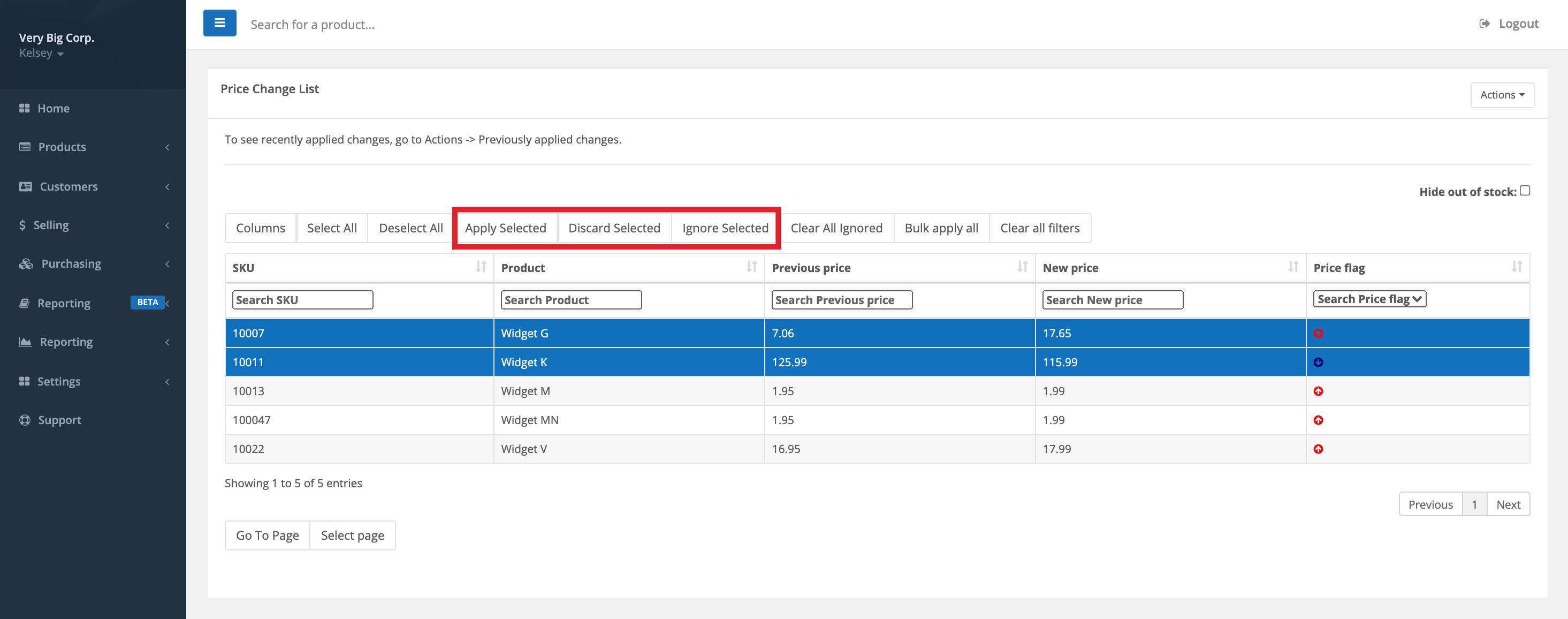
Comments
Please sign in to leave a comment.