Before you start
To use this feature, the price check button must be enabled in POS settings. See the article How to enable a price check button.
How To
How do I check the price of an item at the POS?
Follow these steps
Price check allows salespeople to check the price of a product without adding the product to the POS.
To use price check, follow these steps.
More Information
For more information, see the article How to keep price checking activated.
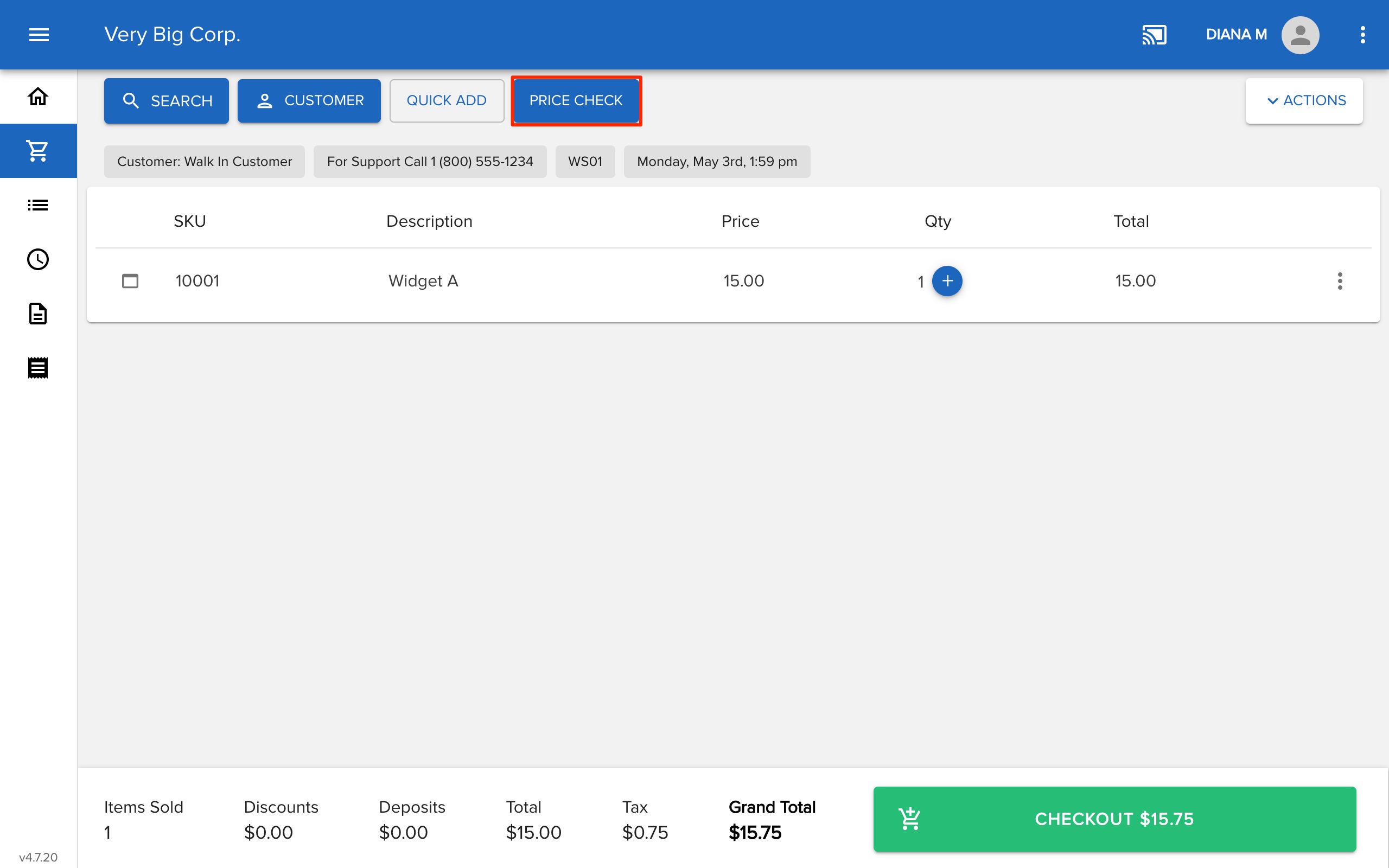
Comments
Please sign in to leave a comment.