Question
Whether emailing a group of suppliers using Bulk Email POs, or selecting the Email PO button on a single purchase order, where do I enter or update the email GlobalTill will reference to send the POs?
Answer
GlobalTill uses the email entered on the supplier record when sending emails from Bulk Email POs. To review or update the email on file, go to Purchasing > Supplier List, select the supplier in question and scroll to the email field. This is the default email for sending POs.
More Information
For more information, see the article How to edit a supplier.
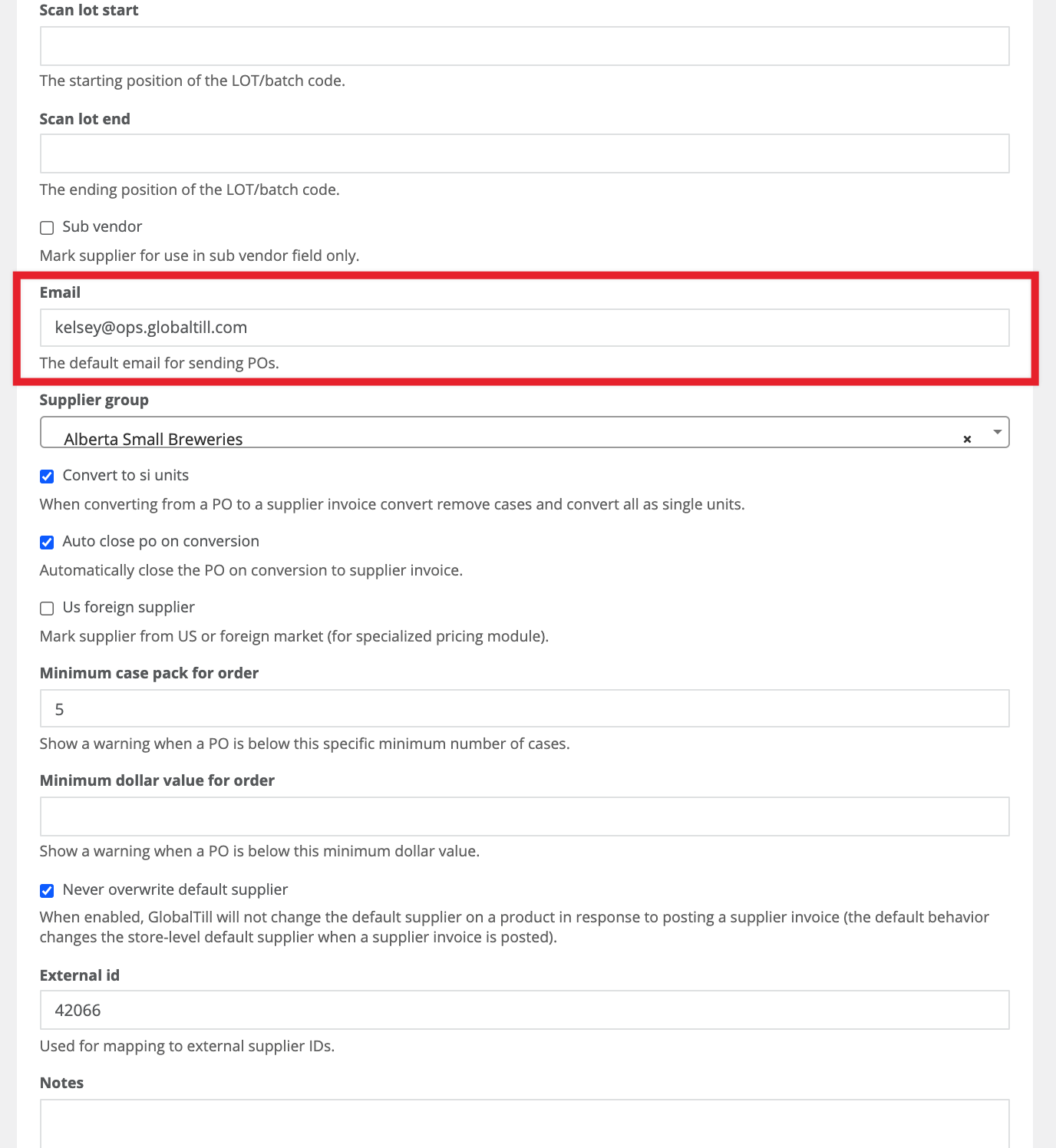
Comments
Please sign in to leave a comment.