Heads up
Voiding from the invoice list is a manager only function. If you have a salesperson user account and wish to void an invoice from the invoice listing, ask your manager to perform an override. See the article How to perform a manager override.
How to
How do I use the invoice list at the POS?
Follow these steps
Access the invoice list from the POS to review invoice history, reprint invoices or issue a refund or void. Follow these steps.
- Select the Invoice icon to review a list of the invoices that occurred at the POS since the last time the End Shift was performed. The invoice's Customer, Time, and Total appear on the list.
- Select the three dots to the right of each transaction to either Print or Full Void.
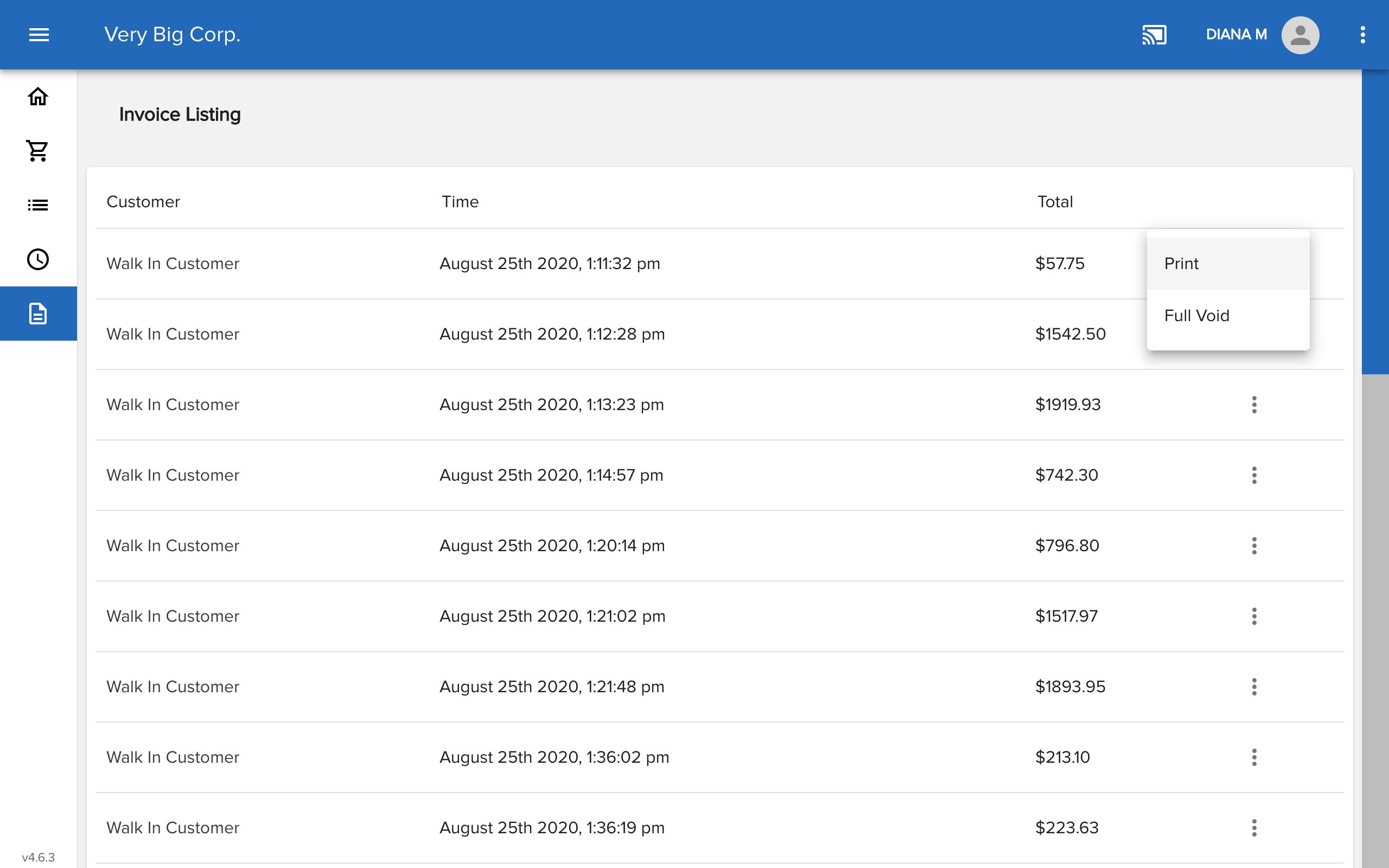
Frequently asked questions
- Why is Full Void grayed out for a specific transaction?
The Full Void option is blocked when there's gift card purchase on the invoice. This is to reduce the likelihood of refunding a gift card purchase without also removing the funds from the gift card.
Comments
Please sign in to leave a comment.