How To
How do I review a product's inventory levels at the POS?
Follow these steps
To review a product's inventory information at the POS, follow these steps.
- Scan in the product that you want to check the inventory for.
- Select the Window icon to the left of the product.
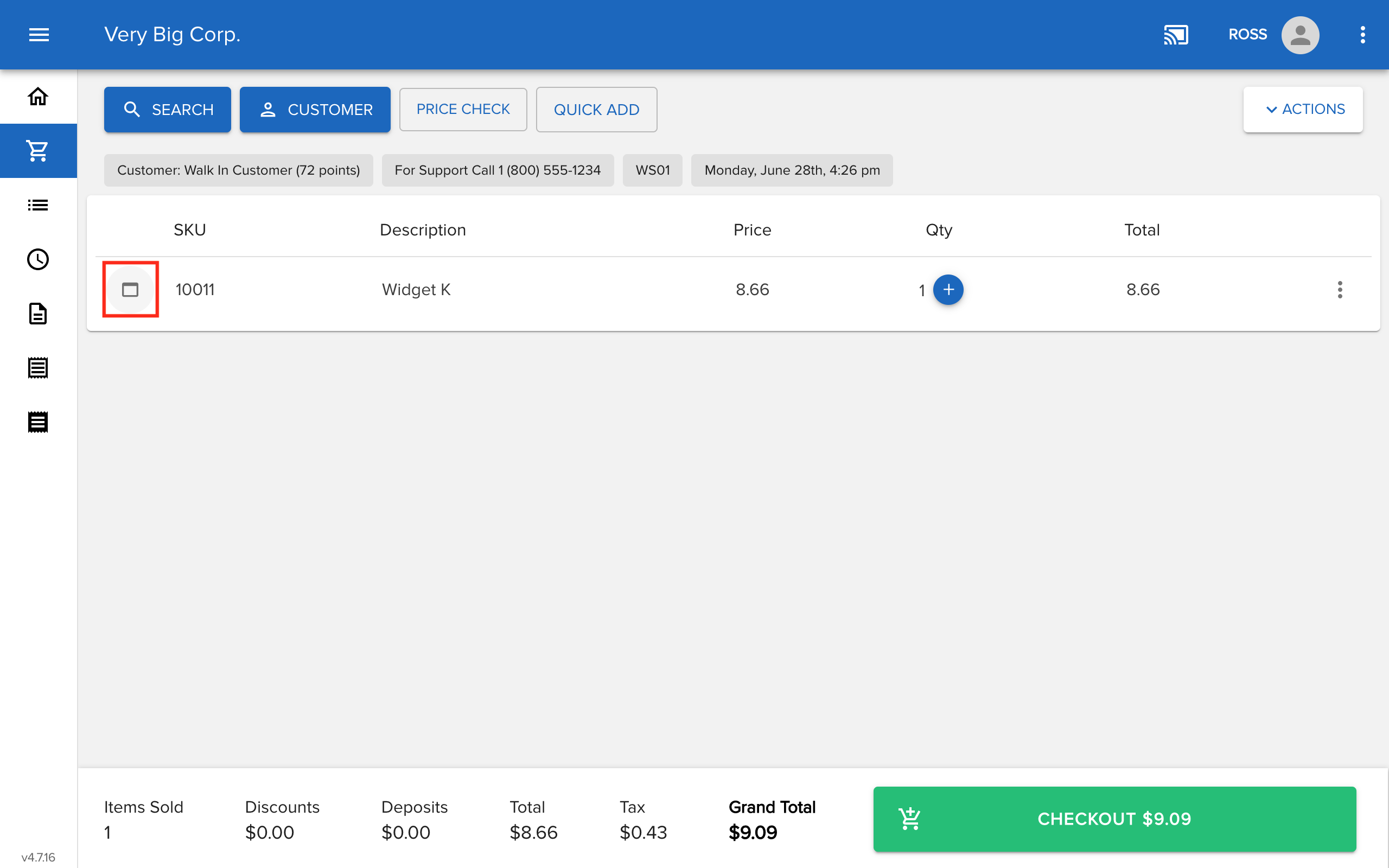
- From the pop-up window, you can see information on product quantity Available, Dedicated to Customers, Coming for Stock, and Pending Return.
Heads up
Multi-store environments will also include inventory levels at linked locations.
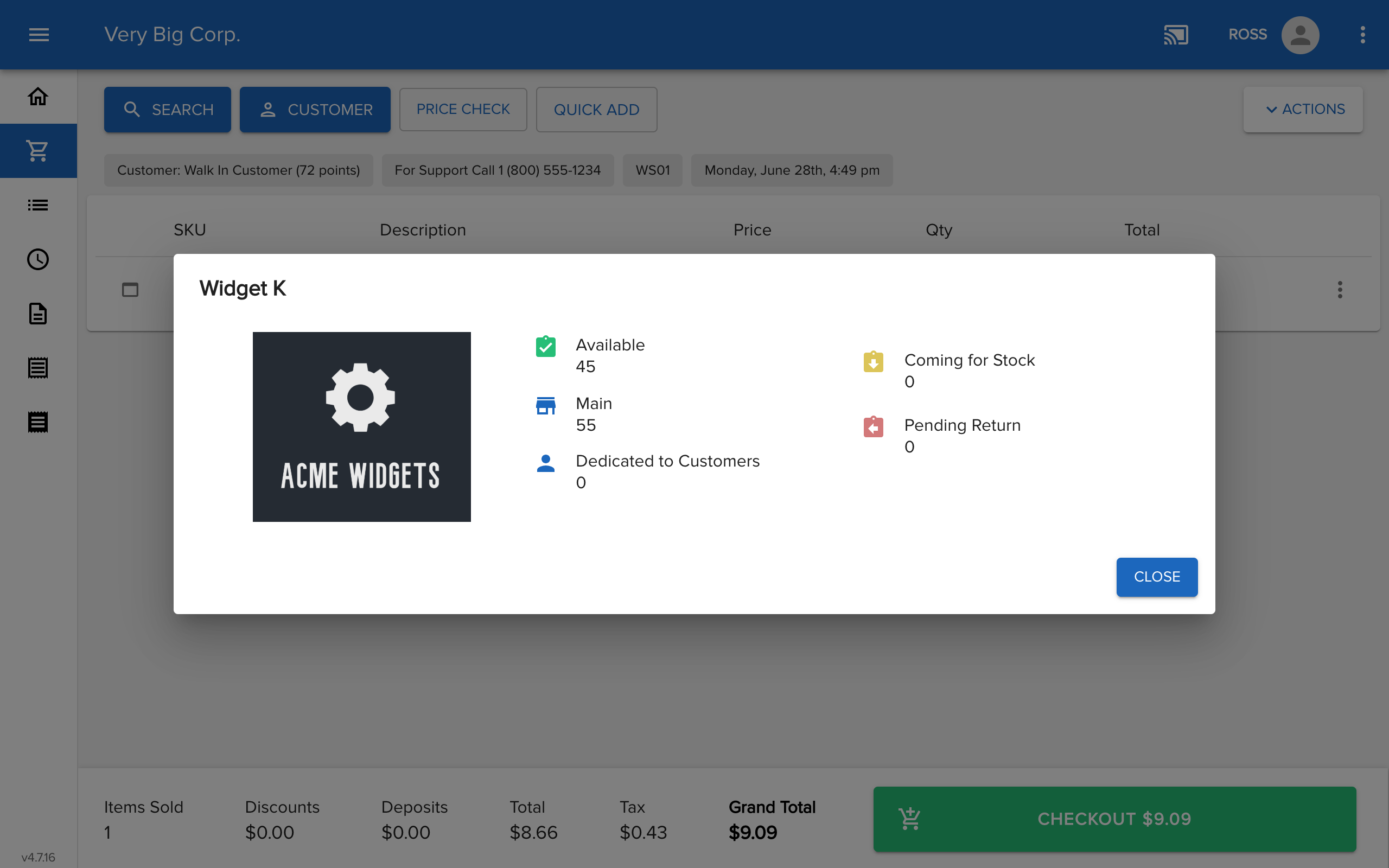
Comments
Please sign in to leave a comment.