How To
How do I offer my sale, flyer, or promotional price to customers with a profile only?
Follow these steps
Restrict Sale Pricing to Customers Only limits sales prices to customers who appear in your customer list. Sale prices won't be offered to walk-in customers when enabled.
To restrict sales pricing to customers only, follow these steps.
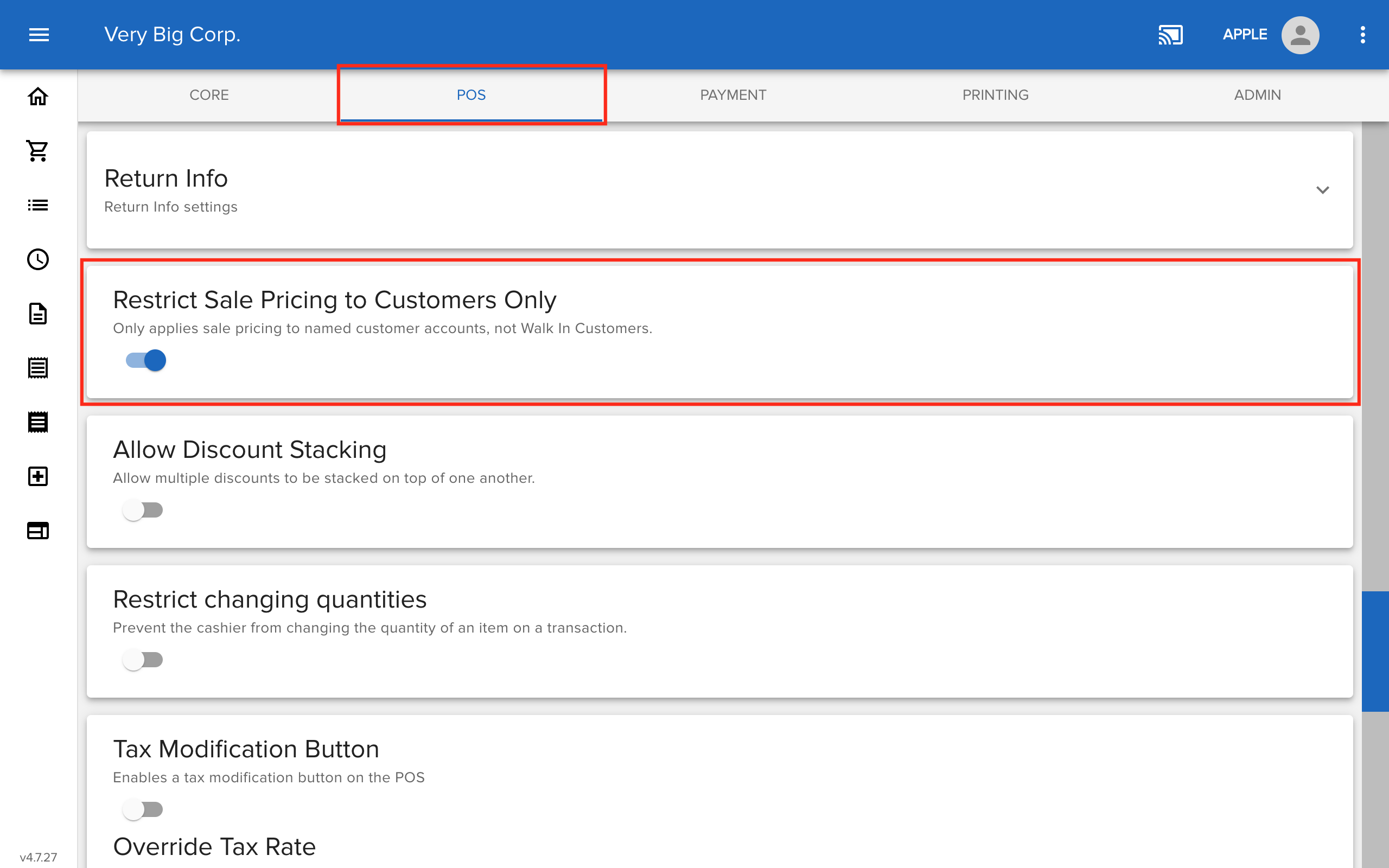
Comments
Please sign in to leave a comment.