How to
How do I enable tax modification button at the POS?
Follow these steps
The tax modification button allows salespeople to overwrite the default tax rate with a rate specified in the POS settings.
To add the tax modification button to the POS screen, follow these steps.
- Access the POS Settings.
- Select the POS tab.
- Enable Tax Modification Button.
- Enter an Override Rate, this is the new tax rate applied to the order.
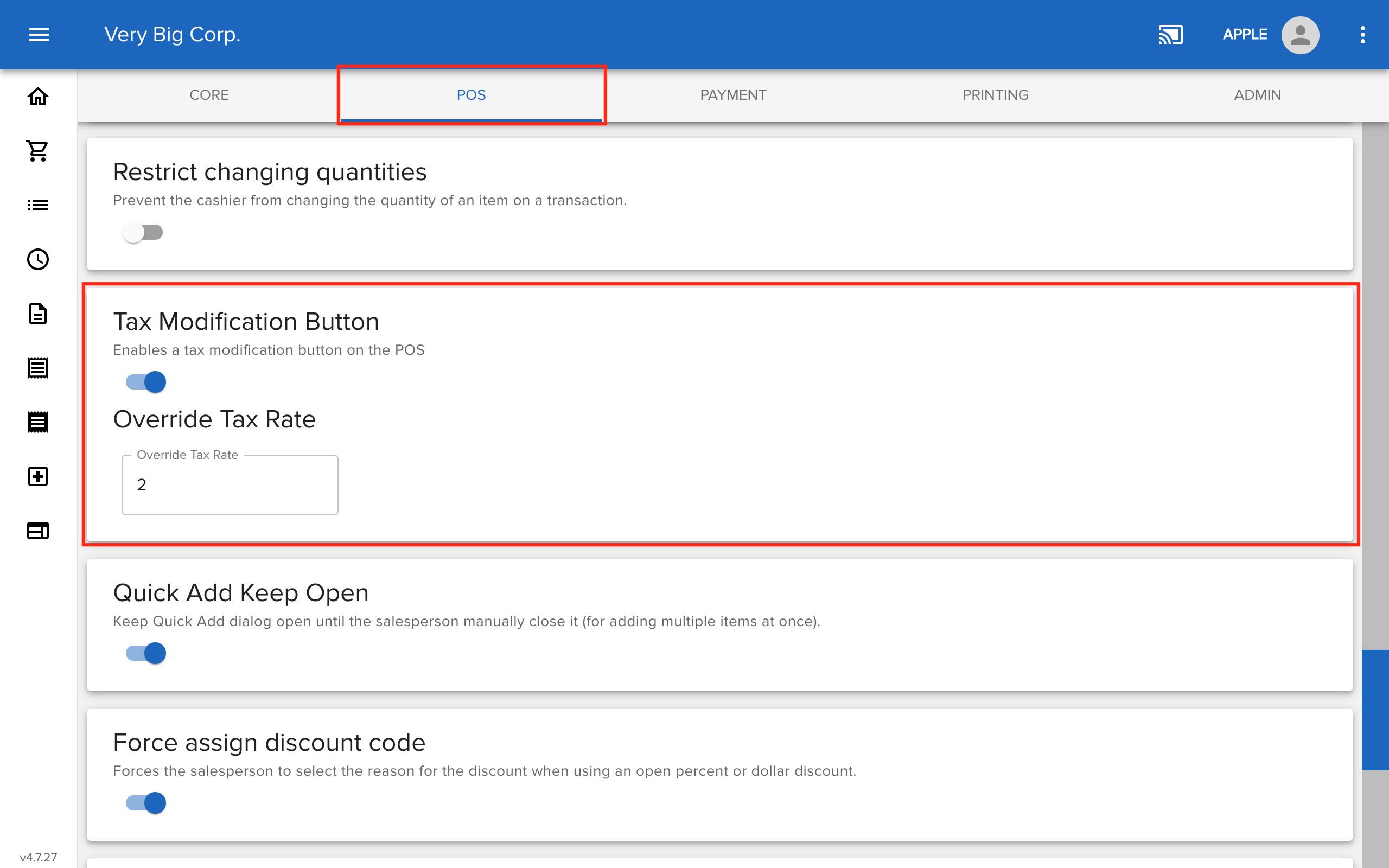
More Information
For more information about modifying tax, see the article How to use the tax modification button.
Comments
Please sign in to leave a comment.