How to
How do I record a payment at the POS if my terminal isn't integrated with the GlobalTill POS?
Follow these steps
To record a payment processed through a terminal that isn't connected to the GlobalTill POS, follow these steps. Remember that this action only records the payment in GlobalTill, you must still process the payment through the payment terminal in order to collect the funds.
- After selecting Check Out, select Show More.
- Choose the payment method used (VISA, Master Card, etc).
- Enter the amount received through the payment terminal and select Enter.
- This process records the payment amount and payment method in the GT Backend. You must still process the payment through payment terminal to receive payment.
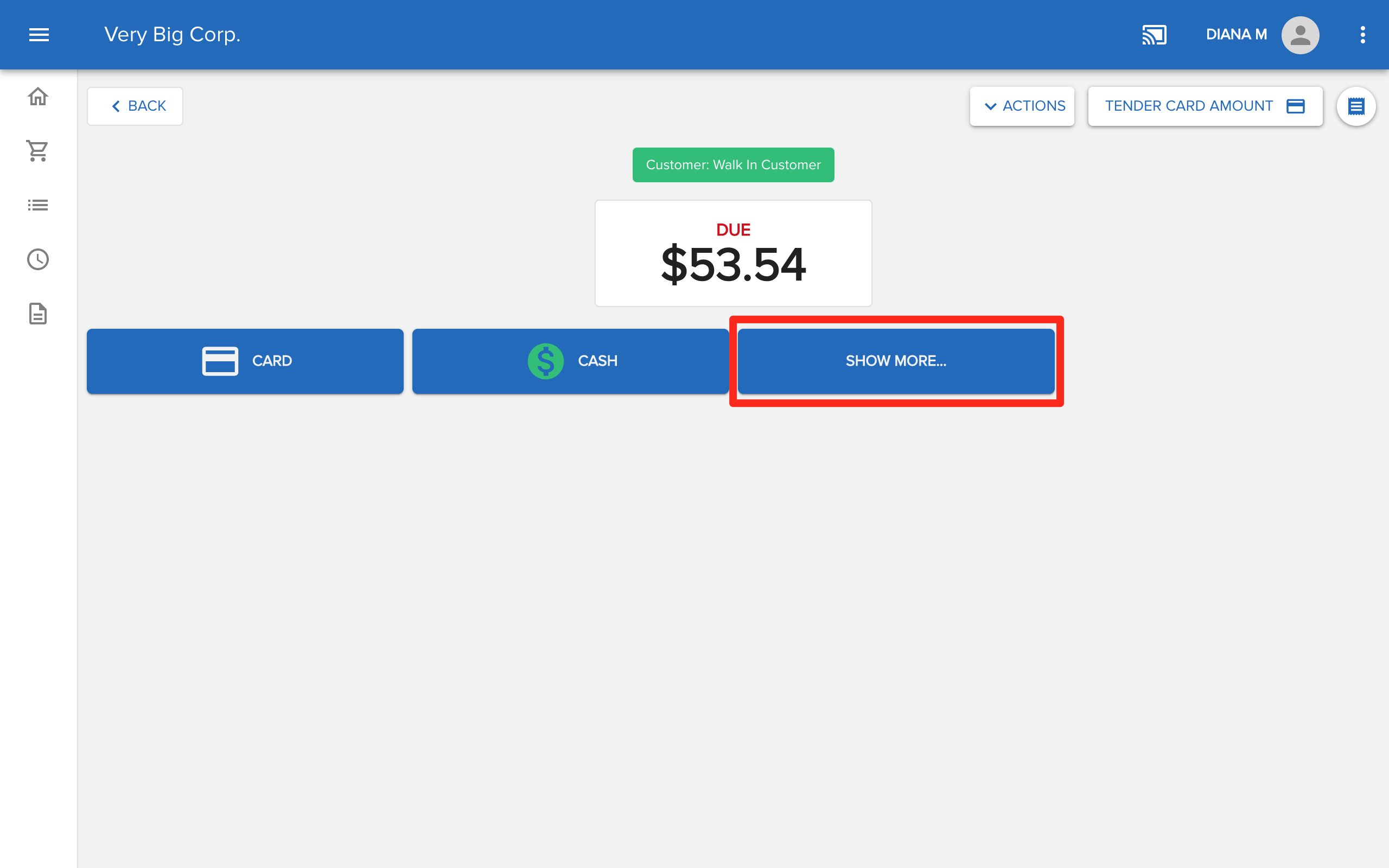
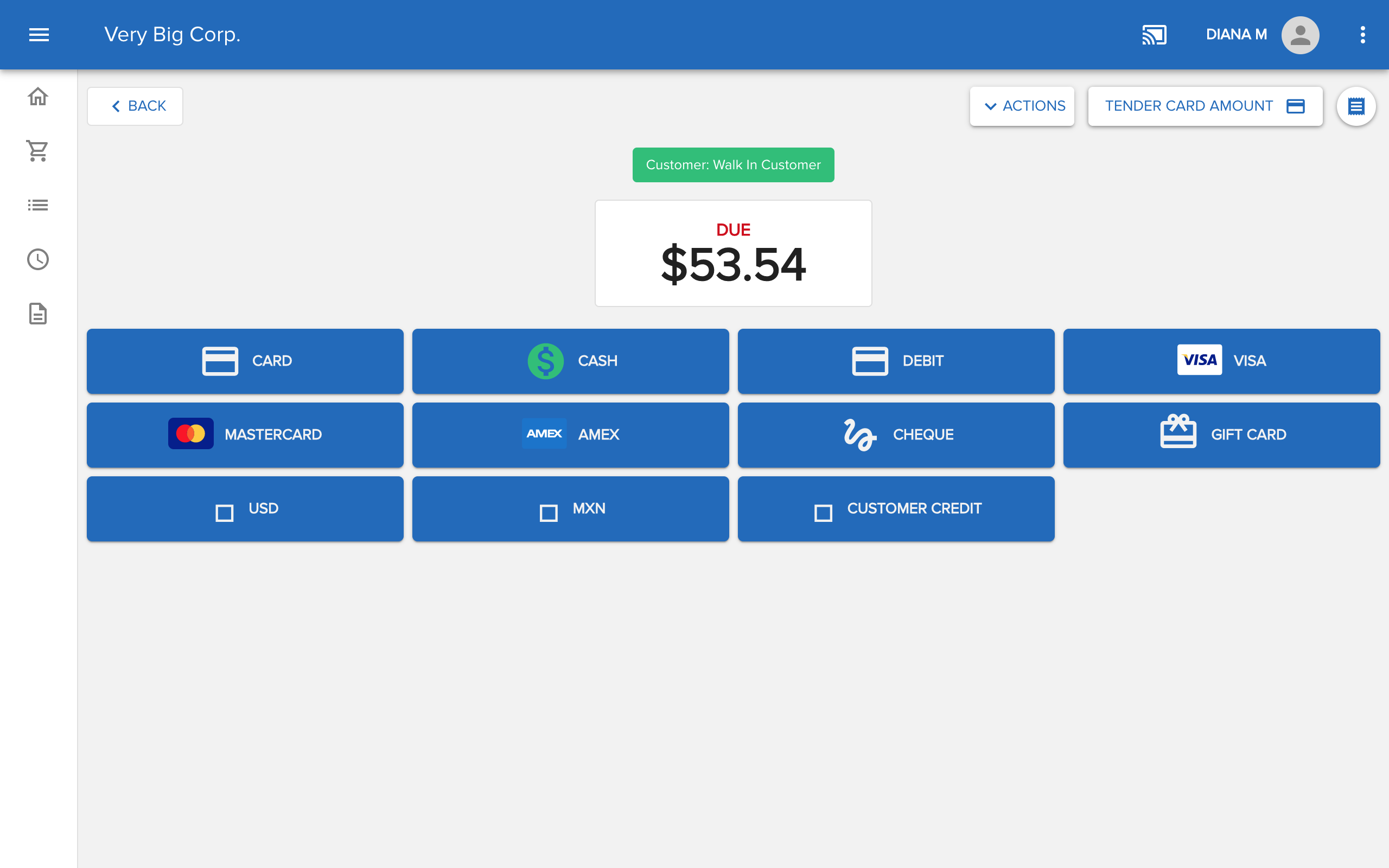
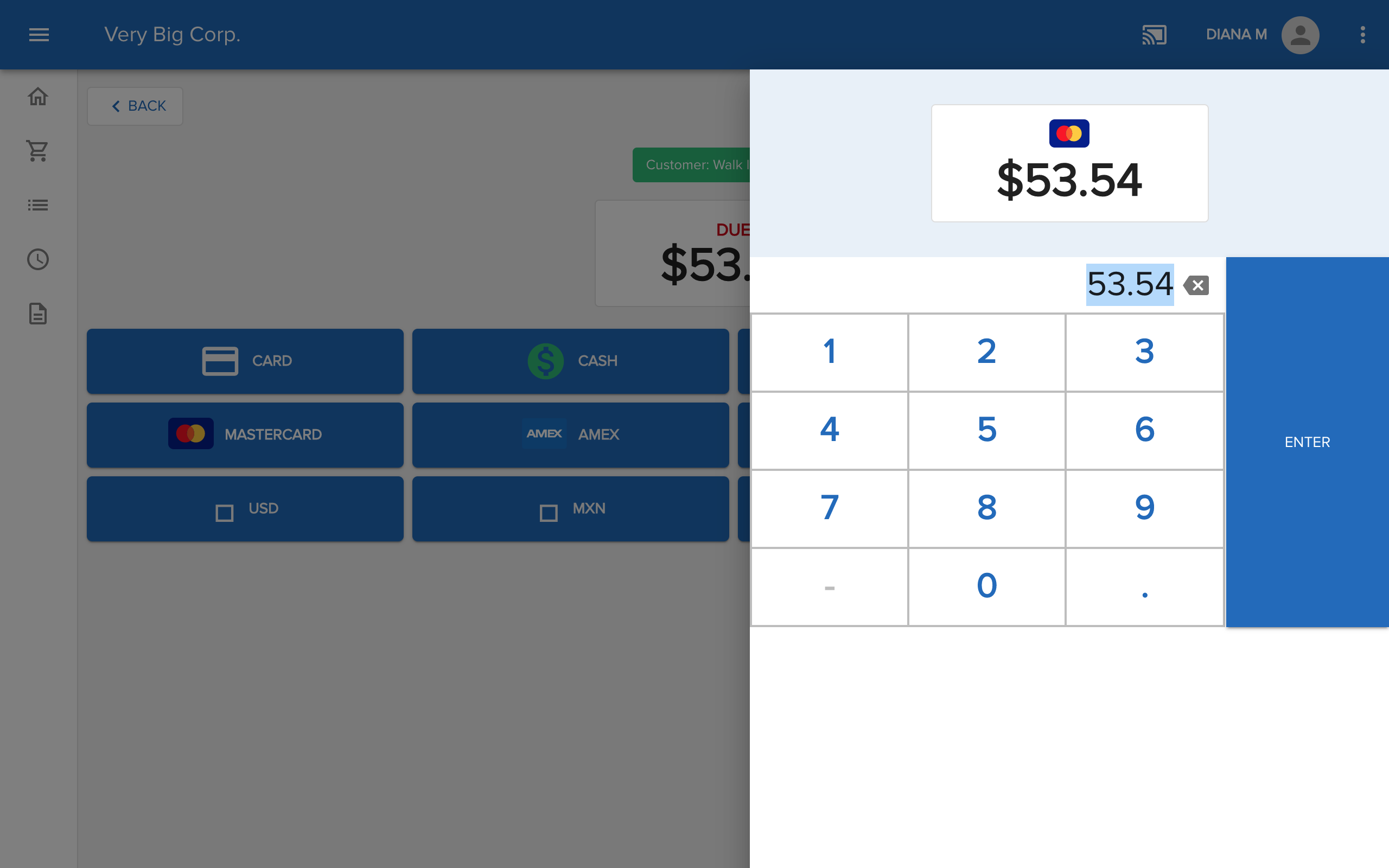
Comments
Please sign in to leave a comment.