How To
How do I make changes to an existing a price book?
Follow these steps
- Select Products > Pricing > Price Books.
- Select Actions > Edit Price Book.
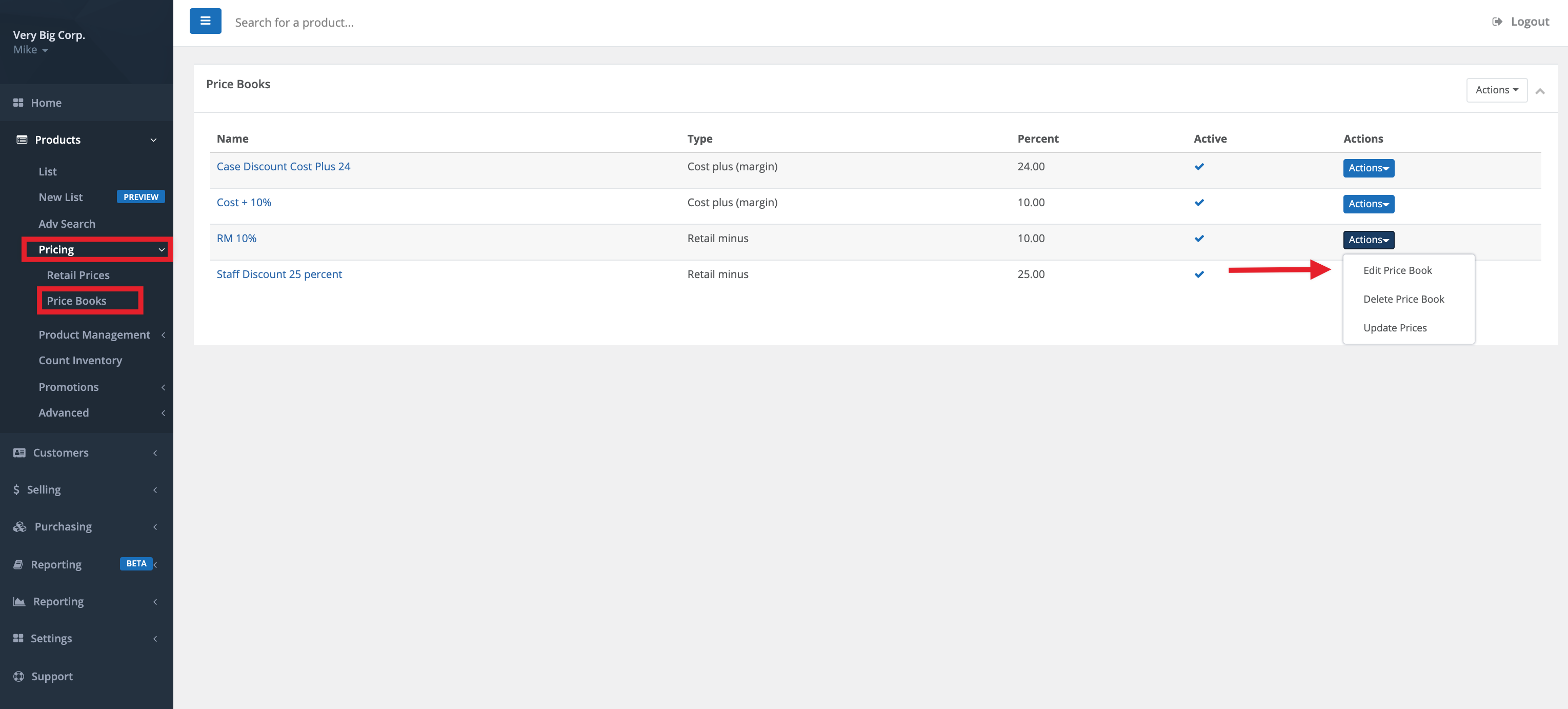
- Edit the Price Book as necessary then select Submit.
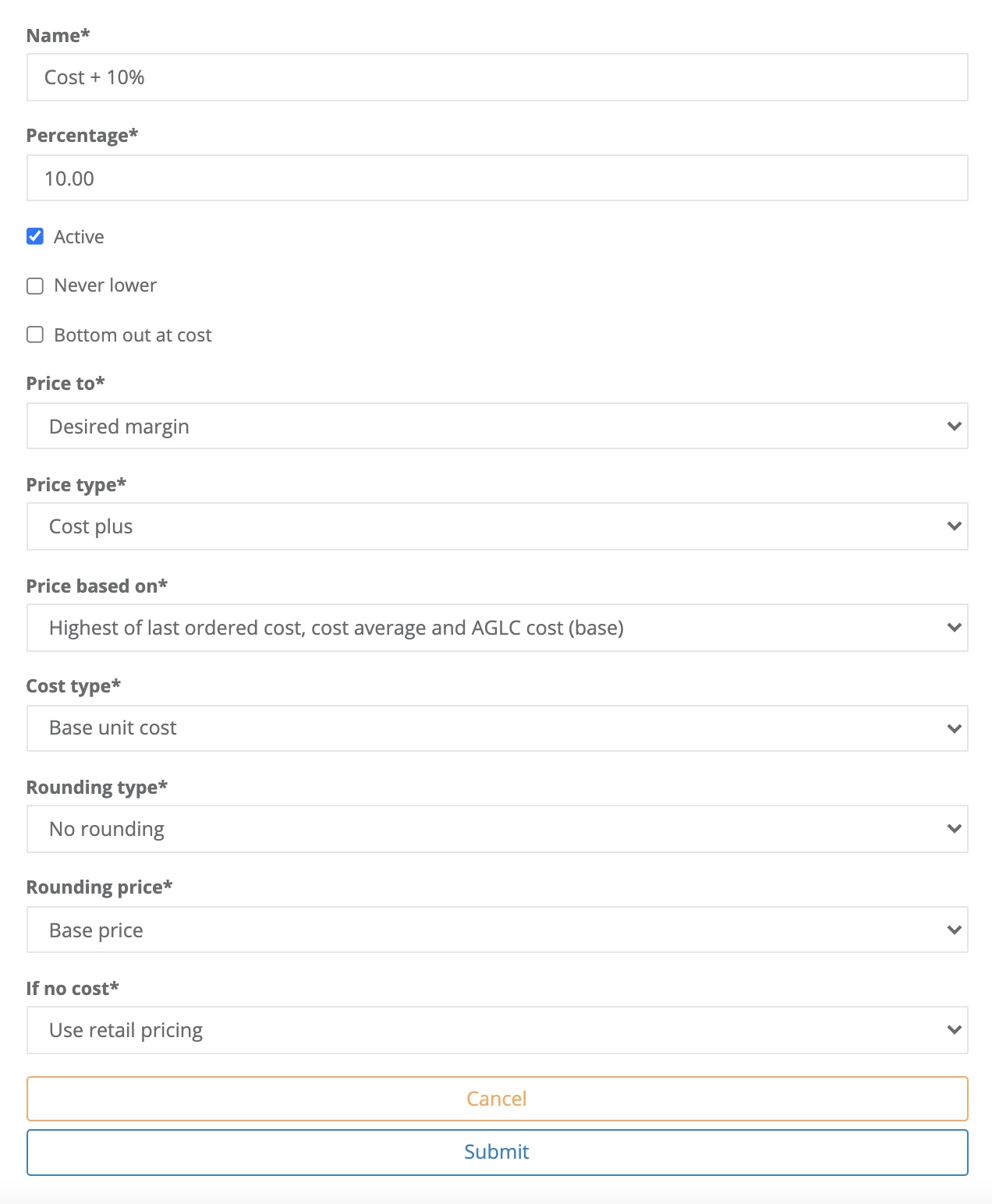
Heads up
For a breakdown of the price book settings, see the article How to create a price book.
- For changes to occur immediately, select Actions > Update Prices.
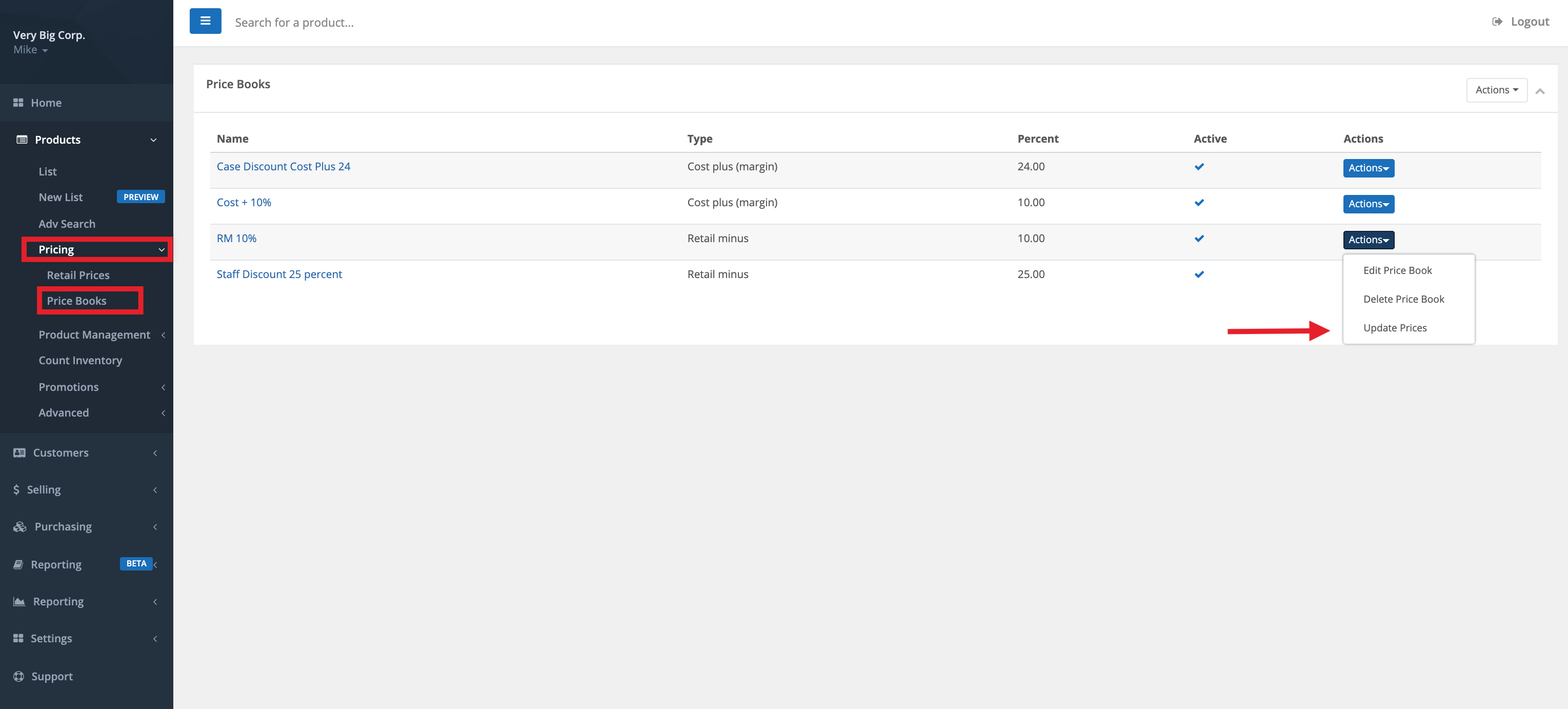
Comments
Please sign in to leave a comment.