How To
How do you ignore retail pricing rules for a period of time?
Follow these steps
Ignore Selected can be used to pause retail price changes for select products for a period of time. Follow these steps.
- Select Products > Pricing > Retail Pricing
- Select Actions > Pending Retail Changes.
- Choose the retail price change you wish to ignore. When it is selected, the row will be highlighted in blue.
- Select Ignore Selected.
- Enter how many days you wish to ignore the retail pricing rule. Select Ok.
- You can select Clear All Ignored to clear all the retail price changes that have been ignored.
More Information
For more information, see the article How to review retail price changes.
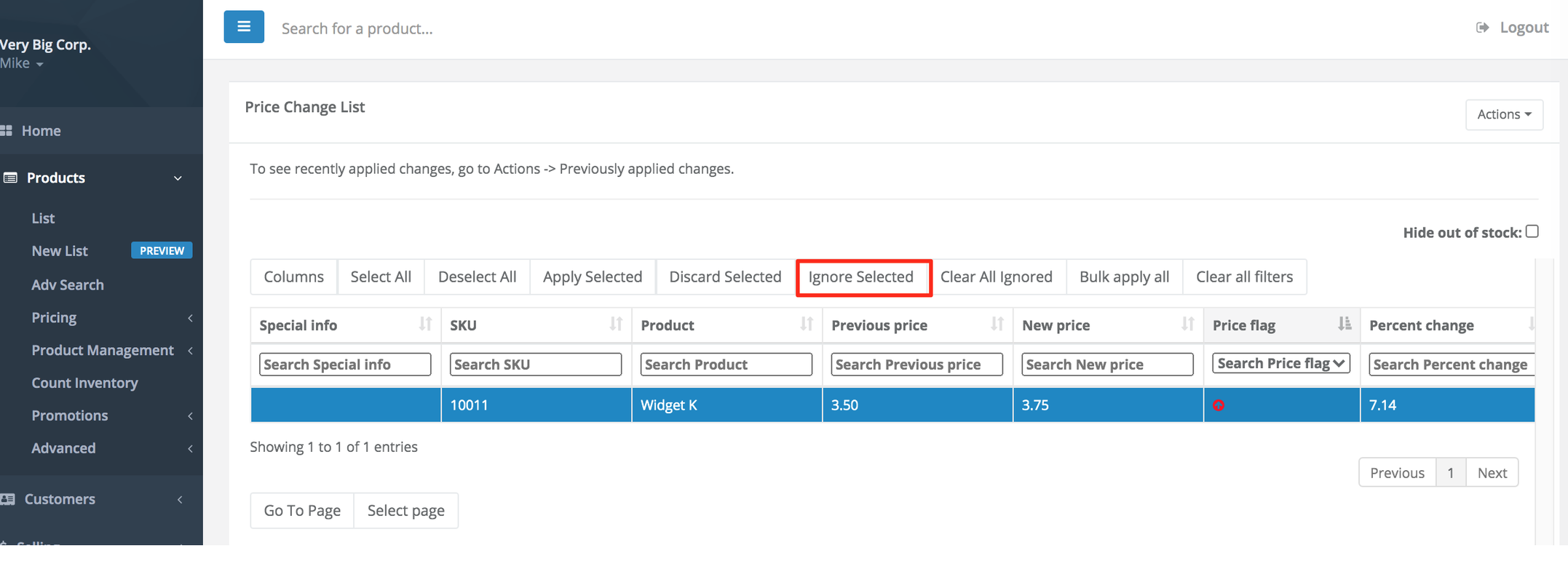
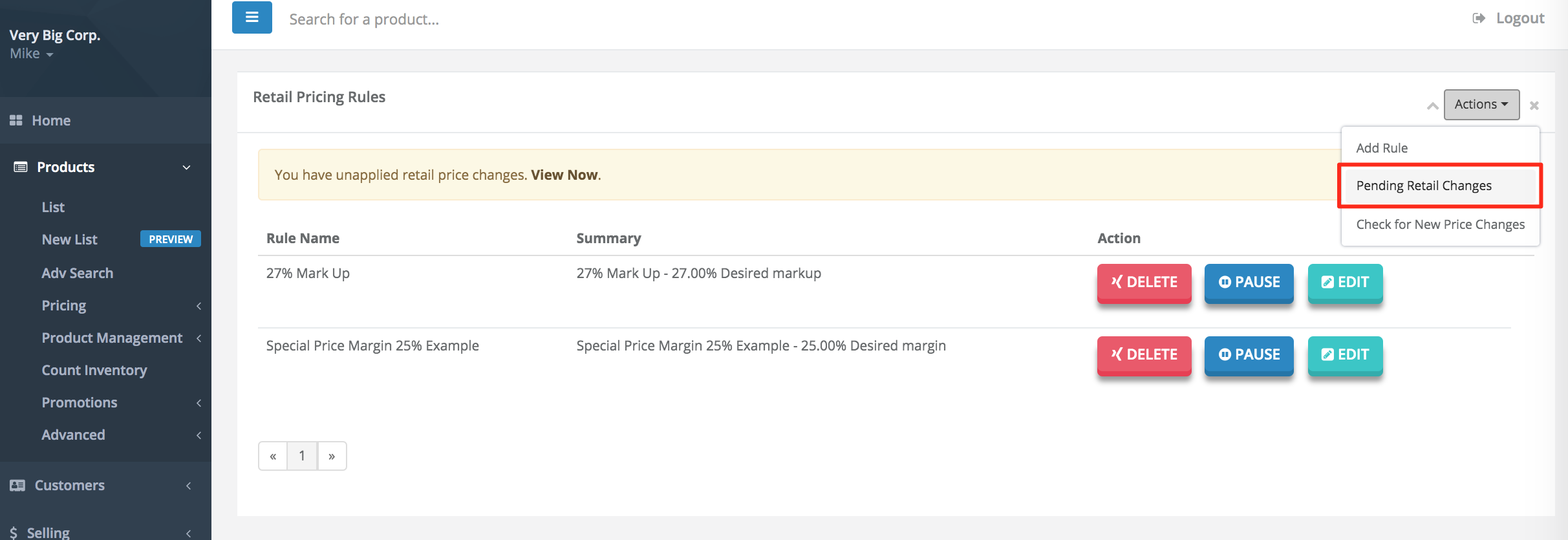
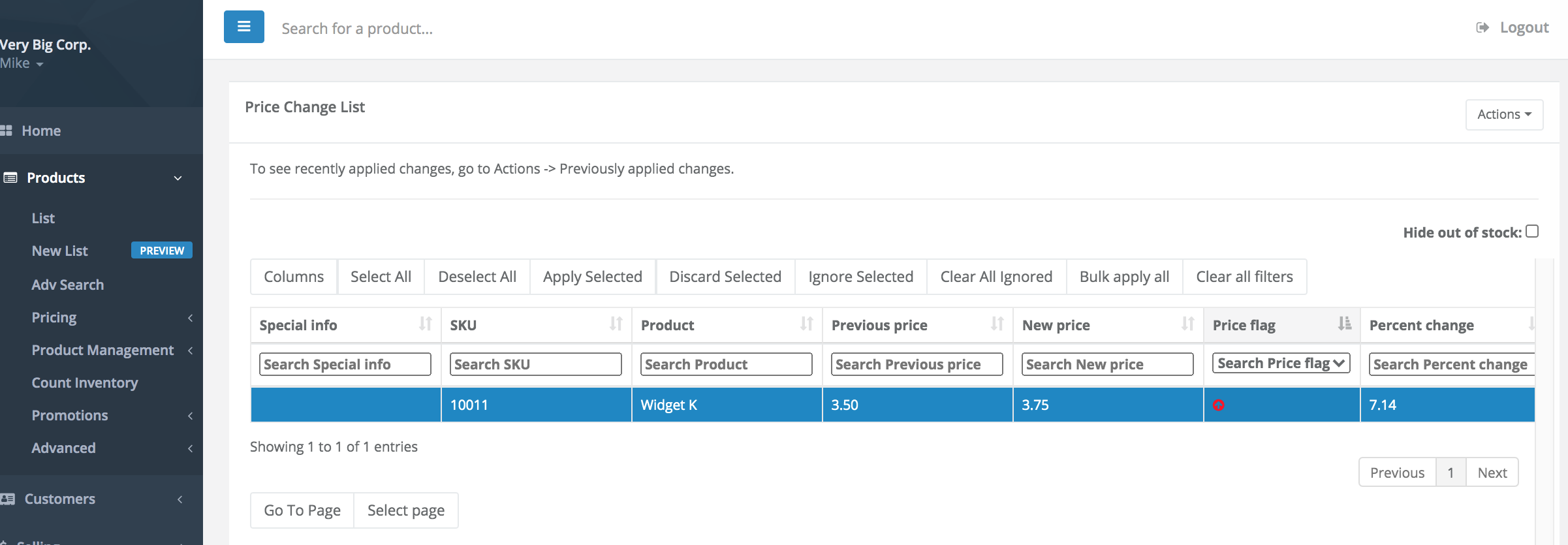
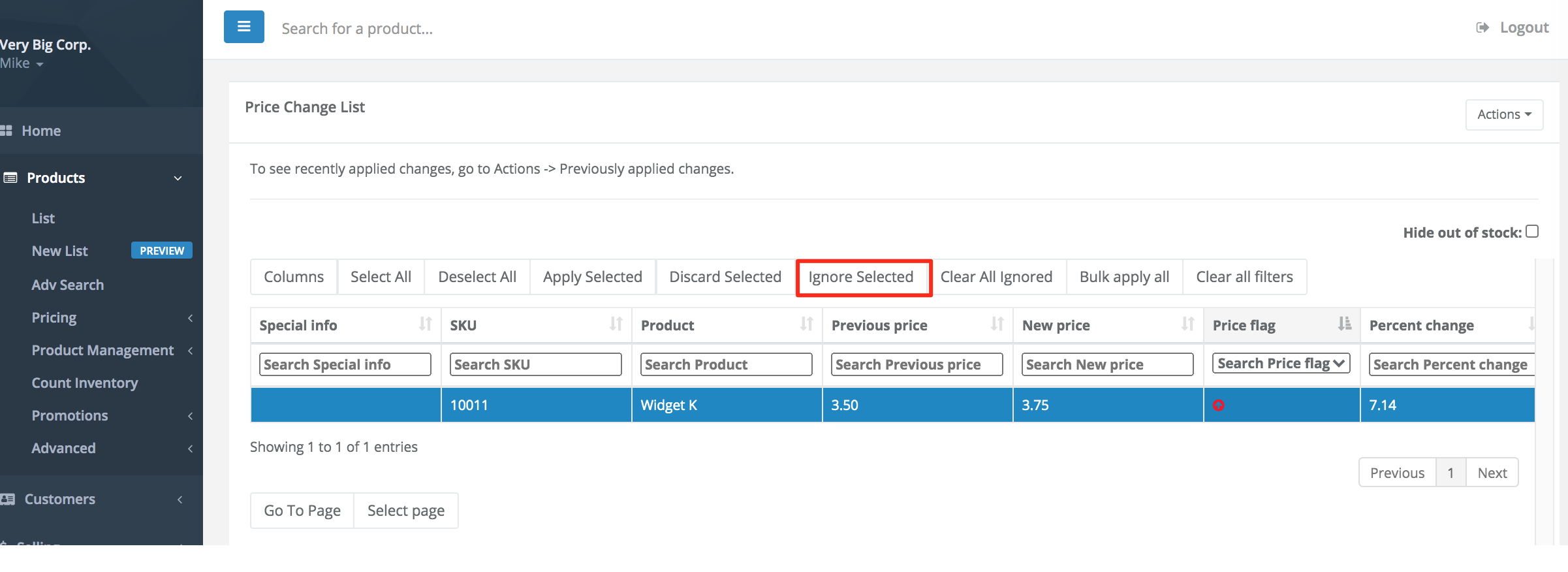
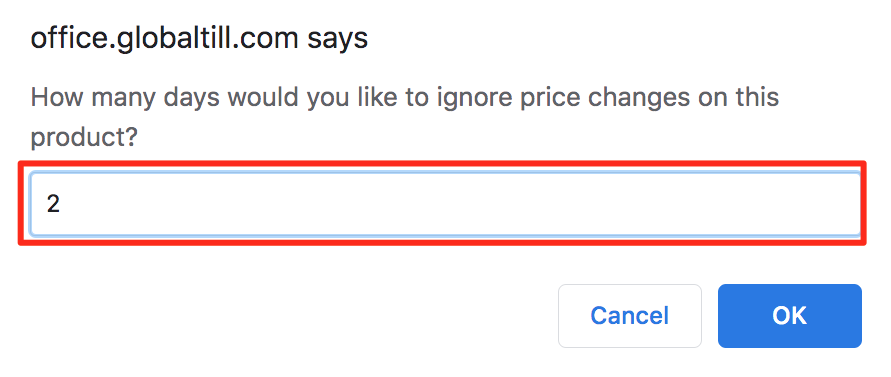
Comments
Please sign in to leave a comment.