Before you start
Safe drop warnings must be enabled in the POS settings prior to following these instructions. For more information, see the article How to enable safe drop warnings.
How To
How do I perform a safe drop?
Follow these steps
If Safe Drop Warning is enabled in your POS settings, you will get a warning once the cash in the register reaches the user-defined threshold. To perform a safe drop, follow these steps.
- After you get the reminder, select Action > Safe Drop.
- Enter the amount being removed from the register.
- Select Submit.
Frequently asked questions
- Why are my safe drops recorded in my store's safe balance?
This occurs when a default safe is assigned in your store settings. The default designation automatically routes the funds to the default safe. - How can I fix this issue?
Remove the default safe from your settings. Go to Settings > Store Settings, and select Edit Store. Go to the Advanced settings tab and remove the safe from the "Default Safe" field. To ensure that the changes take effect, remember to refresh your POS after completing the changes in the GT Backend.
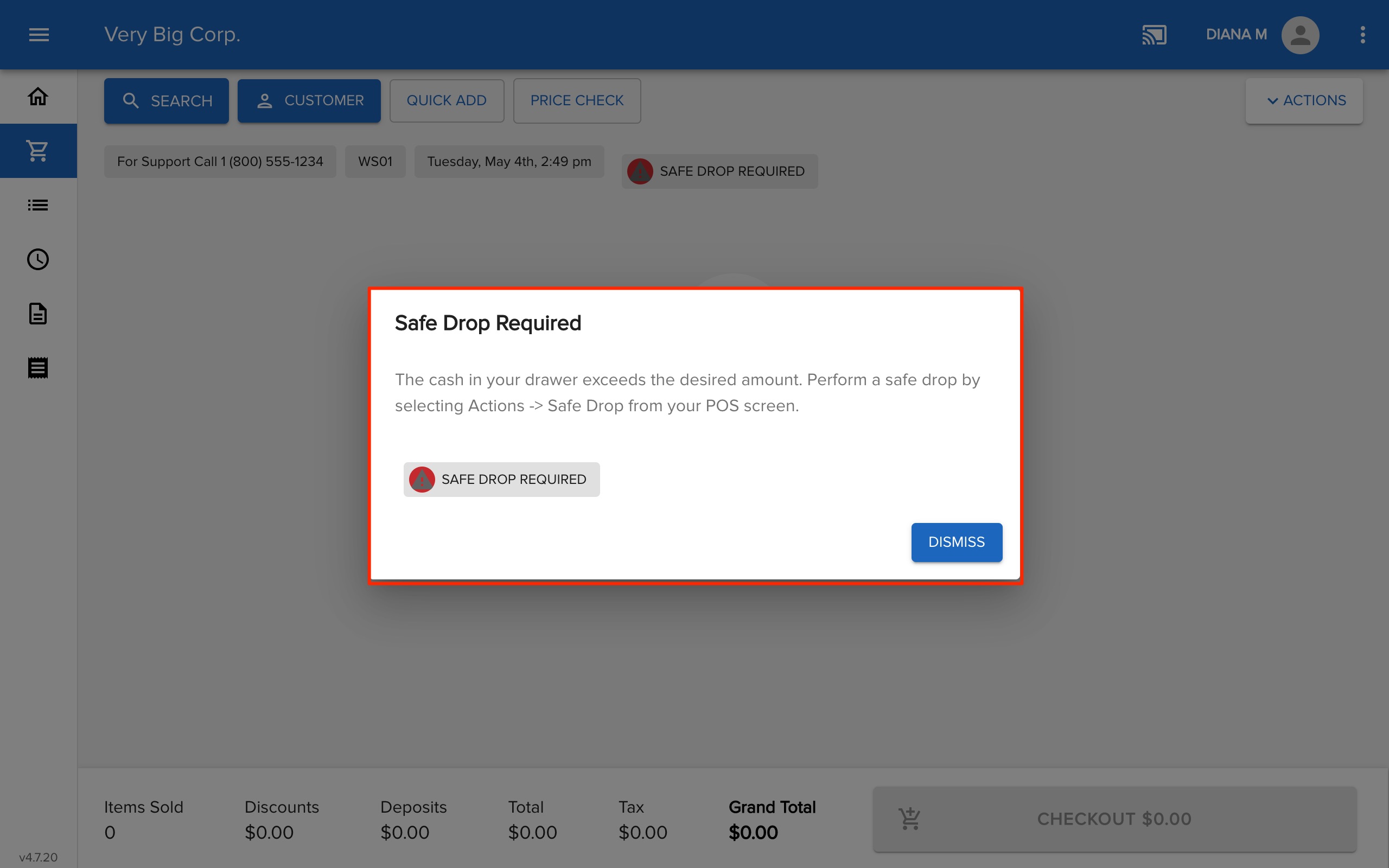
Comments
Please sign in to leave a comment.