Heads up
Reloading the products requires an active internet connection and may take several minutes to complete depending on the size of your product database.
How To
How and when do I refresh the product data at the POS station?
Follow these steps
Reload products whenever you make a change in the GT Backend that needs to be updated immediately at the POS station.
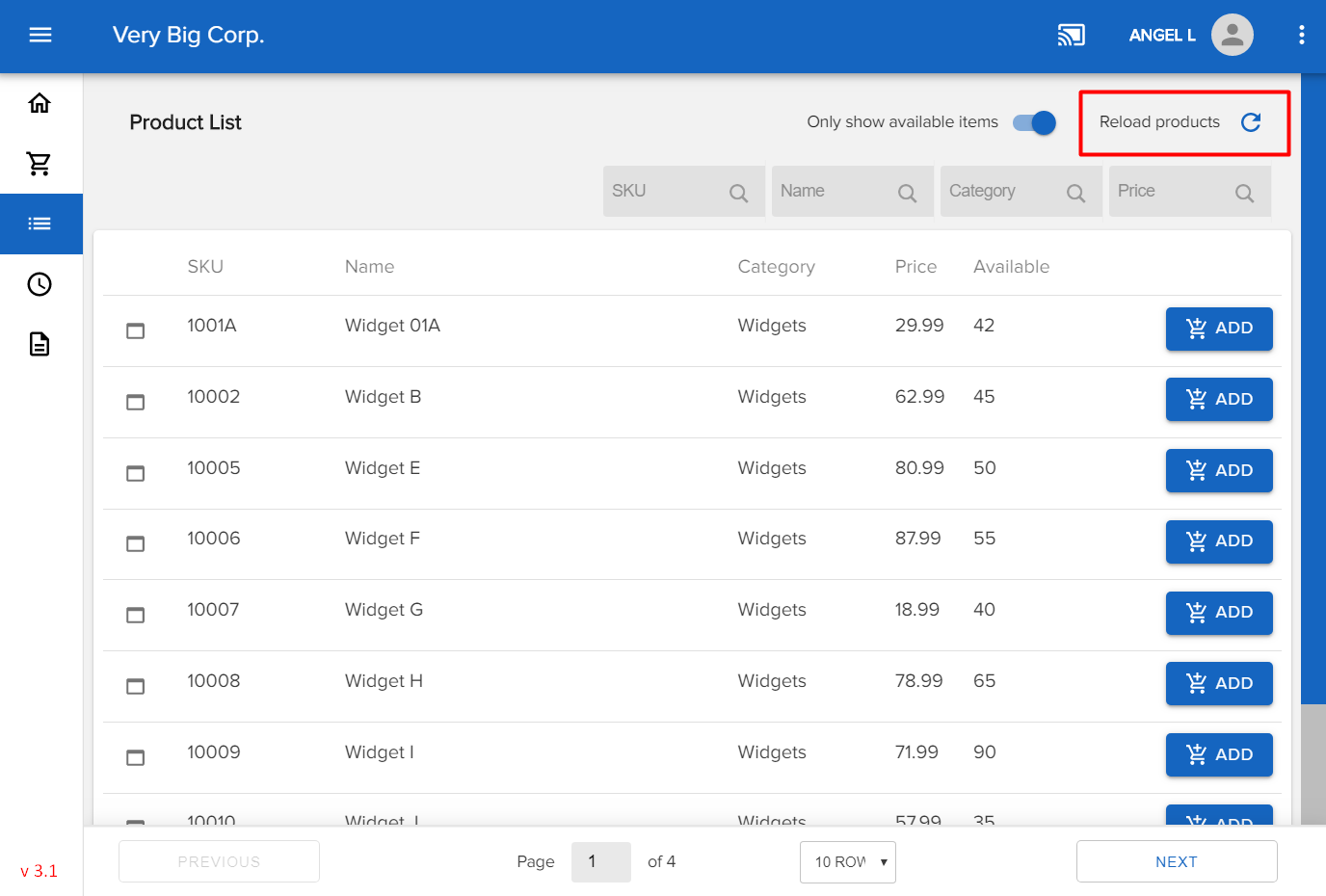
Comments
Please sign in to leave a comment.