Heads up
We recommend locking your settings every time changes are made to ensure they are preserved.
How To
How do I lock the POS settings?
Follow these steps
Lock Settings saves the current POS configuration so the settings can be automatically restored if a reset is performed, the POS is updated, or if the system is migrated to new hardware.
To lock your settings, follow these steps.
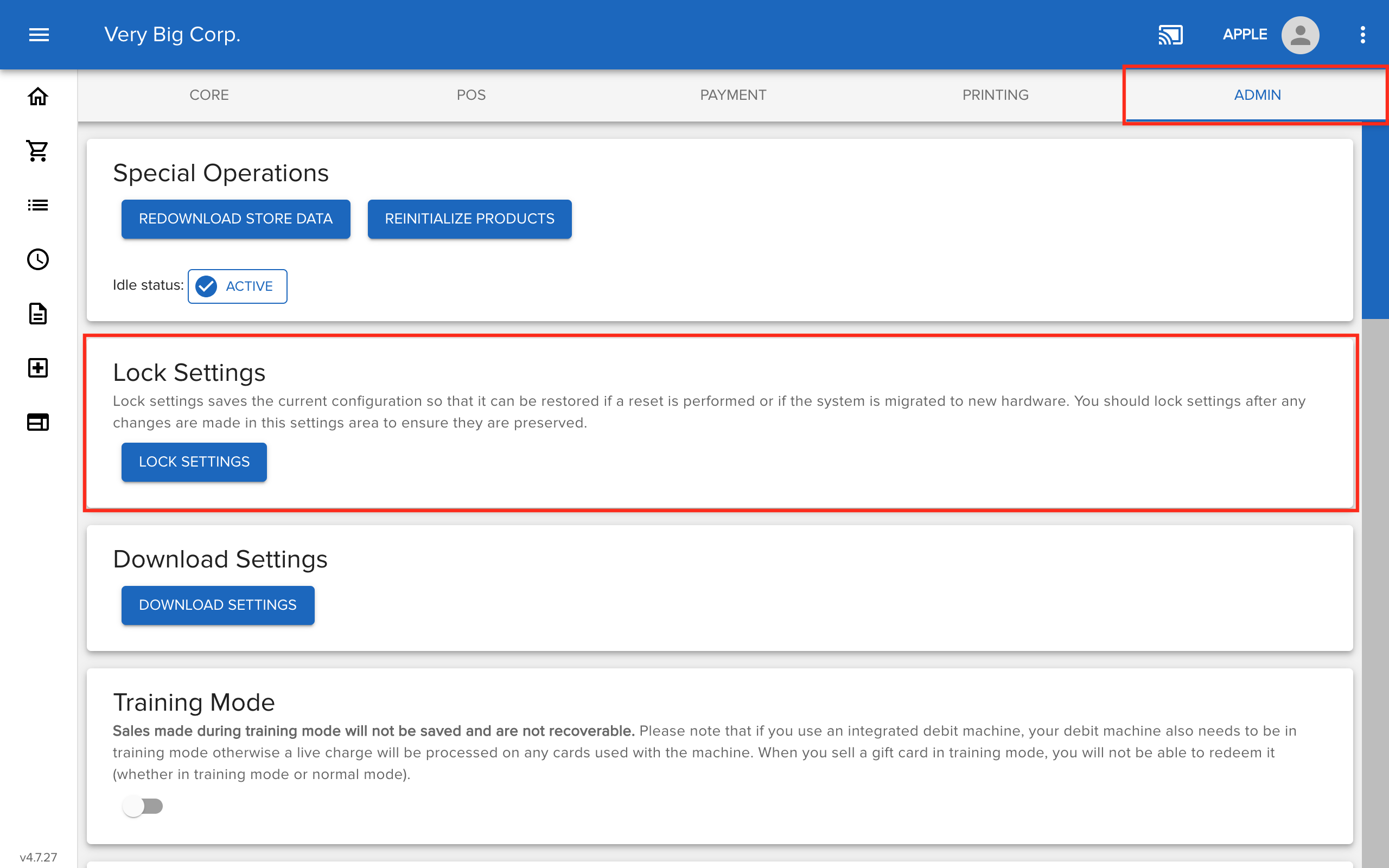
Comments
Please sign in to leave a comment.