Heads up
If a product is flagged unsellable and a “defective” location is set in the GT Backend, GlobalTill will automatically transfer the products into the defective inventory location and out of the main inventory location. If a defective inventory location is not set, GlobalTill will automatically adjust the product out of inventory.
How To
How do I require reason and customer details for returned items?
Follow these steps
When Require Reason and Customer Details for Returns is turned on, salespeople will be required to enter customer details and reasons for returns and refunds at the POS station.
- Select POS Settings > POS.
- Turn on Require Detailed Return Info to prompt for return information (such as customer name, the reason for returns, and contact information).
- Once it is turned on, you should create the Reasons For Returns.
- Enter a Code and the Name for the reason for the return.
- Use Required Fields for Return to turn on which options are required. Options include:
- Customer Name
- The person returning the item
- The email address of the person
- Phone
- The phone number of the person
- Reason for Return
- The reason code
- Original Transaction ID
- Links to the original receipt. The receipt would need to be scanned for verification that the receipt is correct and the product being returned was on the original receipt.
- Notes
- Any notes on the transaction.
- Choose whether to Allow Manager to Override.
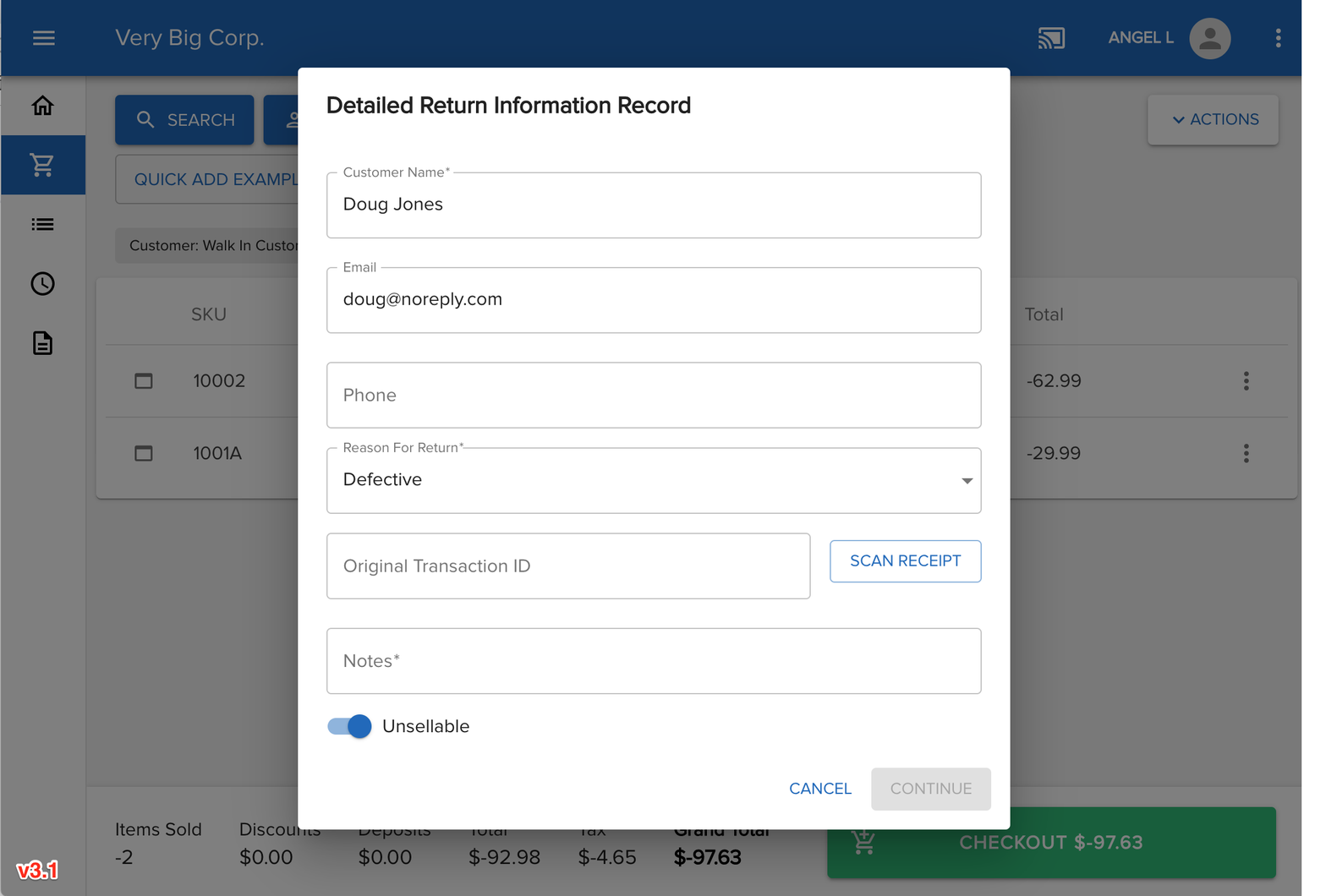
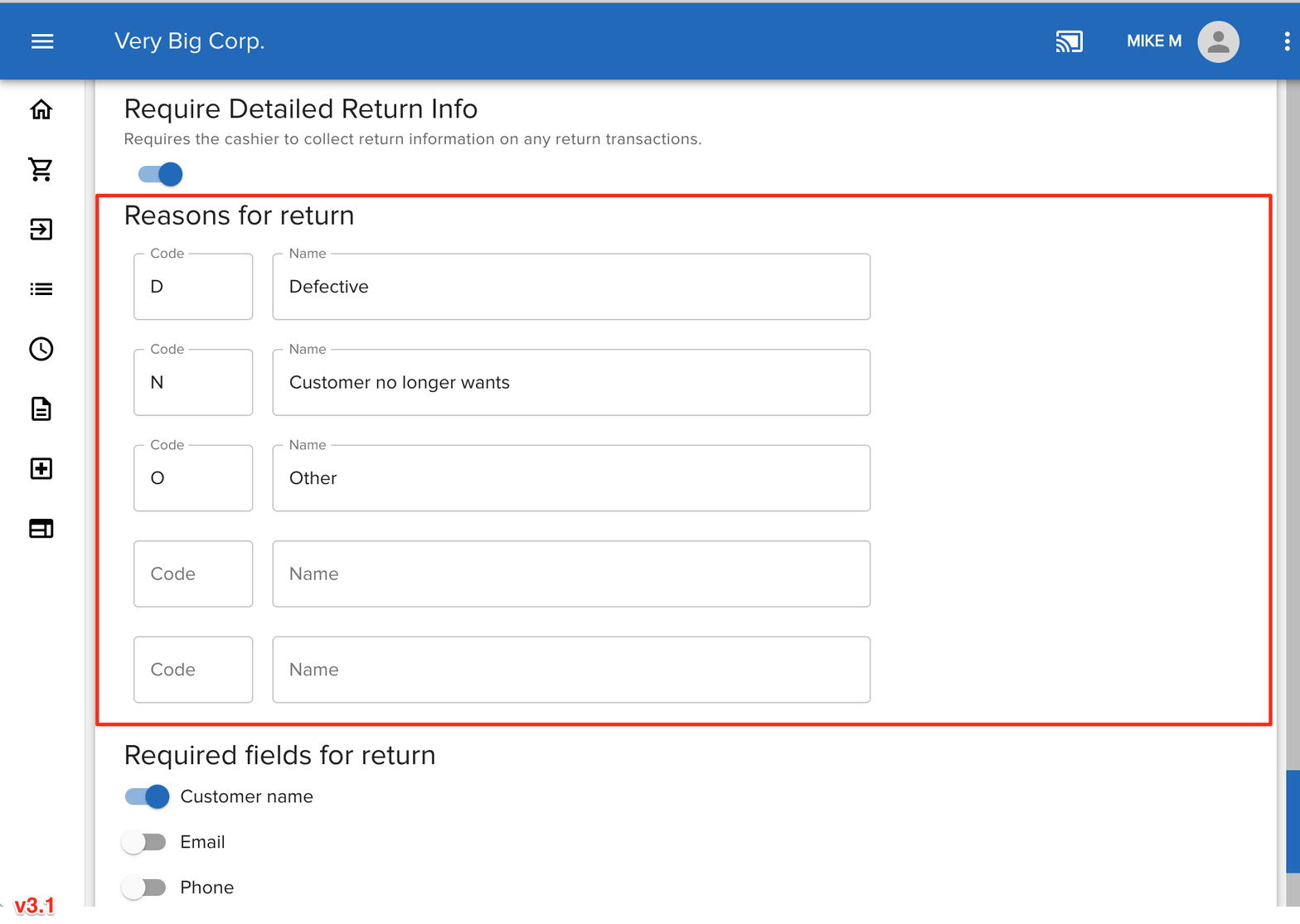
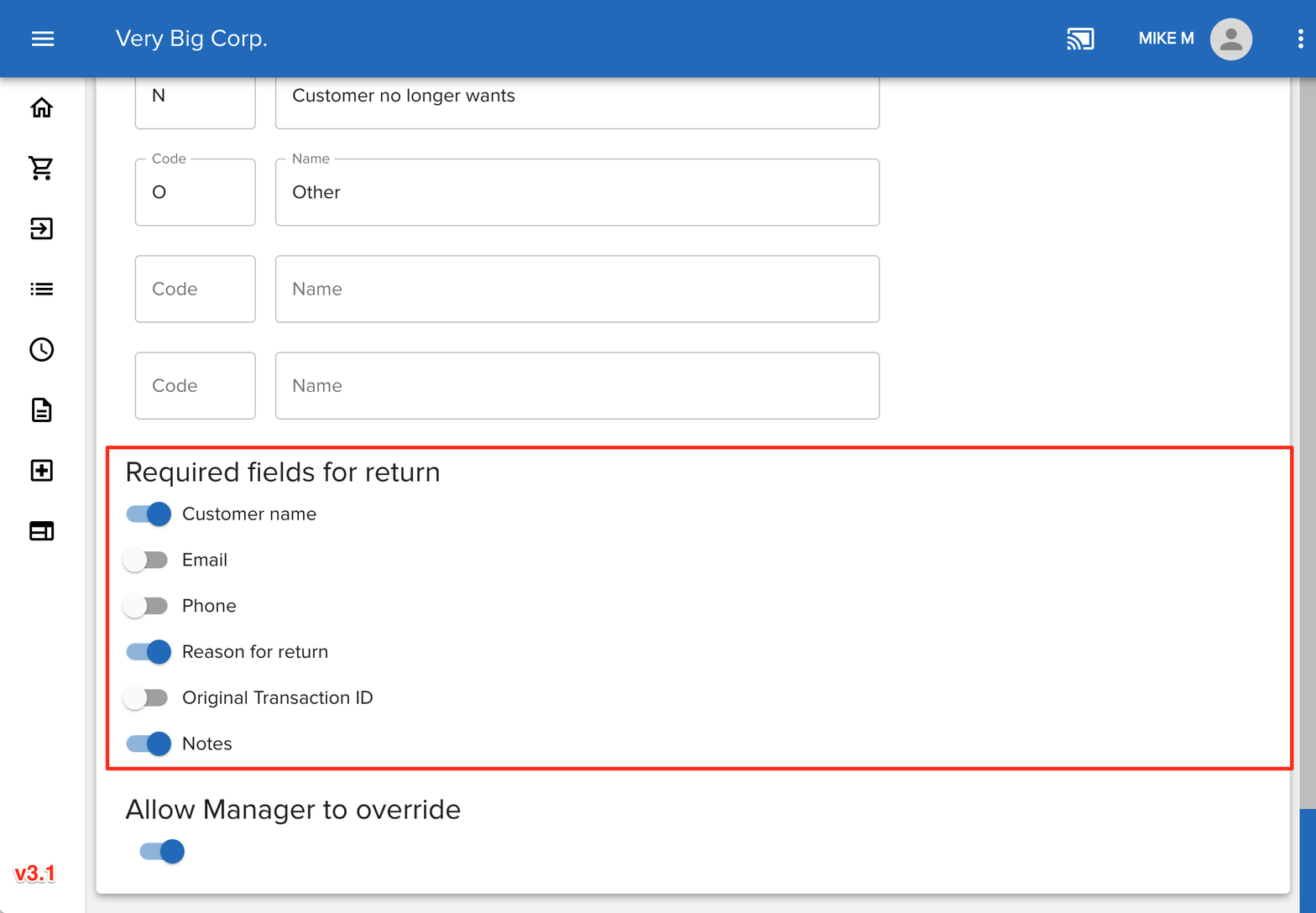
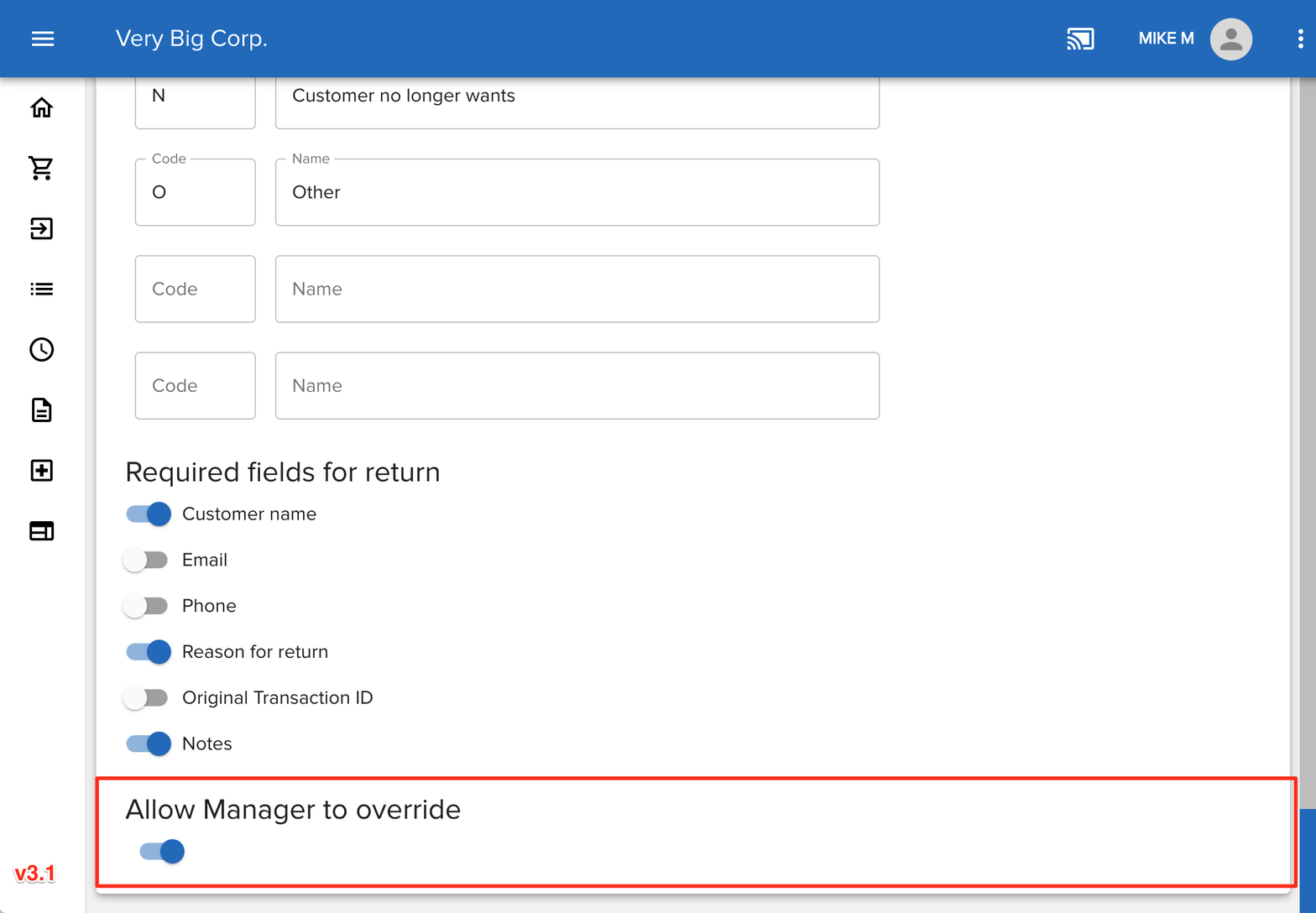
Comments
What reports are available related to returns and reasons?
Please sign in to leave a comment.