How To
How do I turn on the full screen view of parked invoices?
Follow these steps
This setting allows parked invoices to be viewed in a full screen view rather than a modal view.
To enable the full screen view of parked invoices, follow these steps.
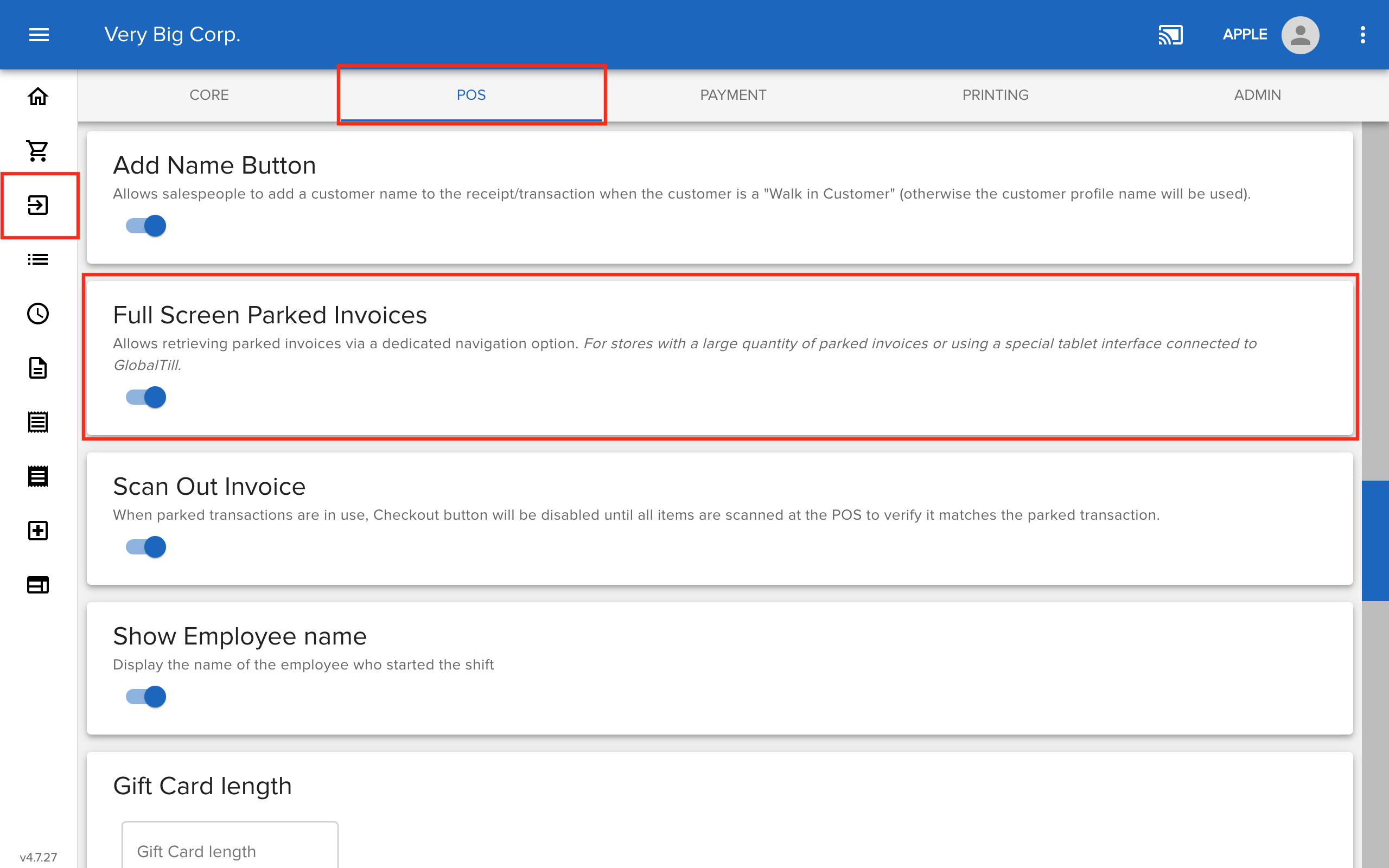

Comments
Please sign in to leave a comment.