How To
How do I set up a safe drop reminder at the POS?
Follow these steps
The Safe Drop Warning setting allows you to set a threshold for the amount of cash that should be kept on hand in the cash drawer. When the cash on hand is over the threshold, the POS warns the salesperson to make a safe drop to prevent keeping too much currency on hand. This setting can also be limited to managers only.
To enable safe drop warnings, follow these steps.
- Access the POS Settings.
- Select the POS tab.
- Enter the Safe Drop Warning threshold. This amount includes the float/starting cash, so if your store uses a $200 starting float and you would like them to perform a drop every $500, the threshold should be set at $700.
More Information
For more information, see the article How to perform a safe drop.
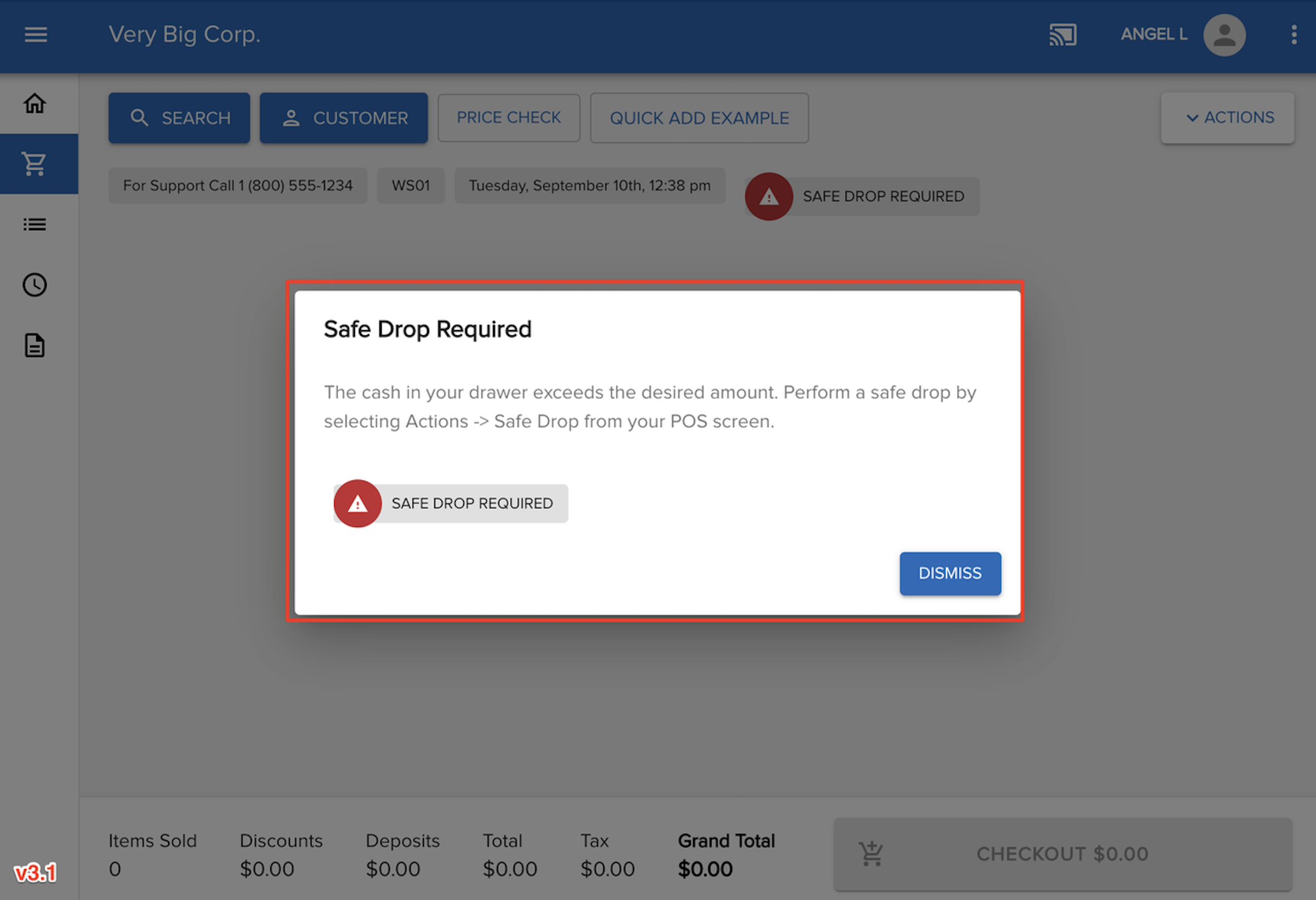
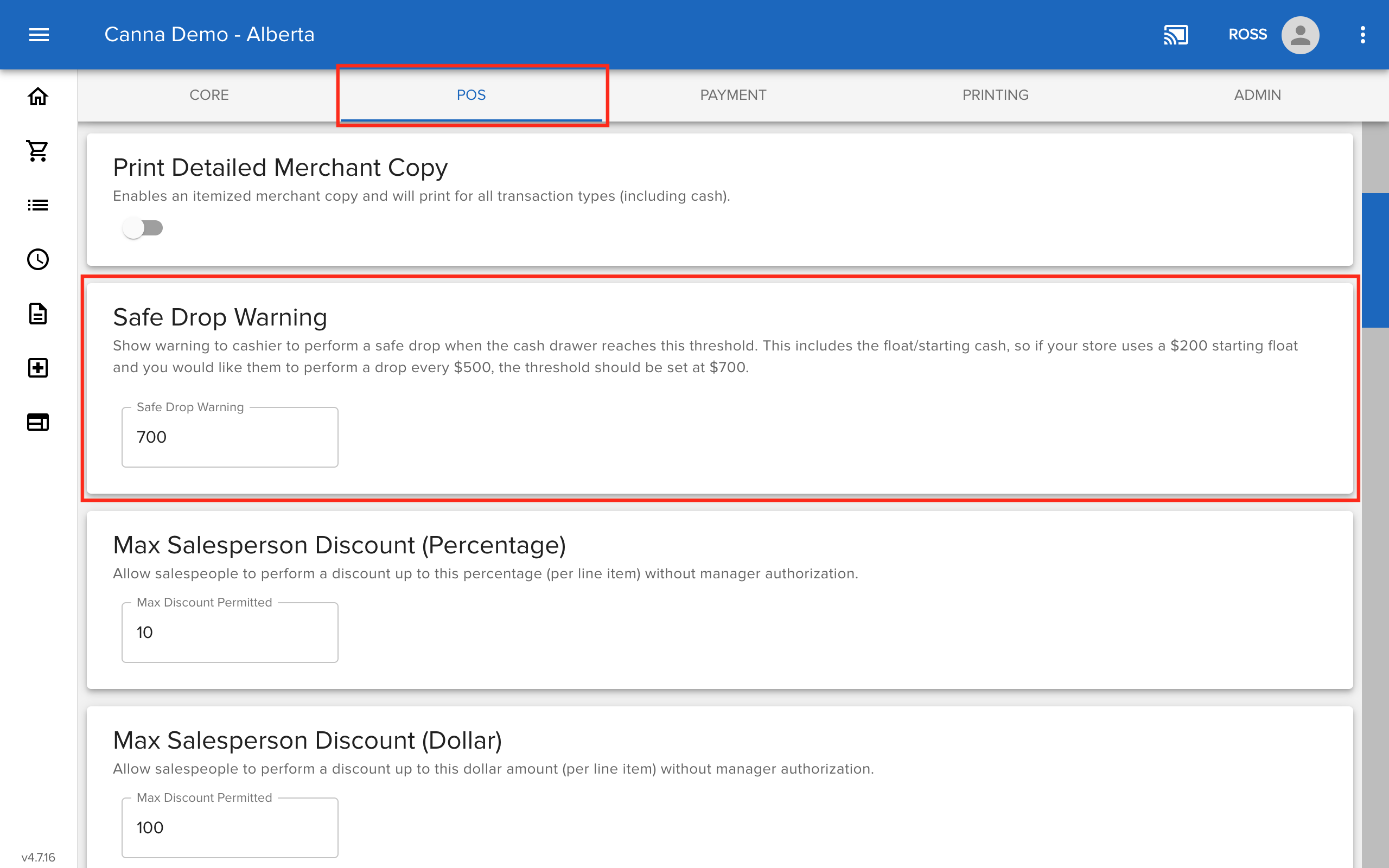
Comments
Please sign in to leave a comment.