How To
How do I enable on the on screen keyboard at the POS?
Follow these steps
This setting enables an on screen keyboard in select areas of the POS, so you can type without a physical keyboard.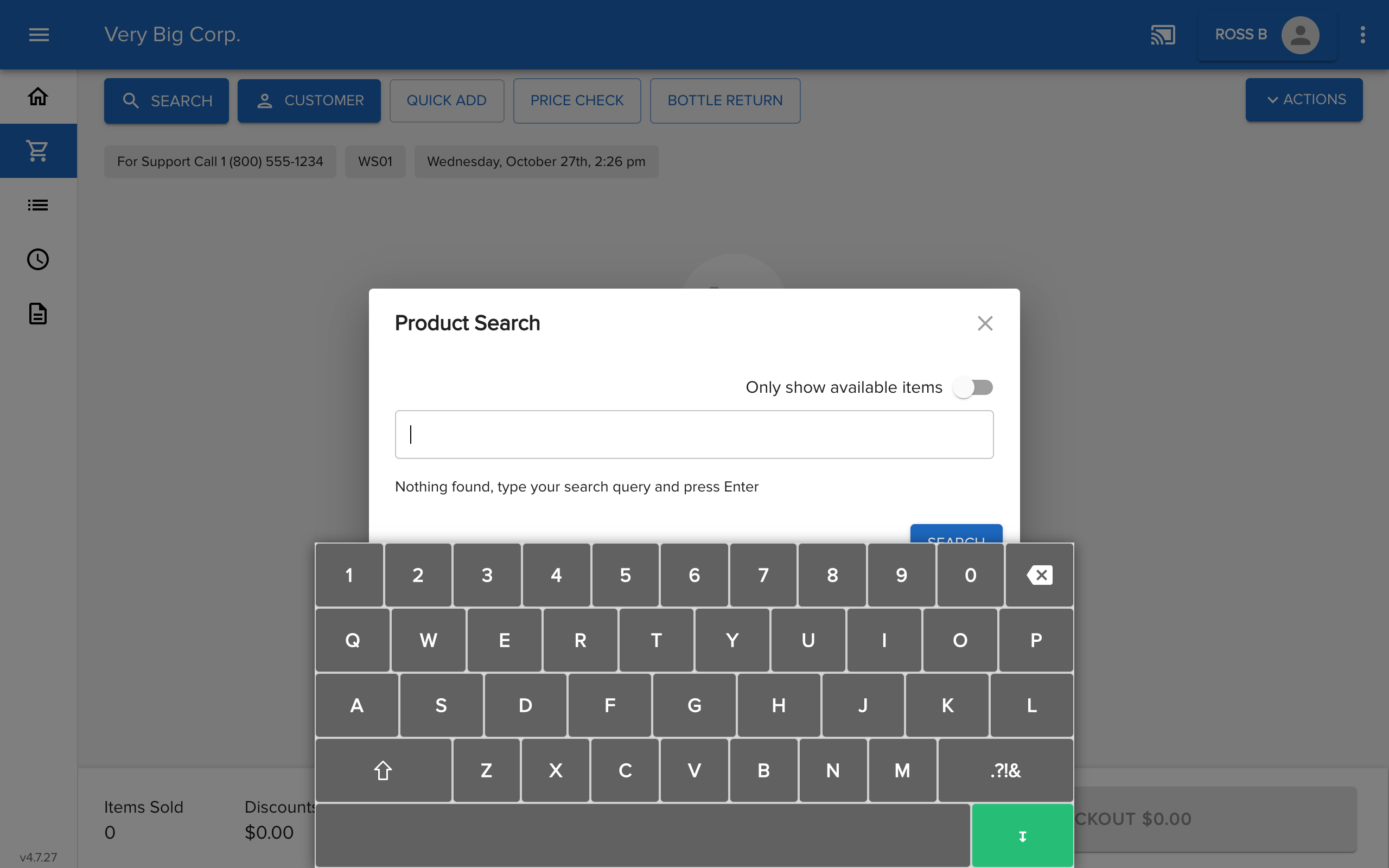
To enable the on screen keyboard, follow these steps.
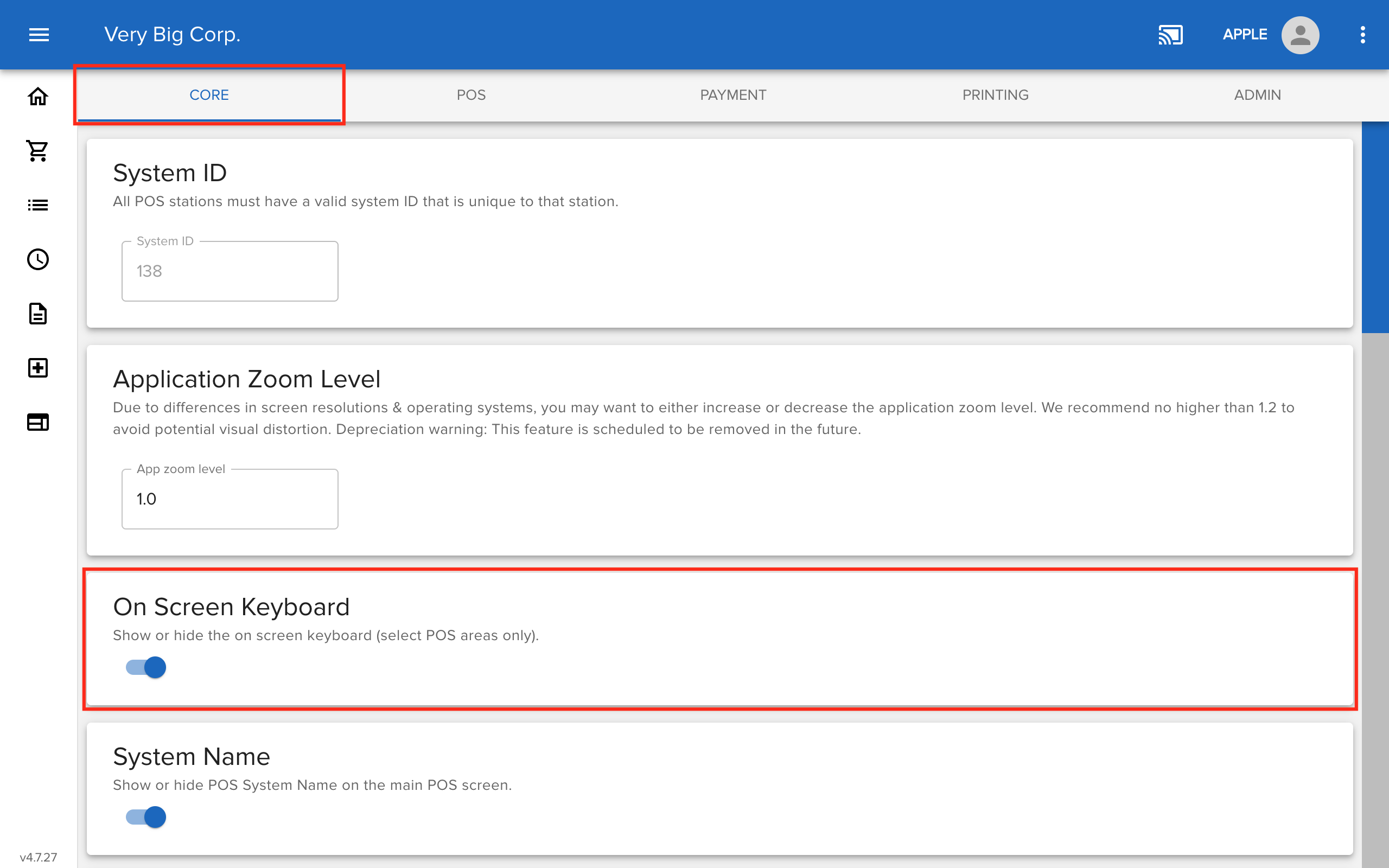
Comments
Please sign in to leave a comment.