Heads up
The cash drawer must be controlled through the OS drivers in print settings to use silent printing.
How To
How do I enable silent printing?
Follow these steps
When Silent Printing is enabled, the POS will print receipts directly to the systems default printer without a print dialog box appearing.
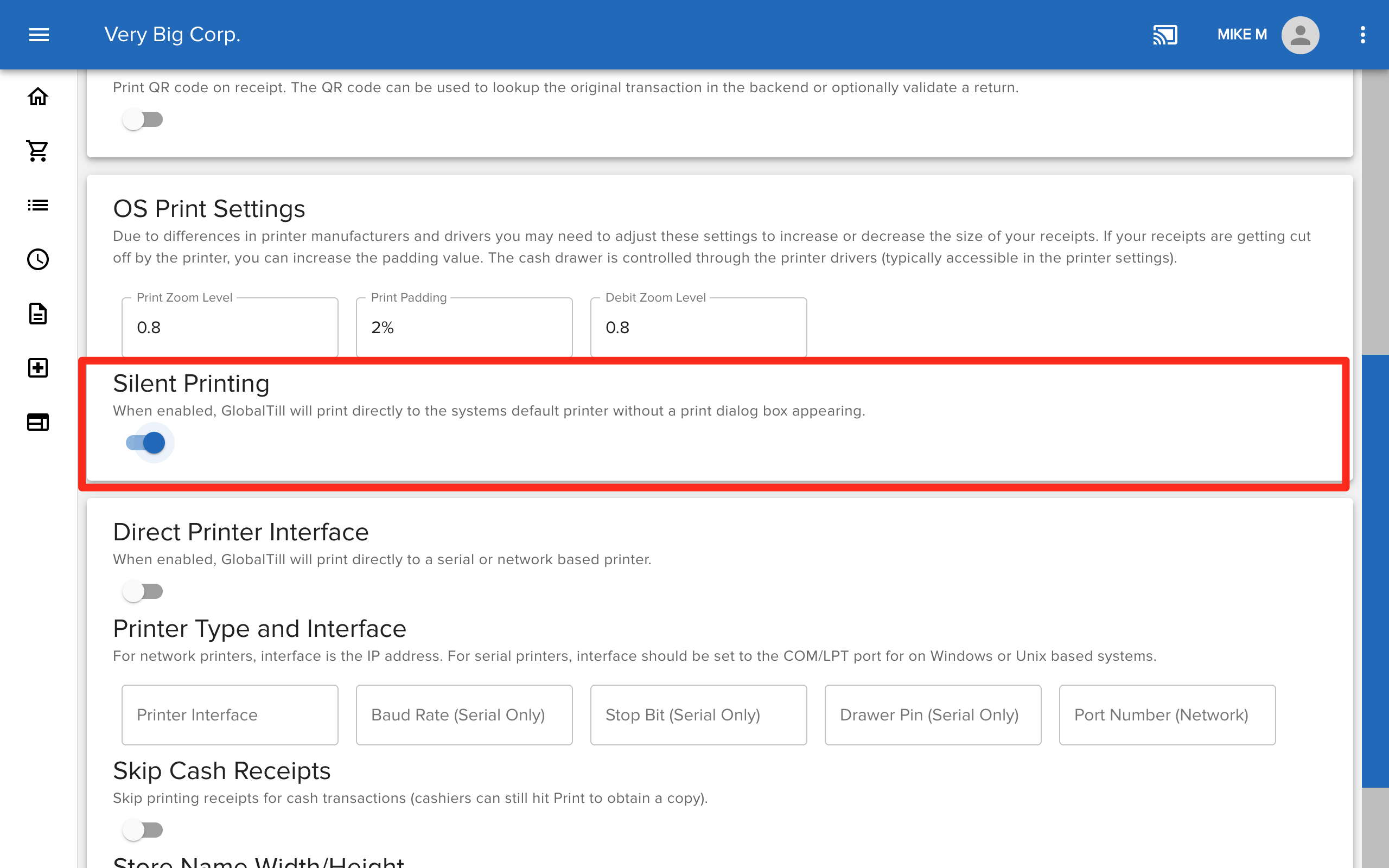
Comments
Please sign in to leave a comment.