How to process an exchange
How To
How do I process an exchange at the POS?
Follow these steps
- If you are doing an exchange, scan the items being returned first.
- Select Actions > Return All. This will make the quantity and price of the scanned products negative.
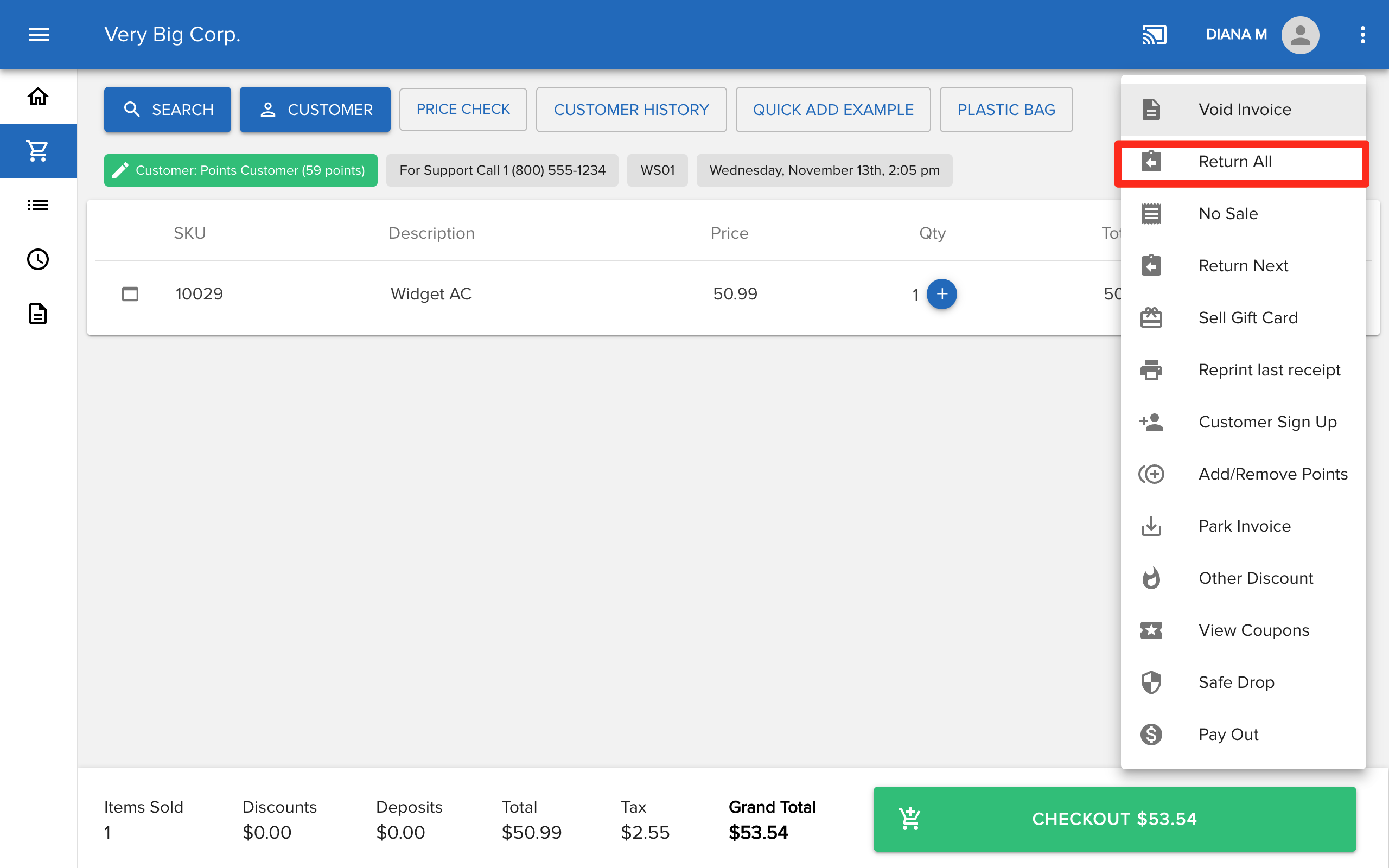
- Once the return is complete, scan in the remaining items the customer is buying and proceed to check out as normal.
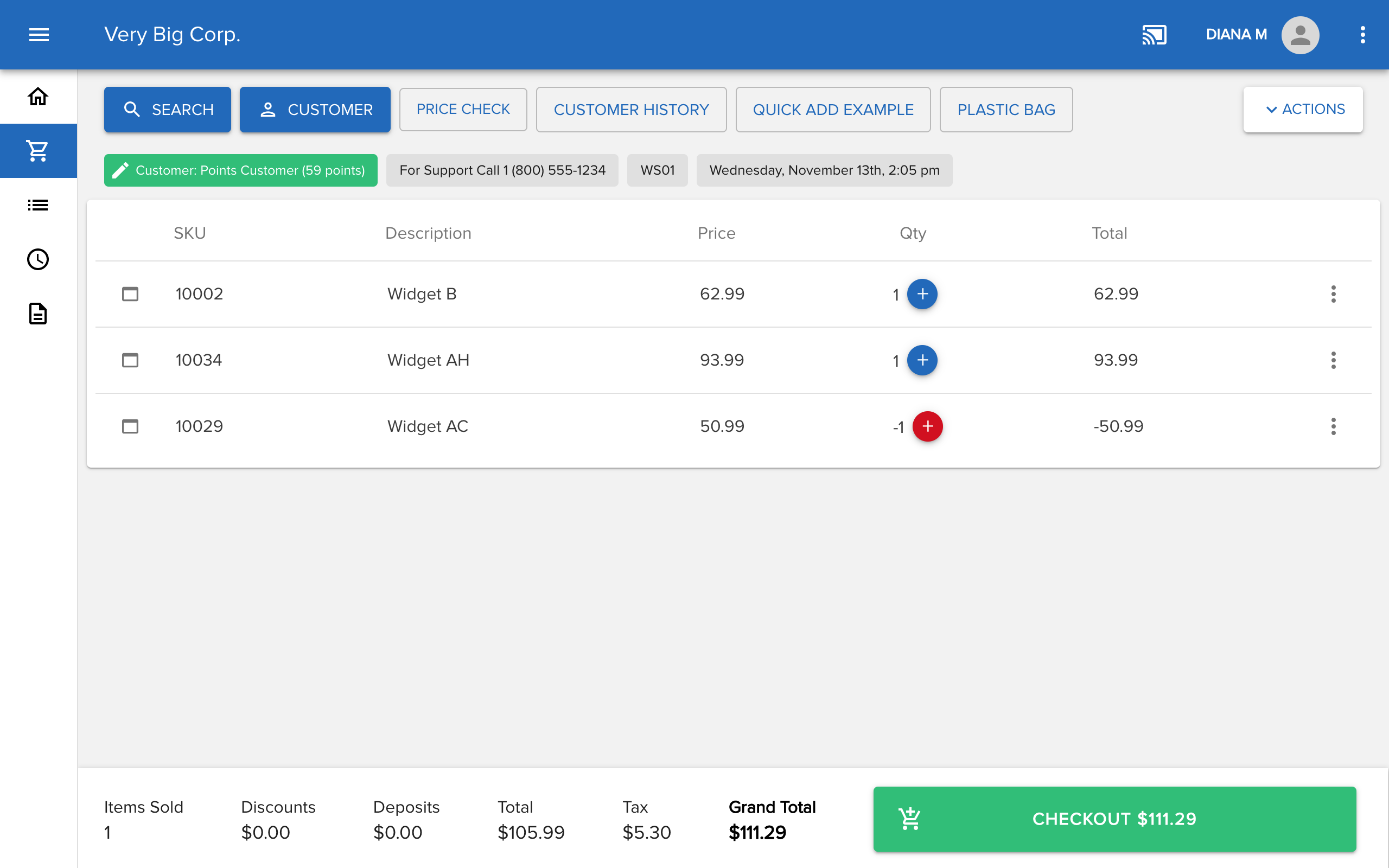
Comments
Please sign in to leave a comment.