How To
How do I collect return information?
Follow these steps
This setting needs to be enabled at the POS. It will require the salesperson to collect information such as customer name, contact information, and reason for returns or refunds at the POS.
- Select POS Settings > POS.
- Turn on Require Detailed Return Info.
- Create the Code and Name for the reason for the return.
- Determine what if any of these are Required Fields For Return.
- Decide whether to Allow Manager to Override.
More Information
For more information, see the article How to require reason and customer details for returns.
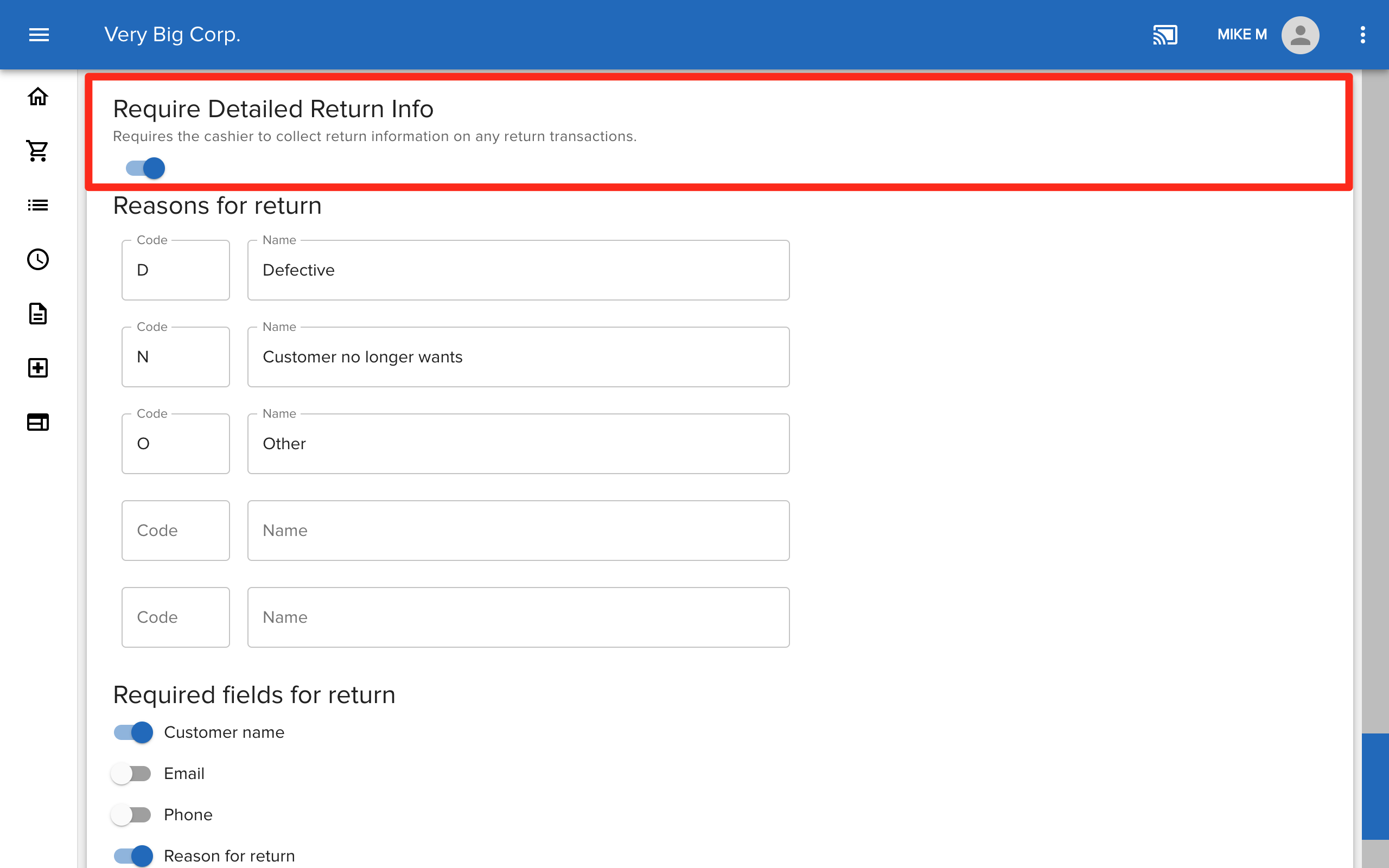
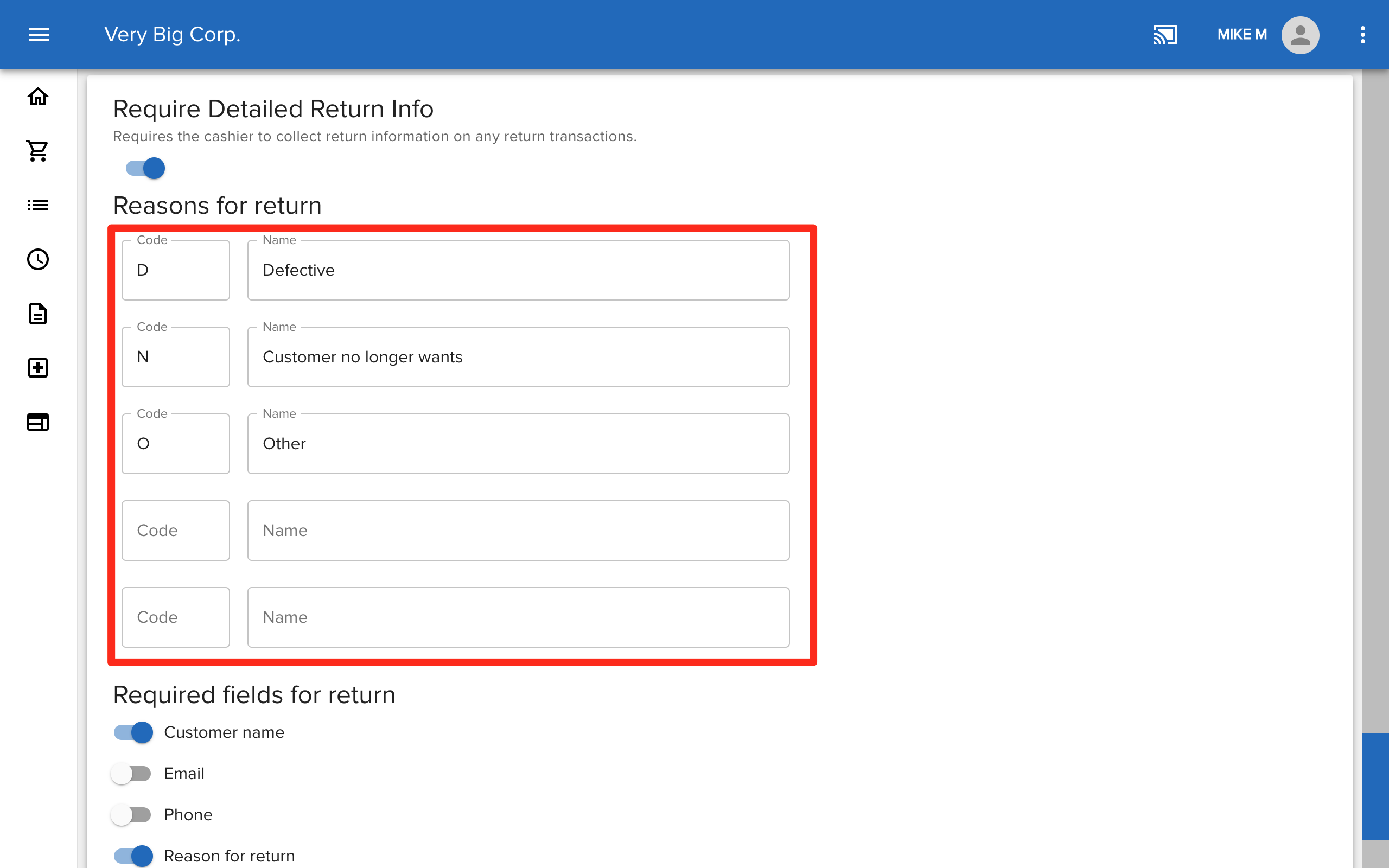
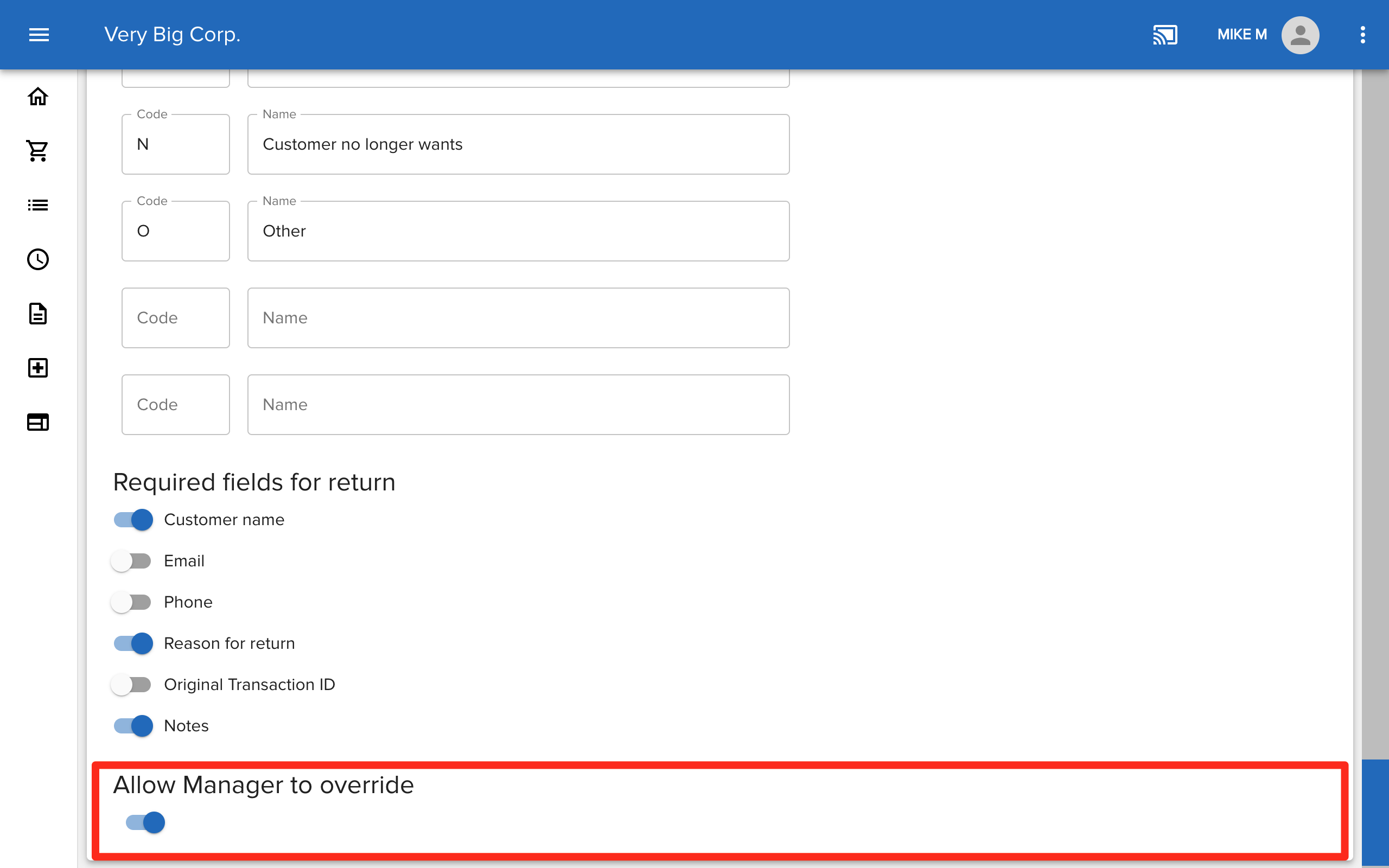
Comments
Please sign in to leave a comment.