How To
How do I return a product at the POS?
Follow these steps
You can use Return Next or Return All to complete a return at the POS.
- Select Actions > Return Next prior to scanning a product to add it to an invoice with a negative quantity and amount.
- Use Actions > Return All to make the quantities and price of all scanned products negative. This should be done after all the products have been scanned.
- Proceed to check out as normal.
More Information
For more information, see the article How to make an exchange.
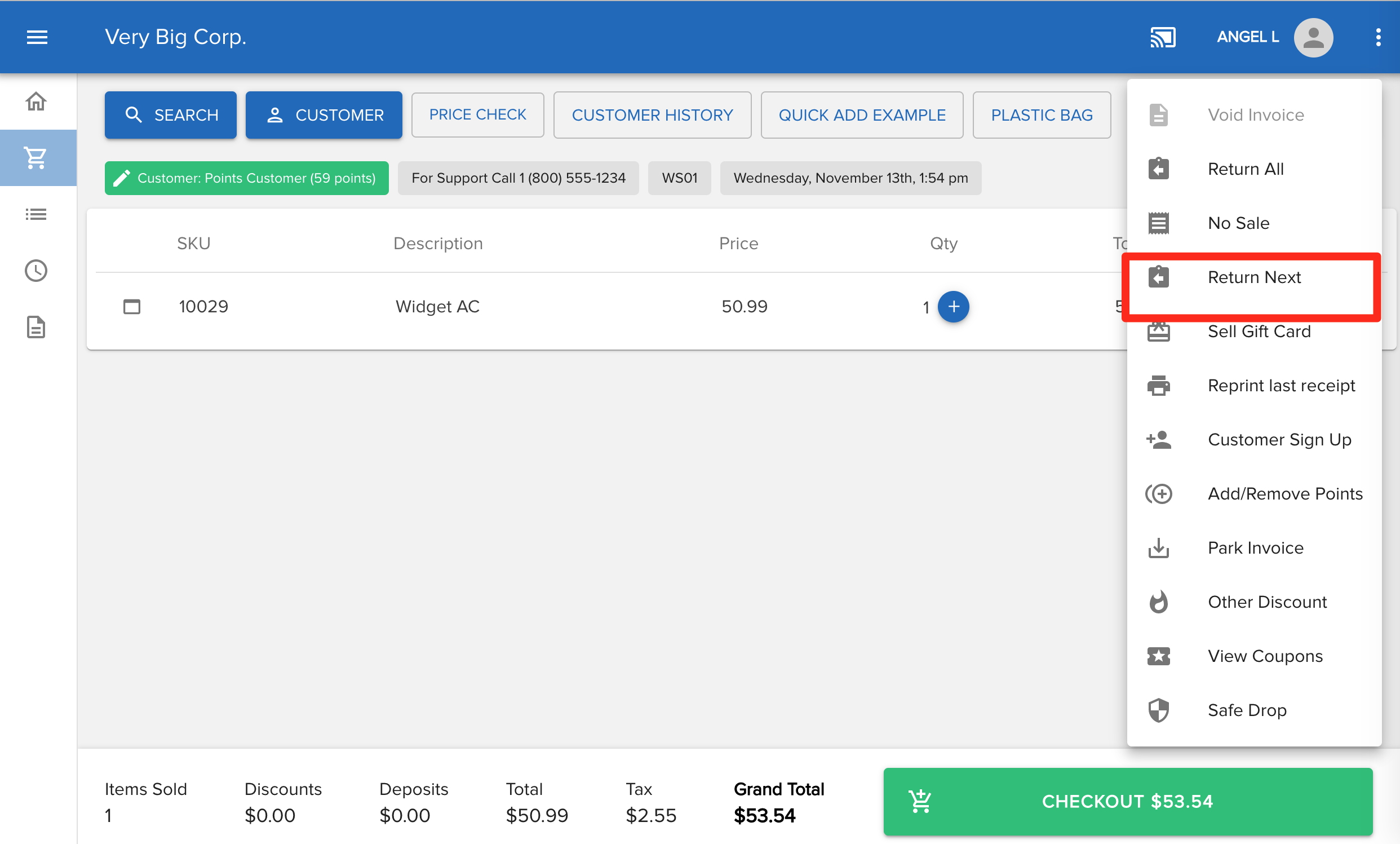
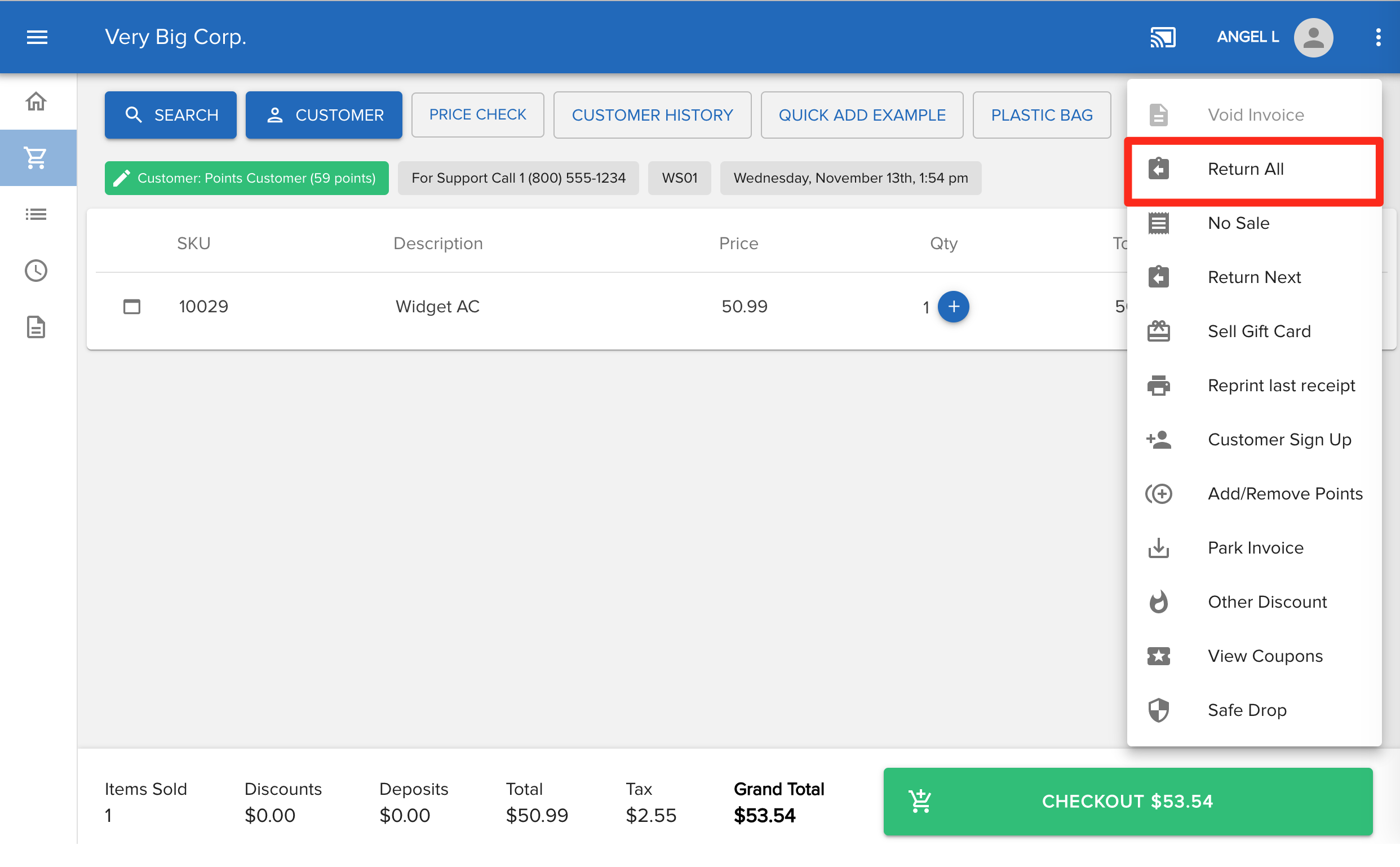
Comments
Please sign in to leave a comment.