Question
How do I cancel a card payment in semi-integrated mode after it's been sent to the payment terminal?
Answer
After Card is selected as the payment method at the POS, and the amount due is sent to the payment terminal, you can no longer cancel the transaction from the POS.
Instead, ask your customer to use the terminal pin pad to cancel the transaction. Instructions vary depending on your payment provider, but canceling a transaction is typically achieved by pressing the red X button on the terminal pin pad. When in doubt, check the manufacturer's guide or consult with your payment processor for instructions.
Once the transaction is canceled from the terminal pin pad, a message will display on your POS that the payment was not completed. From here, you can choose another payment method, or use the Back button to return to the transaction and correct any errors or void the transaction altogether.
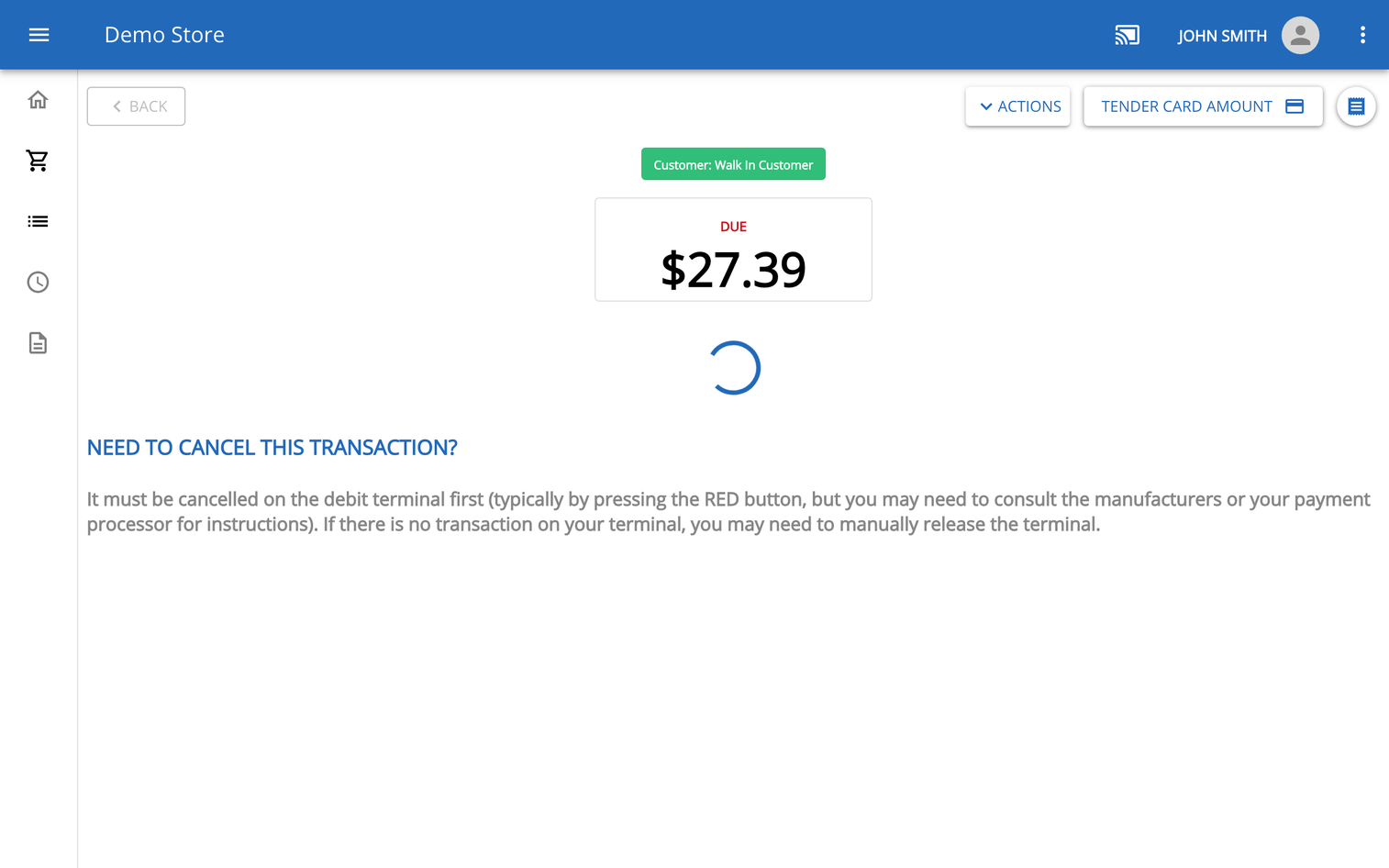
Comments
Please sign in to leave a comment.