How To
How do I make voiding or editing an invoice a manager-only function at the POS?
Follow these steps
Some stores choose to restrict certain features to manager level accounts only. The void invoice and the void individual lines settings both limit the ability to void entire invoices or individual lines to manager level accounts.
To prevent salespeople from voiding a transaction without a manager override, follow these steps:
- Access the POS Settings.
- Select the POS tab.
- Select Manager Required to access additional settings.

- Enable Void Invoice to prevent salesperson level accounts from voiding an invoice at the POS Screen without a manager override.
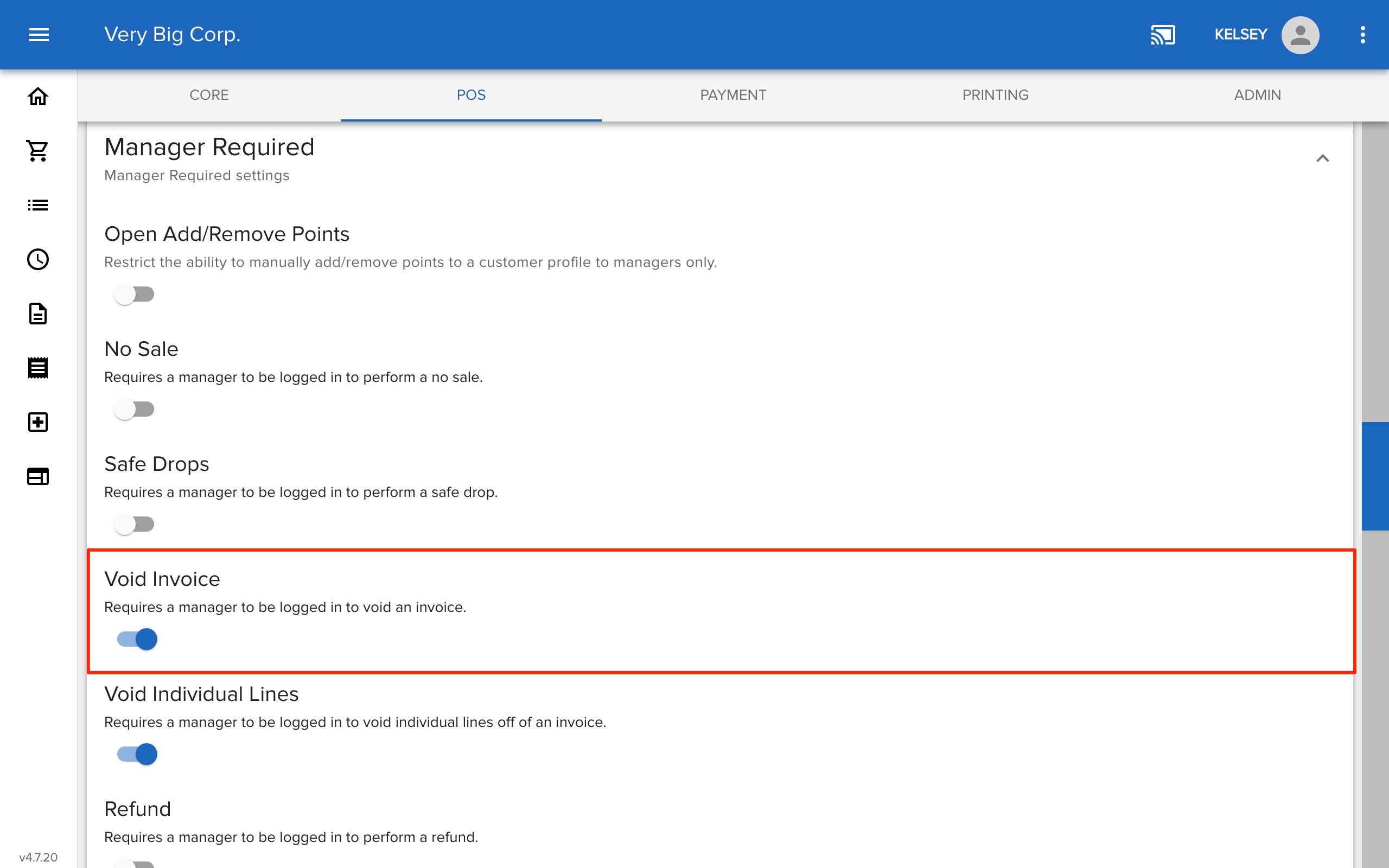
- Enable Void Individual Lines to prevent salesperson level accounts from editing transactions and deleting lines without a manager override.

Comments
Please sign in to leave a comment.