Heads up
Manual discounts are a manager-only feature unless maximum salesperson discounts are enabled in POS Settings. See the article How to set up a maximum salesperson discount.
How To
How do I apply a discount to an entire invoice at the POS?
Follow these steps
To apply a discount to an entire invoice, follow these steps.
- Select Actions > Other Discount.
- Choose whether the discount is a dollar discount or a percent discount.
- Using the keypad, enter the discount and select Enter.
- The discounted amount will appear under the line items description and under discounts at the bottom of the invoice.
More Information
For more information, see the article How to apply a discount to a line item.
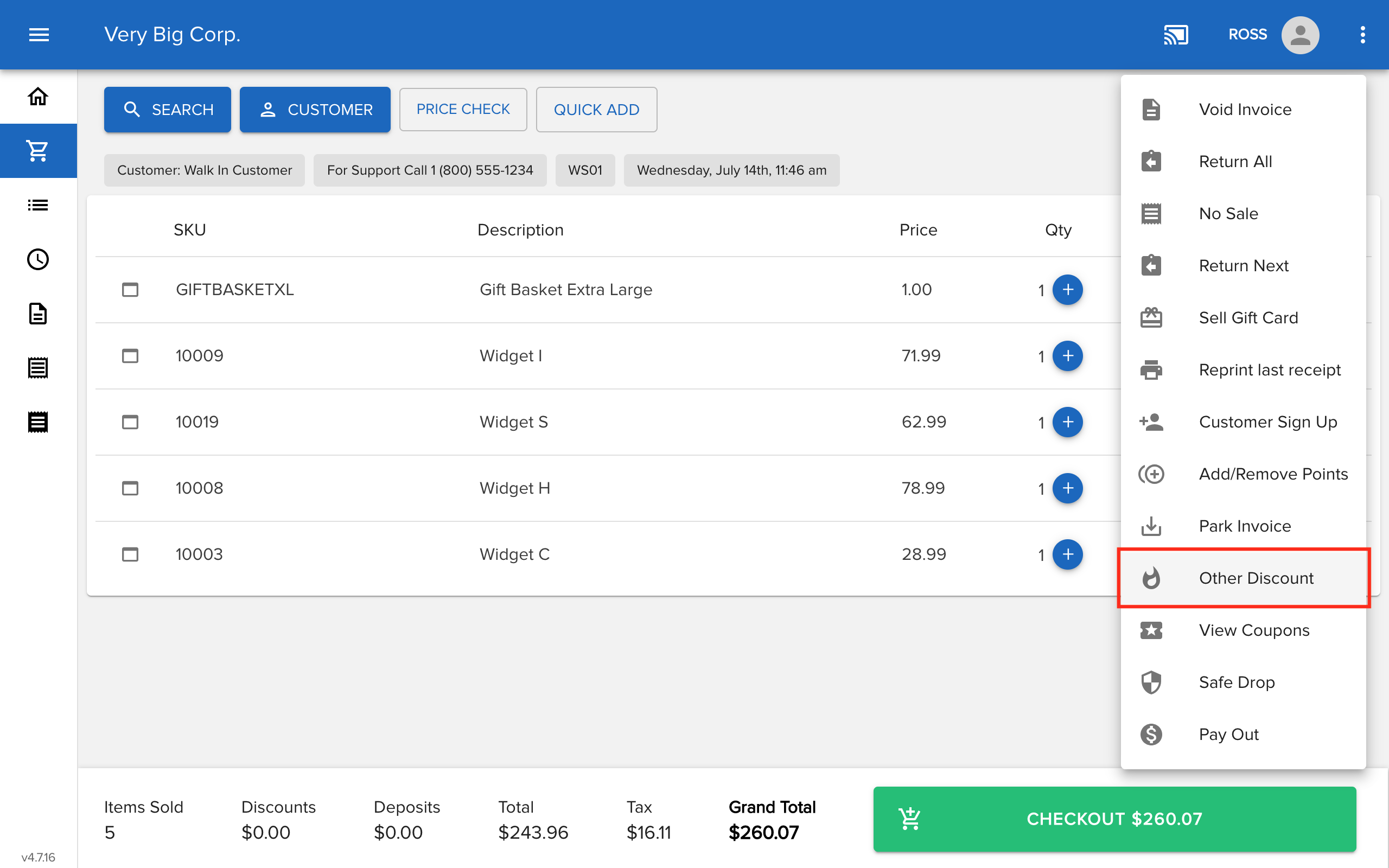
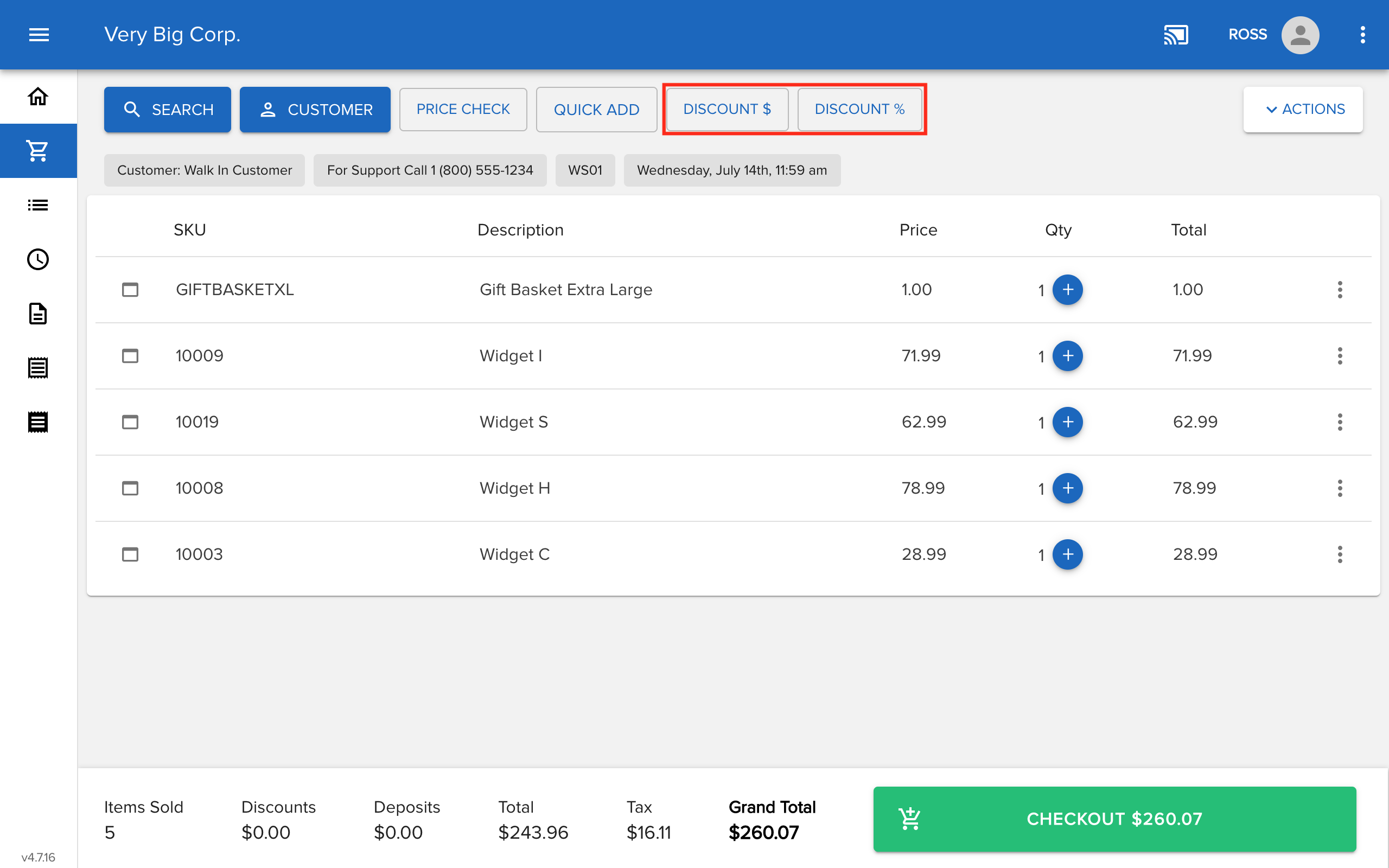
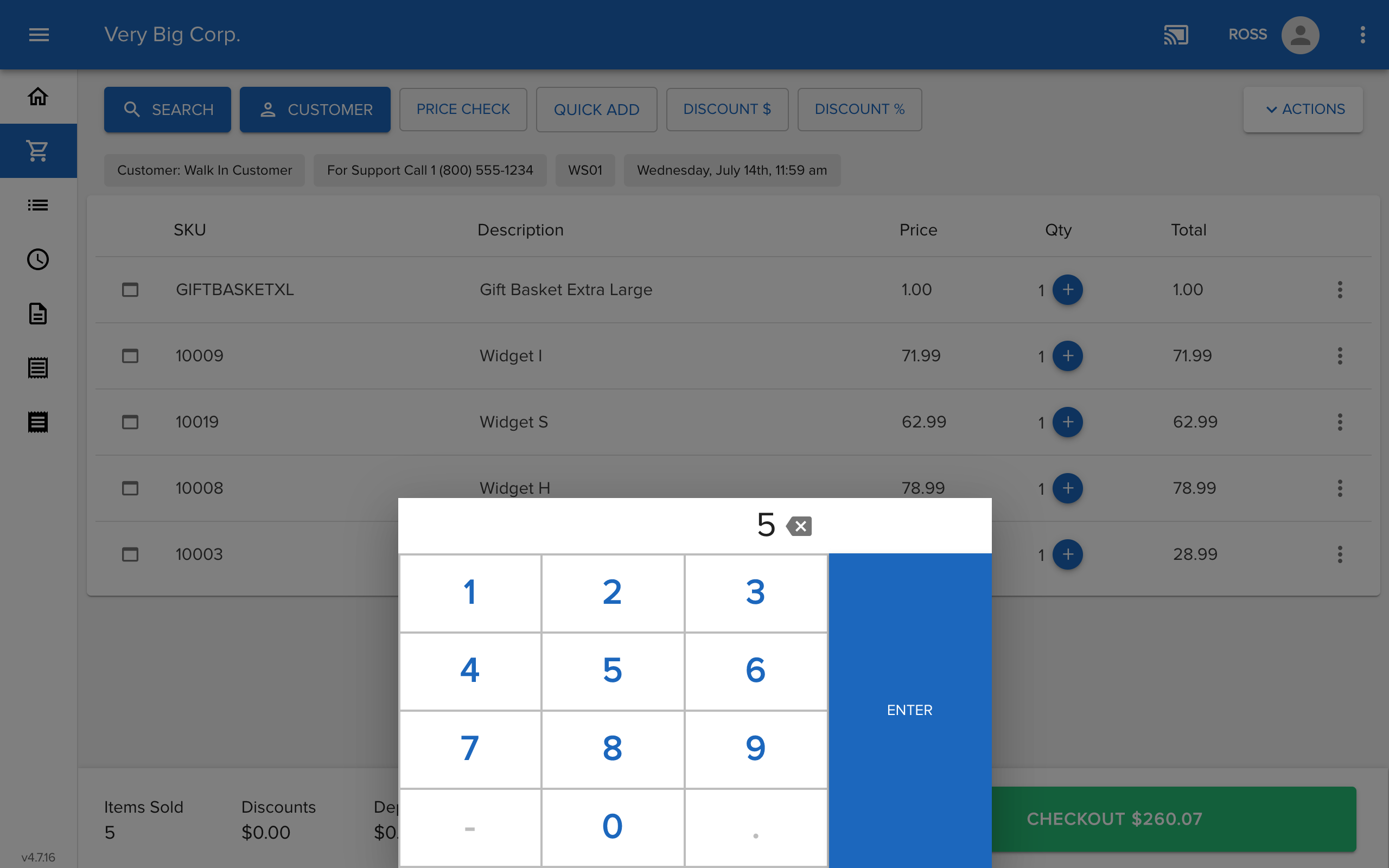
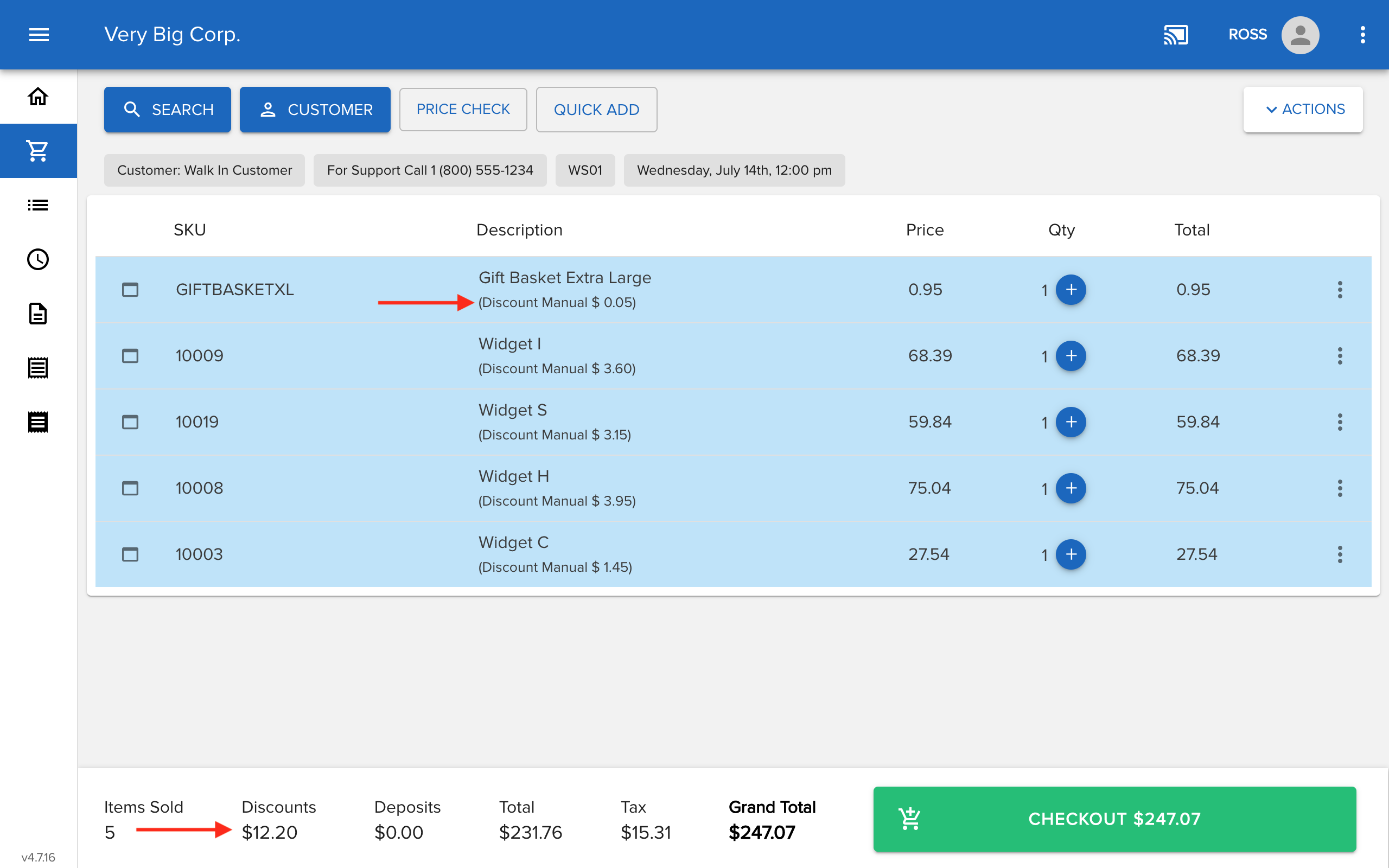
Comments
Please sign in to leave a comment.