Before you start
Customer Sign Up must be enabled in POS settings to create a profile from the POS. See the article How to enable customer sign up at the POS.
How To
How do I create a customer profile (Customer Sign Up) at the POS?
Follow these steps
To create a new customer profile for a customer directly from the POS, follow these steps.
More Information
For more information, see the articles How to require customer sign up fields and How to add a loyalty points customer at the POS.
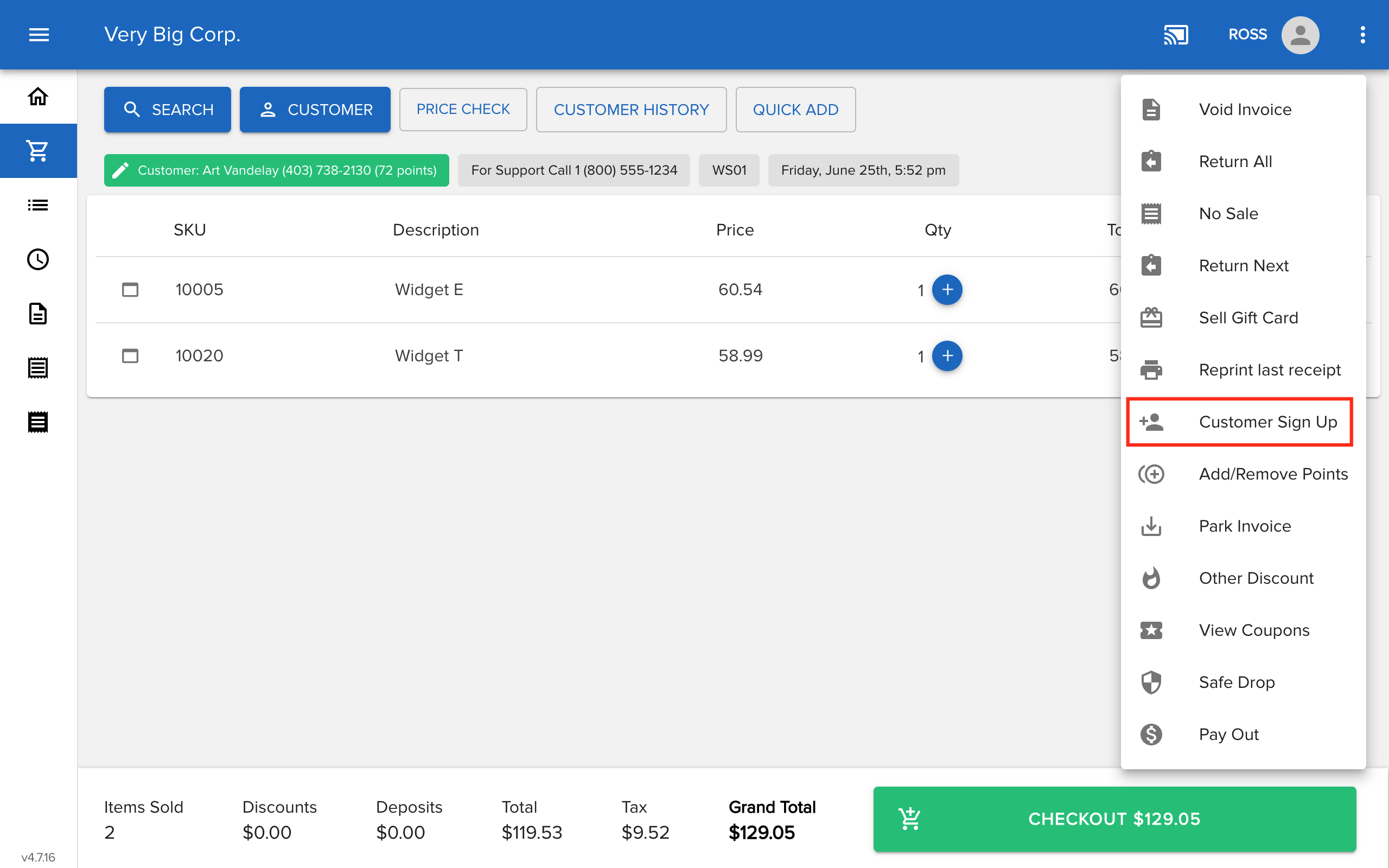
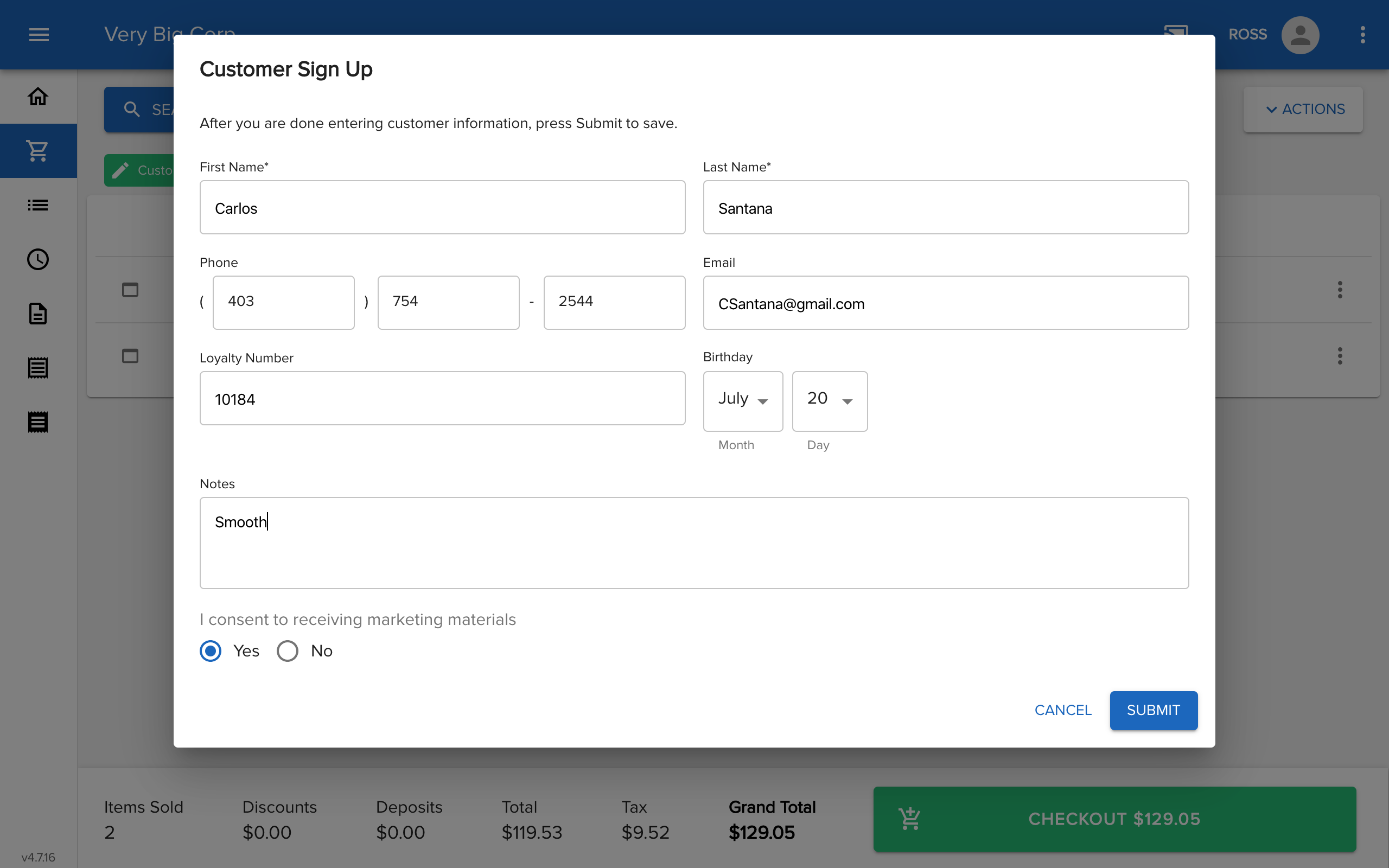
Comments
Please sign in to leave a comment.