How To
Follow these steps
- Select Checkout after all products have been entered and the customer has been selected.
- Select your payment method. If your store uses an integrated debit/credit terminal, you will only see Cash and Card as payment methods.
- If you do not use an integrated debit terminal, you will need to select Show More and then choose the correct payment method each time you perform a transaction.
- Once you’ve selected your payment method, move to the terminal, and take the card payment. Once the terminal approves the payment, the POS will complete the transaction automatically. For more information see Card Approval and the iCT250.
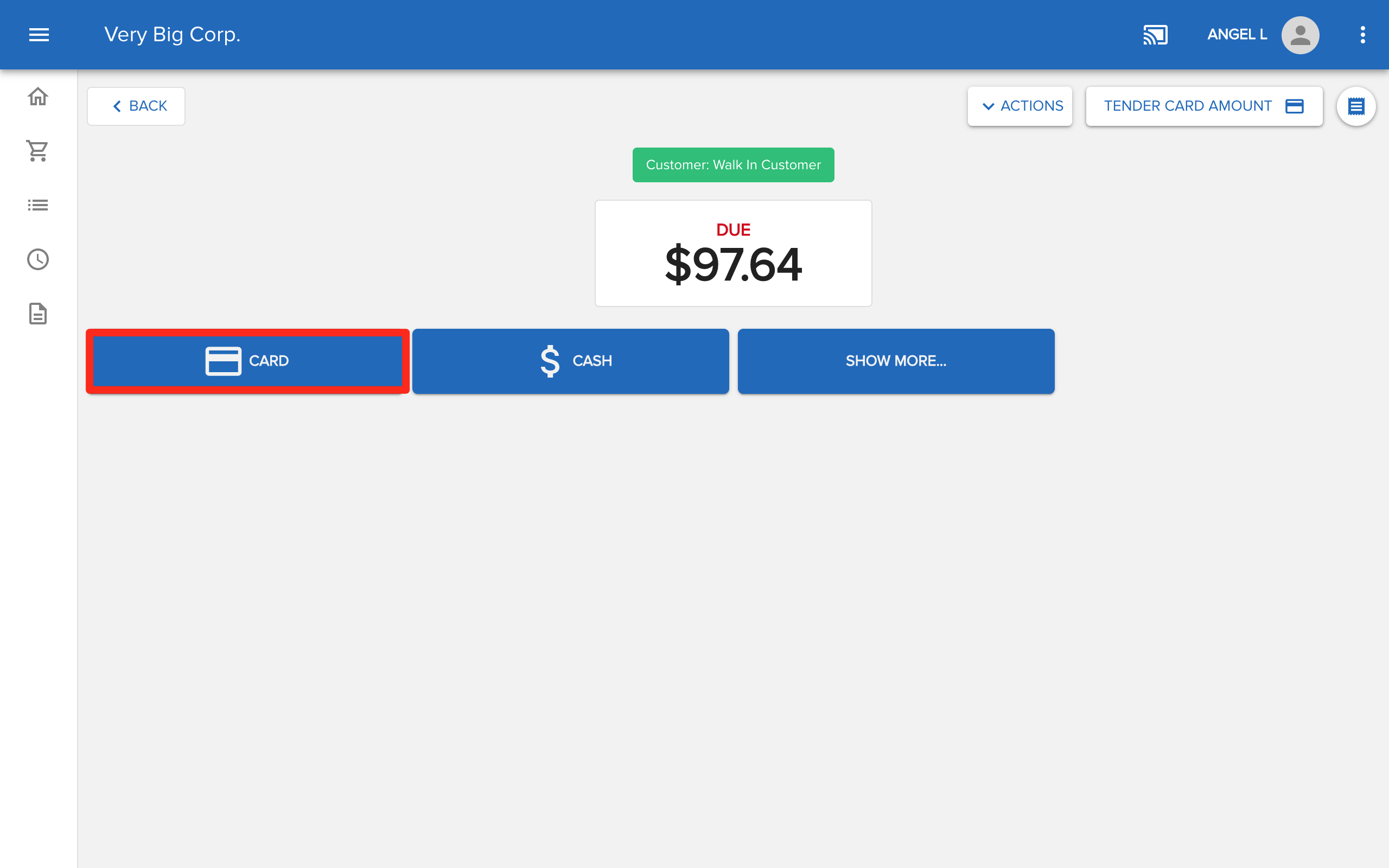
Comments
Please sign in to leave a comment.