Heads up
Starting and ending a shift without a cash count can be enabled in the POS settings. For more information, see the article How to enable simplified start and end shift.
How To
How do I to start a shift at the POS?
Follow these steps
Sales processed at a POS station are recorded as part of a shift. Most stores choose to track shifts by employee, opening a new shift when an employee begins their work day.
To start a shift at the POS, follow these steps.
- After you've logged into your user account, select the Clock icon.
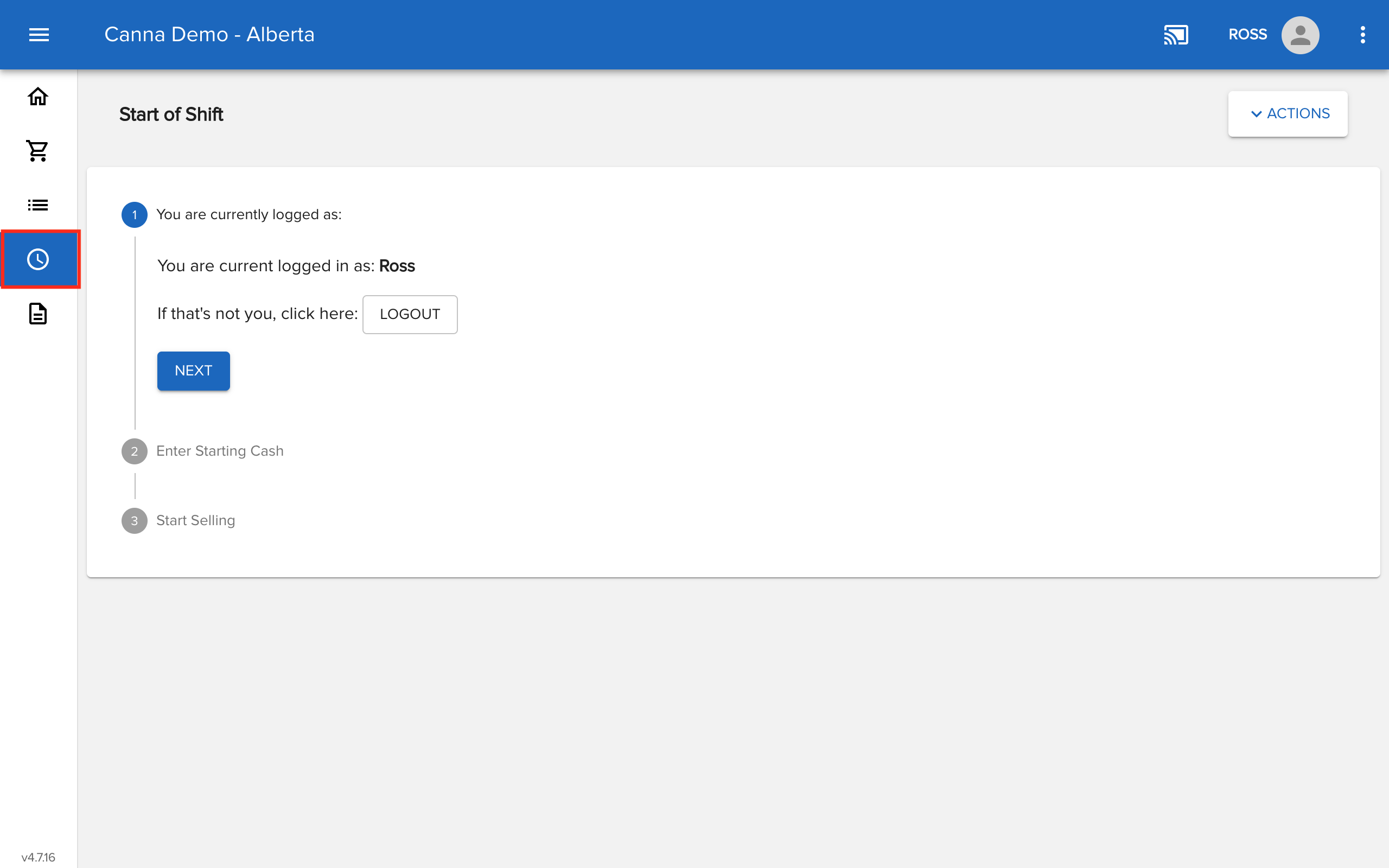
- Confirm you're logged into the correct user account and select Next.
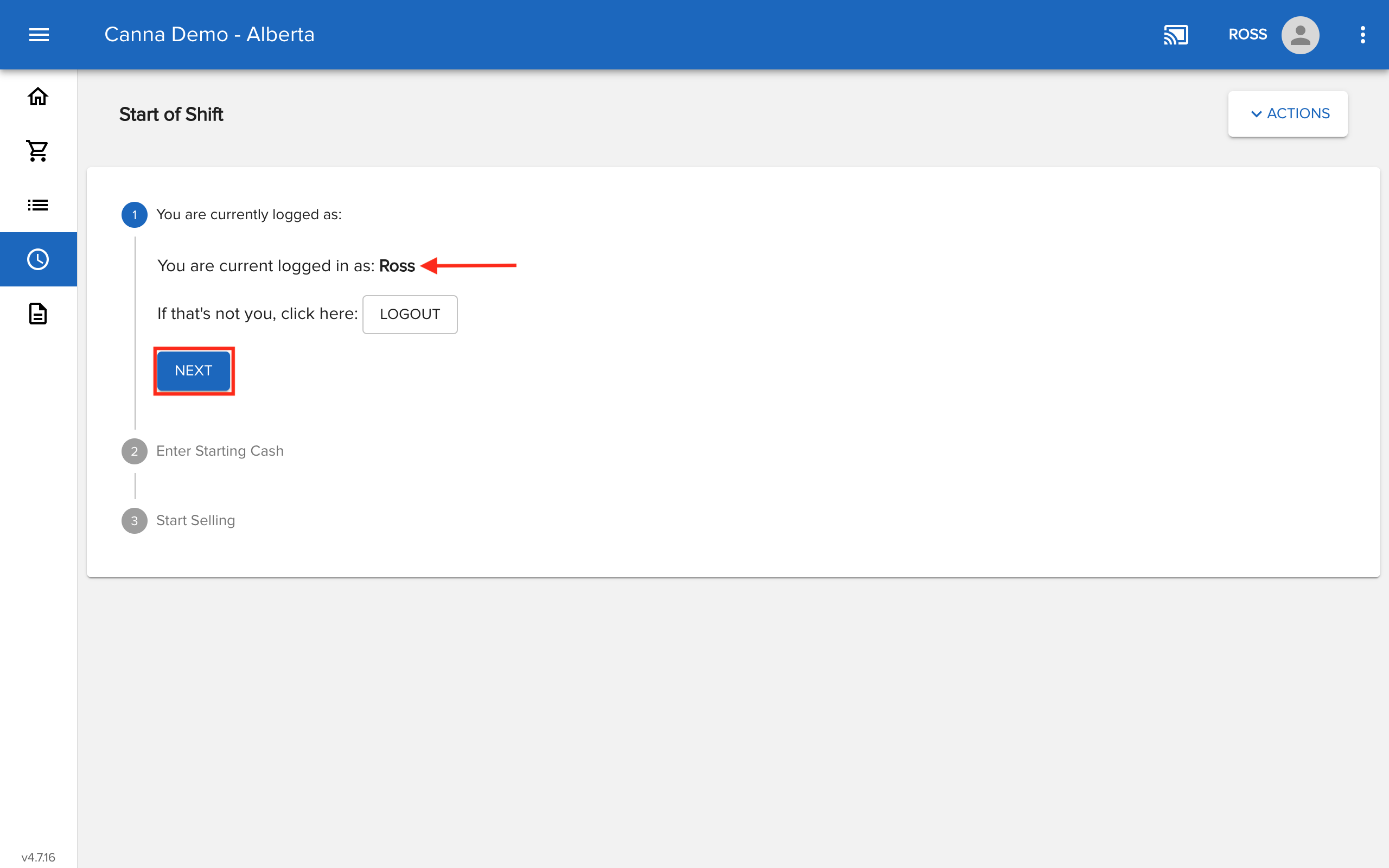
- Enter the Starting Cash (commonly known as the float). To setup or adjust the float amount, see How to set up a default register float.
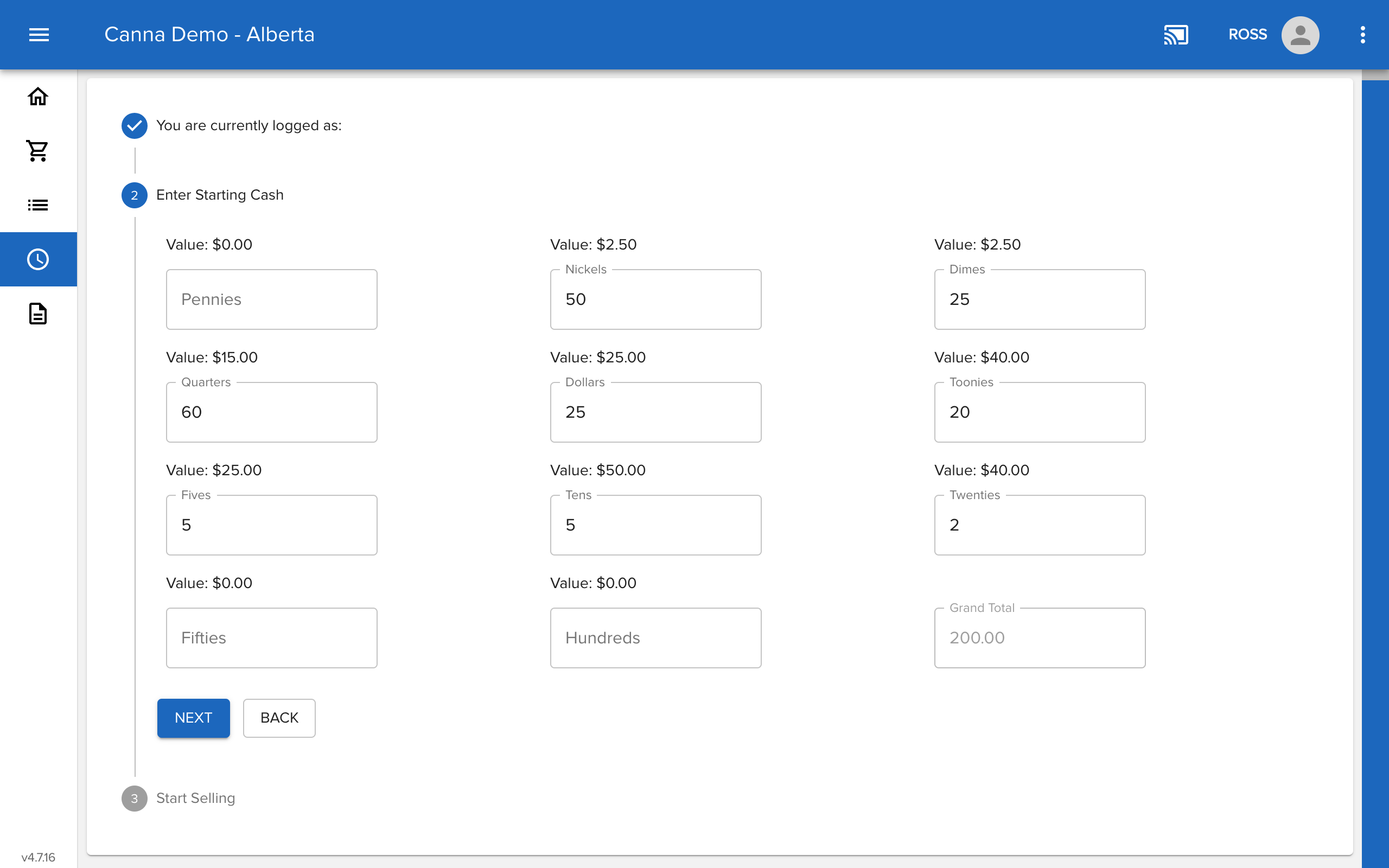
- Confirm the Grand Total matches the amount in your cash drawer. Select Next.
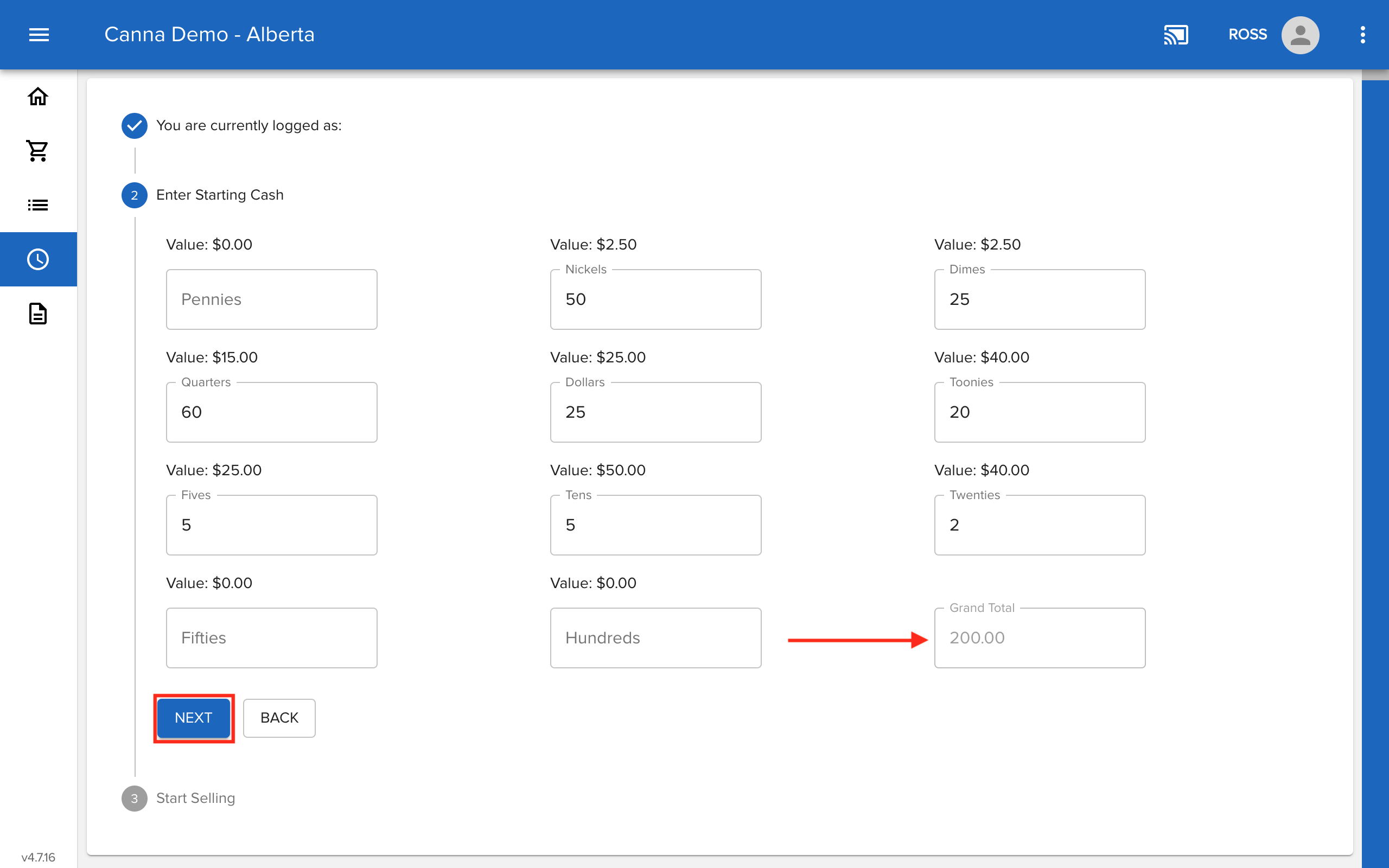
- Select Finish to open up your sales session for your shift.
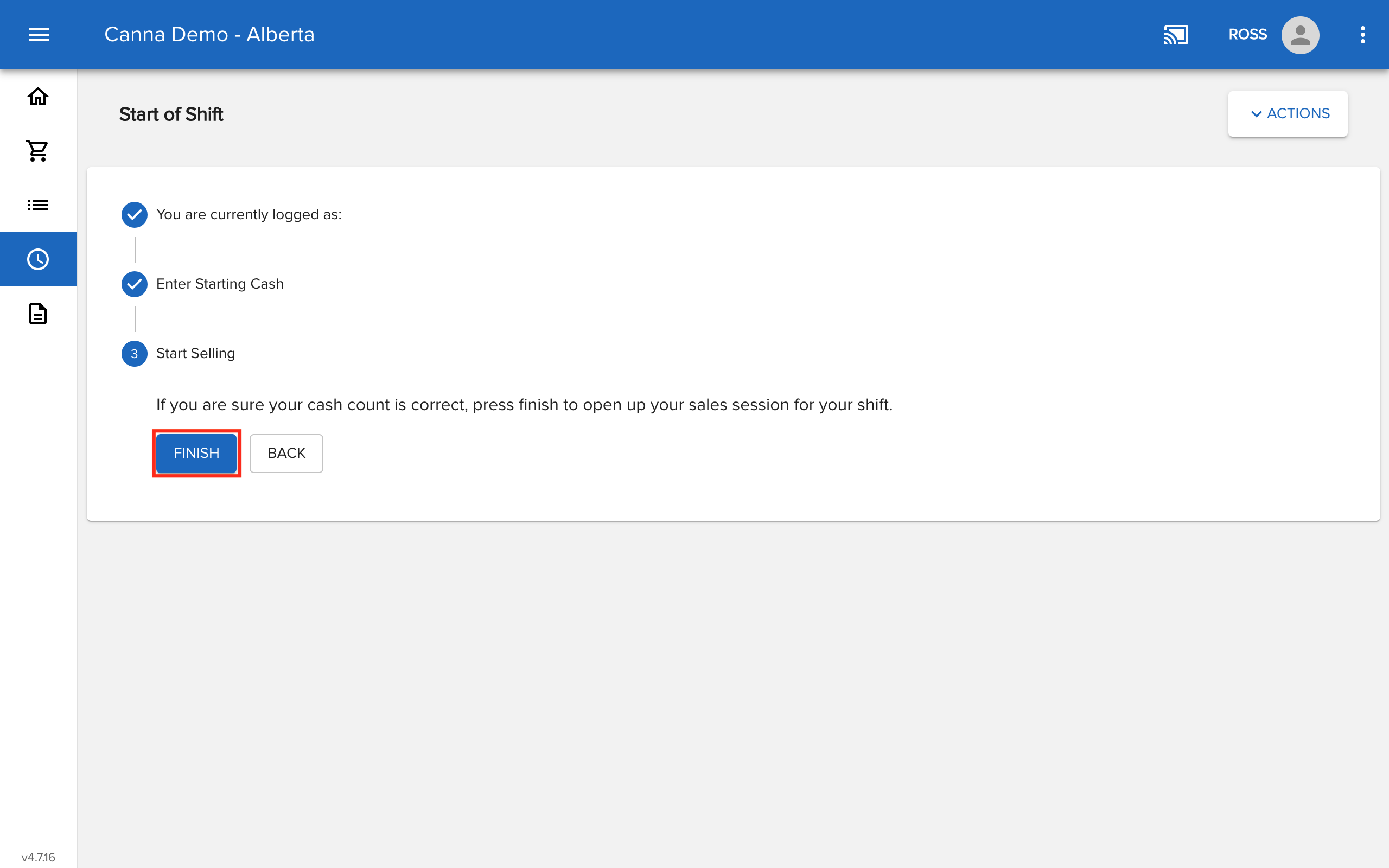
More Information
For more information, see the articles How to end a shift or How to join or leave a shift.
Comments
Please sign in to leave a comment.