Heads up
This article explains how to convert an existing quote to a customer order. If you need to create the quote first, see the article How to create a customer quote.
How To
How do I convert a customer quote to a customer order?
Follow these steps
- Select Selling > Customer Orders.
- Locate the quote you wish to convert. Quotes have a “Q “in front of the order number.
- Click the Blue Arrow beside the order number to open it.
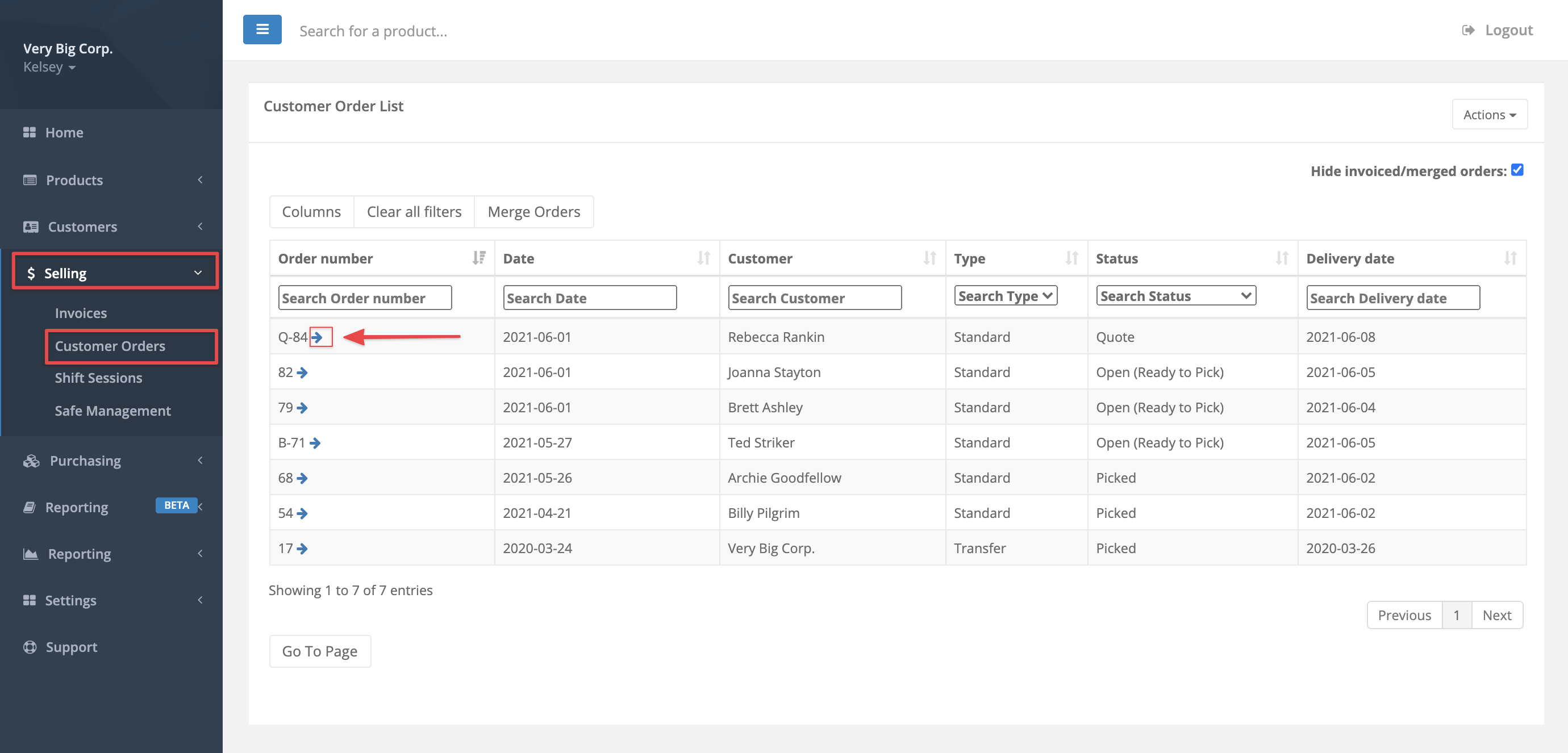
- Select Convert to Order and follow the prompts.
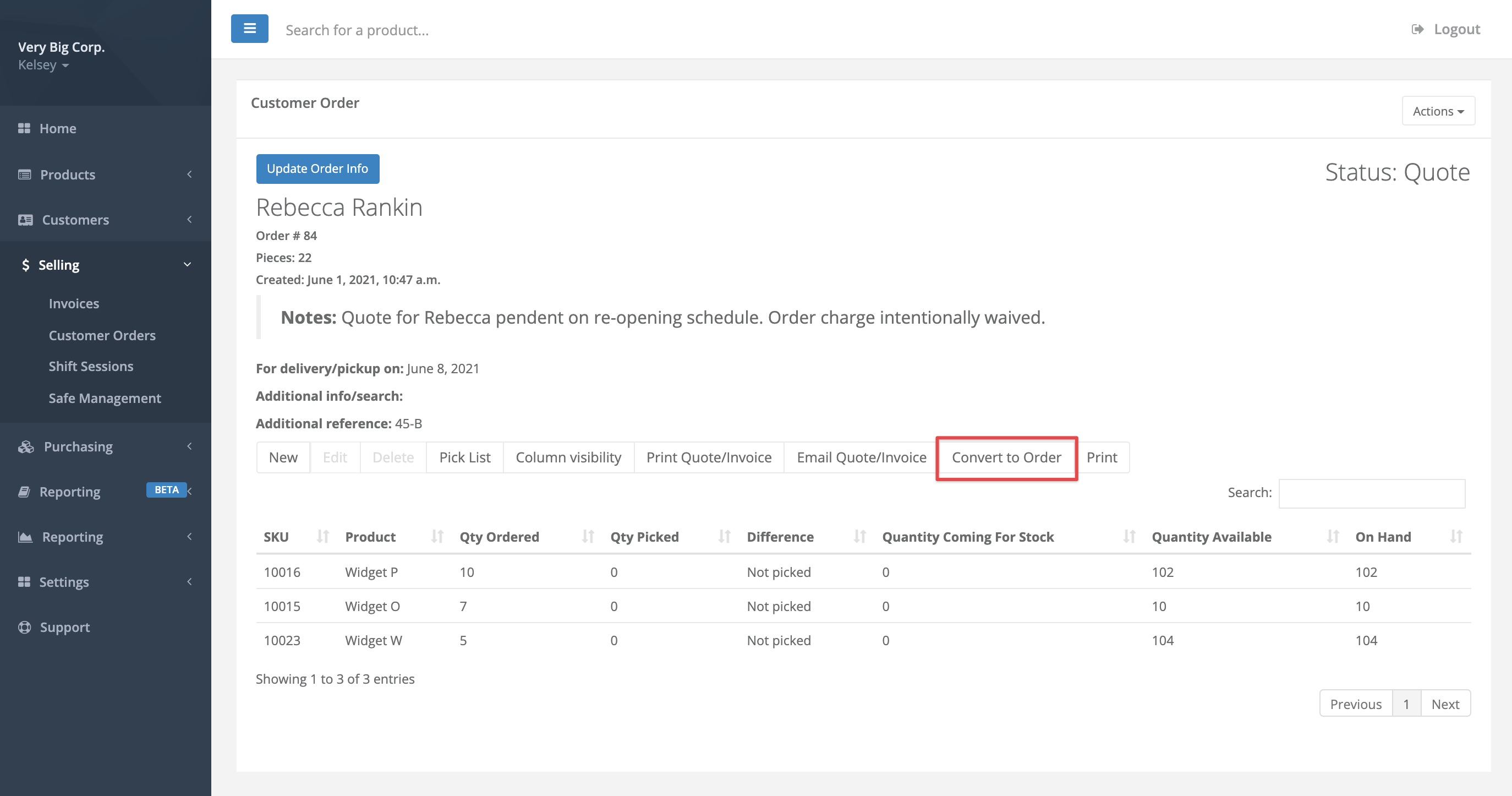
- The quote will be converted to a customer order.
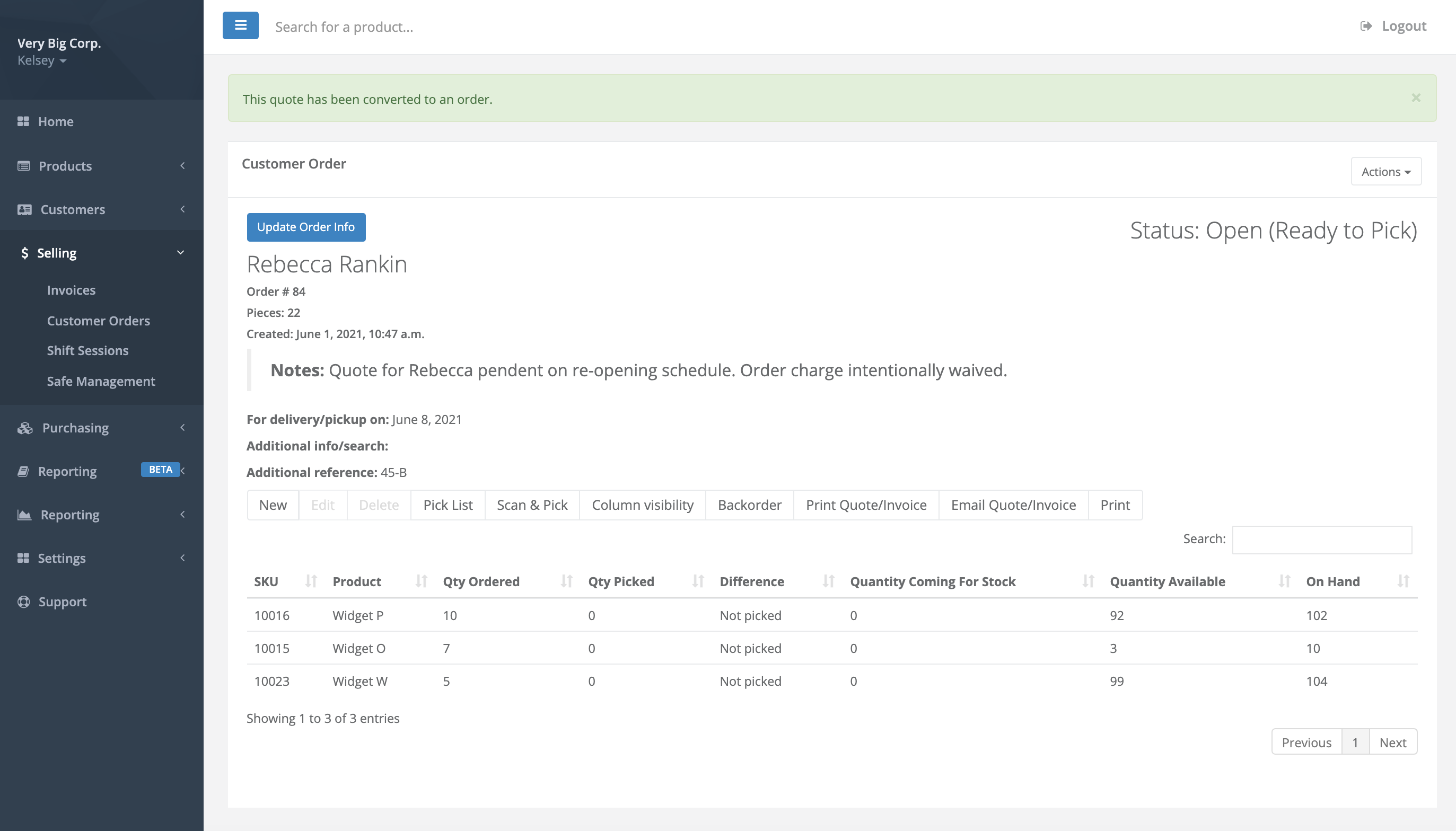
More Information
For more information, see the article How to process a customer order.
Comments
Please sign in to leave a comment.