How To
How do I edit or make changes to a customer profile?
Follow these steps
Do you need to add a customer to a loyalty program, attach a price book to a customer profile, or update a phone number? To make edits to existing customer profiles, follow these steps.
- Select Customers > List.
- Select View Customer.
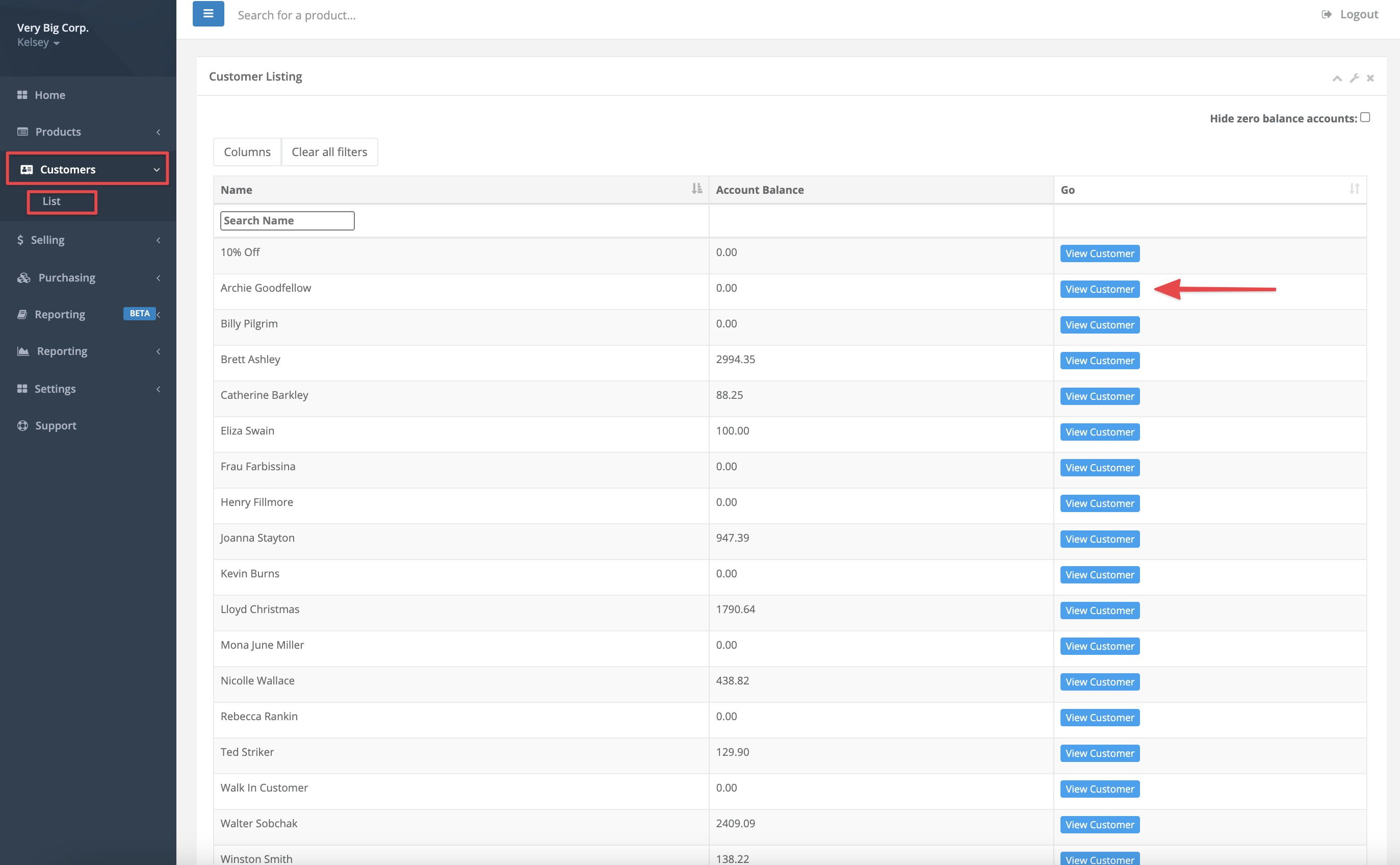
- Select Actions Edit > Customer.
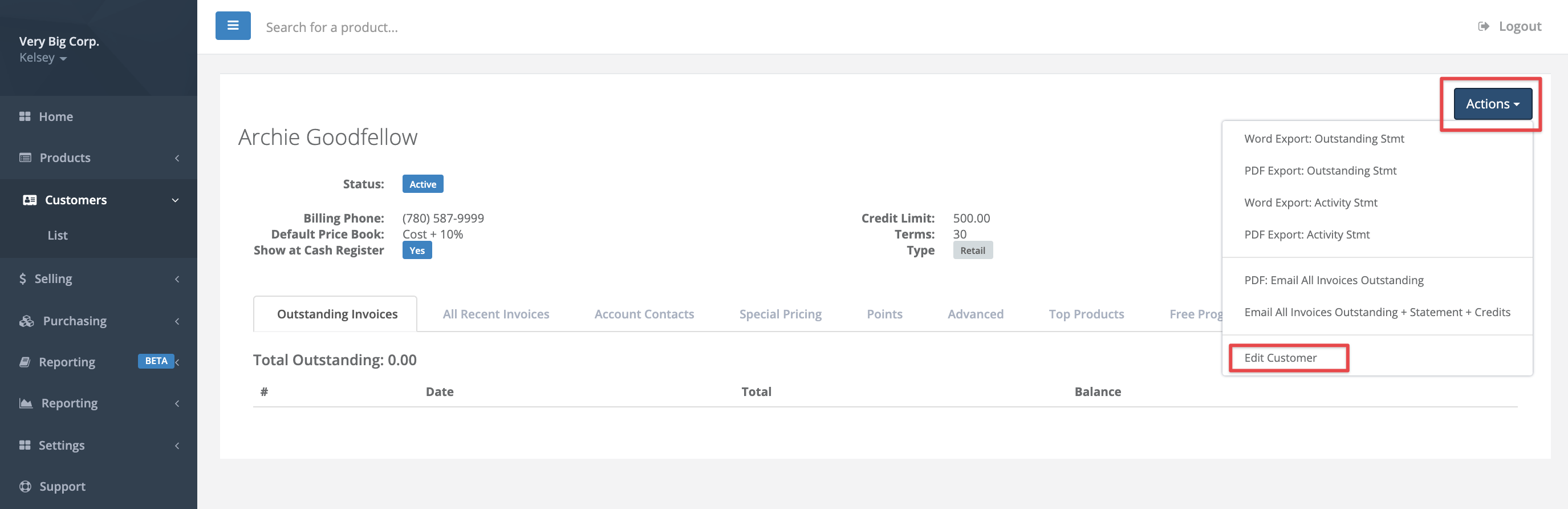
- Use the tabs to navigate through the profile and make the necessary profile changes. When finished, select Submit.
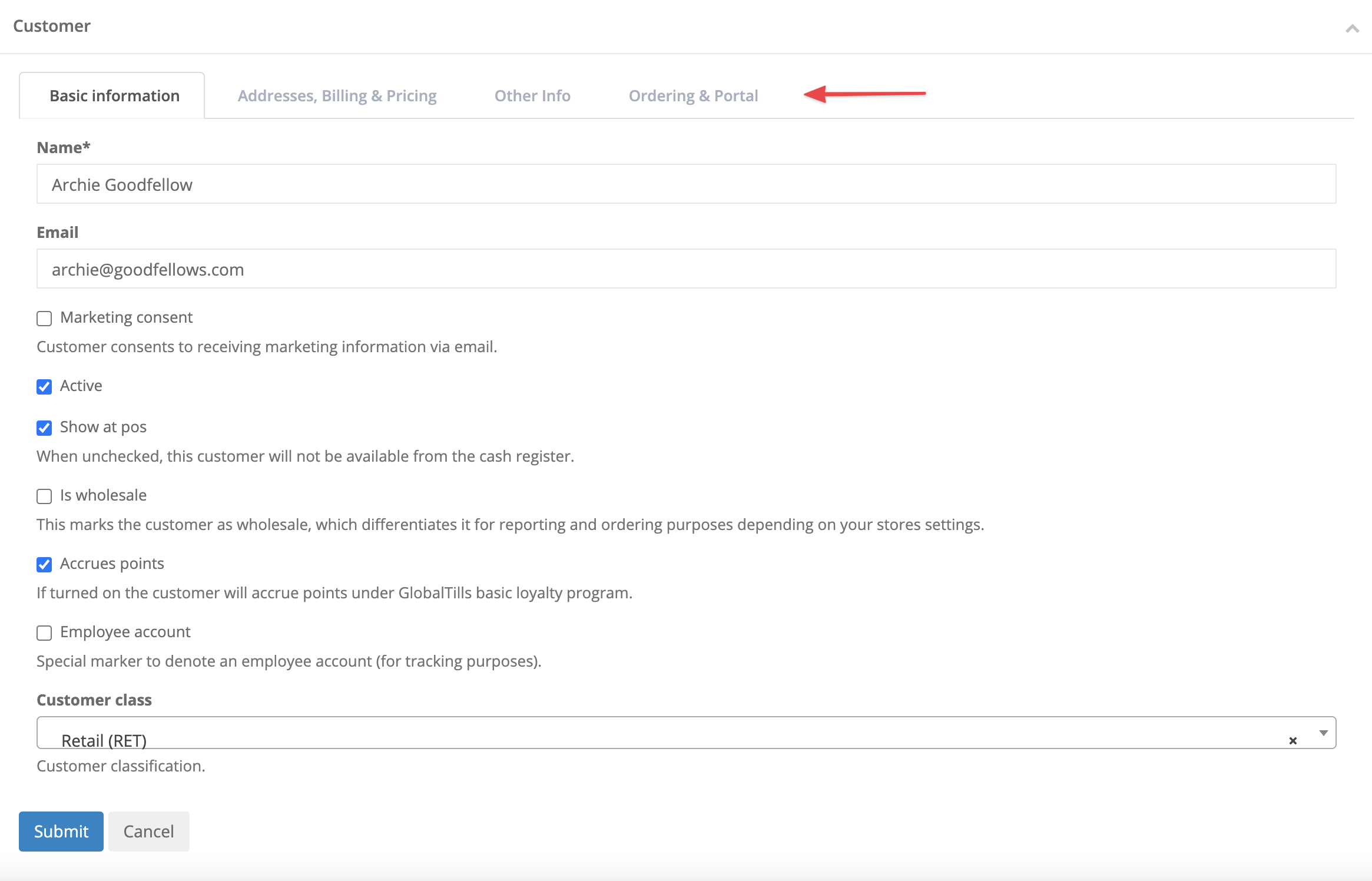
More Information
For a description of each customer profile tab and the respective data fields, see the article How to create a customer profile.
Comments
Please sign in to leave a comment.