Heads up
Please note that if you use an integrated debit machine, your debit machine also needs to be in training mode otherwise live charges will be processed on any cards used with the machine.
How To
How do I turn on and off Training Mode at the POS?
Follow these steps
Training Mode can be used to train new employees at the POS without impacting sales data. Any sales made in training mode aren't saved and are not recoverable.
To enable training mode, follow these steps:
- From the Login screen, type ..8 and select Submit.
- You will see a warning that you’ve entered training mode at the bottom of the screen, from here you can login as normal and perform training. Additionally there's a warning on the POS screen.
To disable training mode, follow these steps:

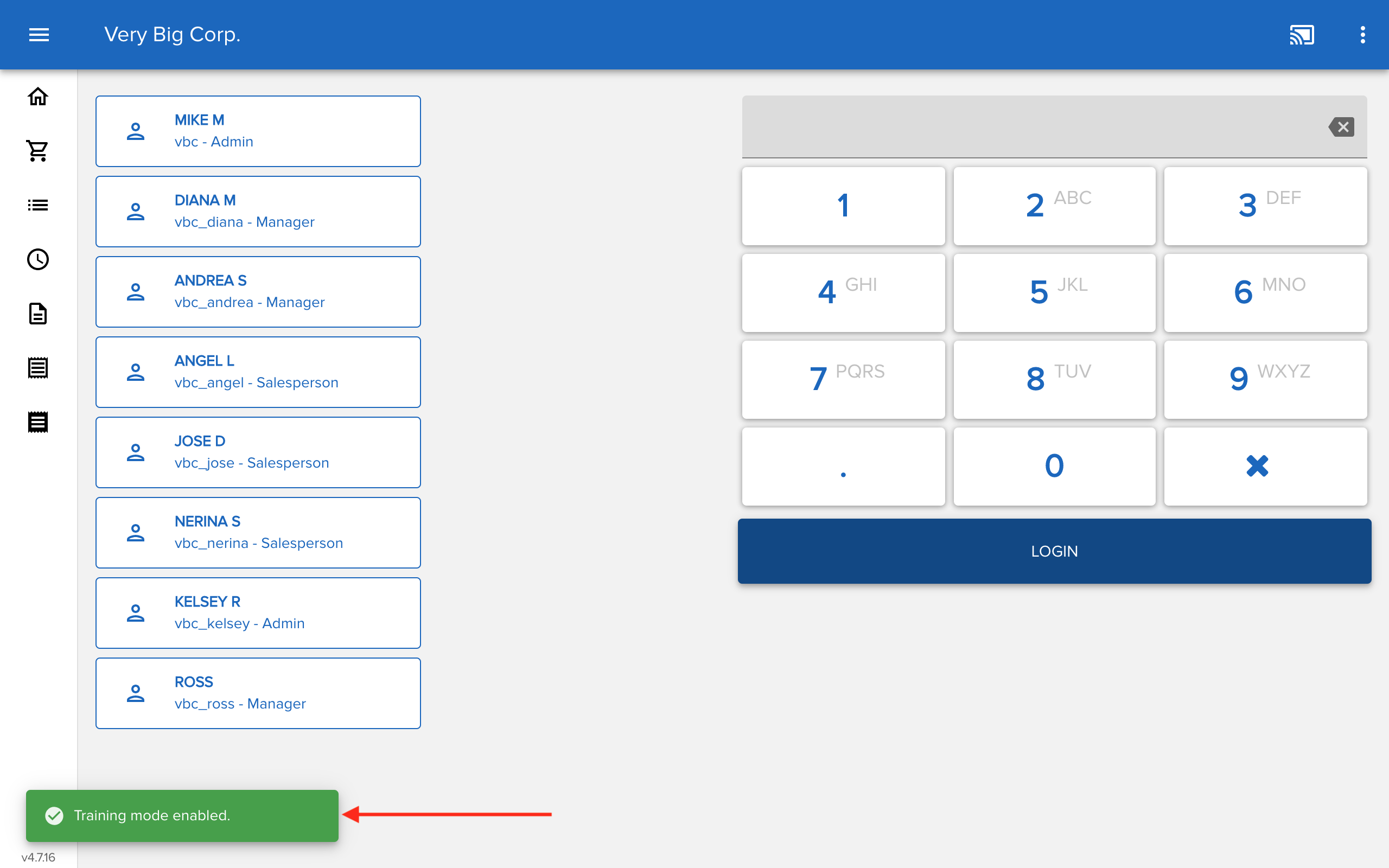

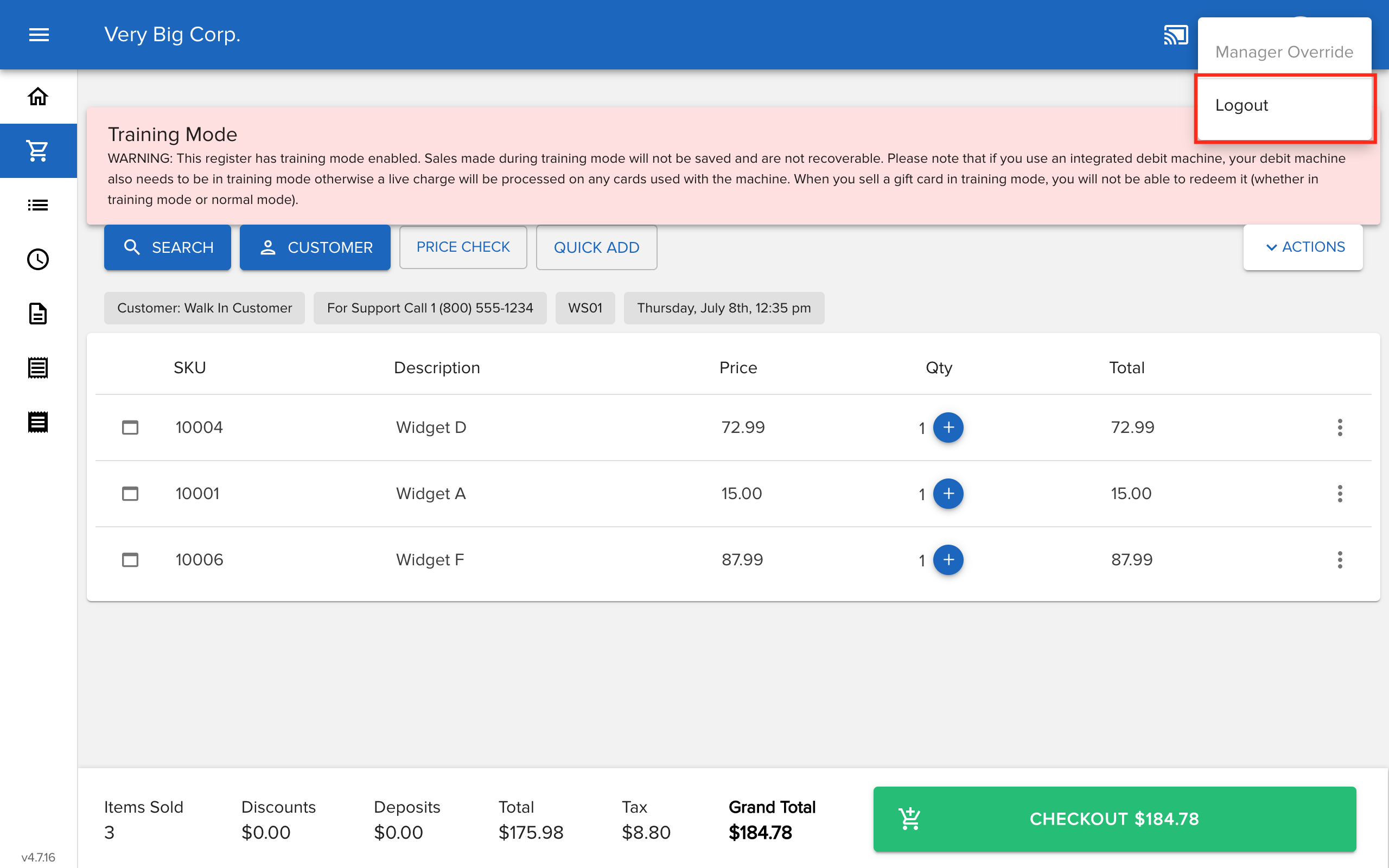


Comments
Please sign in to leave a comment.