Heads up
Tax modification must be enabled at the POS before using the instructions below. For more information, see the article How to enable tax modification at the POS.
How To
How do I use the tax modification button?
Follow these steps
The tax modification button allows salespeople to overwrite the default tax rate at the POS with one specified in the POS settings.
To modify tax rates applied to an order, follow these steps.
- Scan the products into the POS.
- Select Tax Mod to apply the new rate, this can be undone by selecting it again.
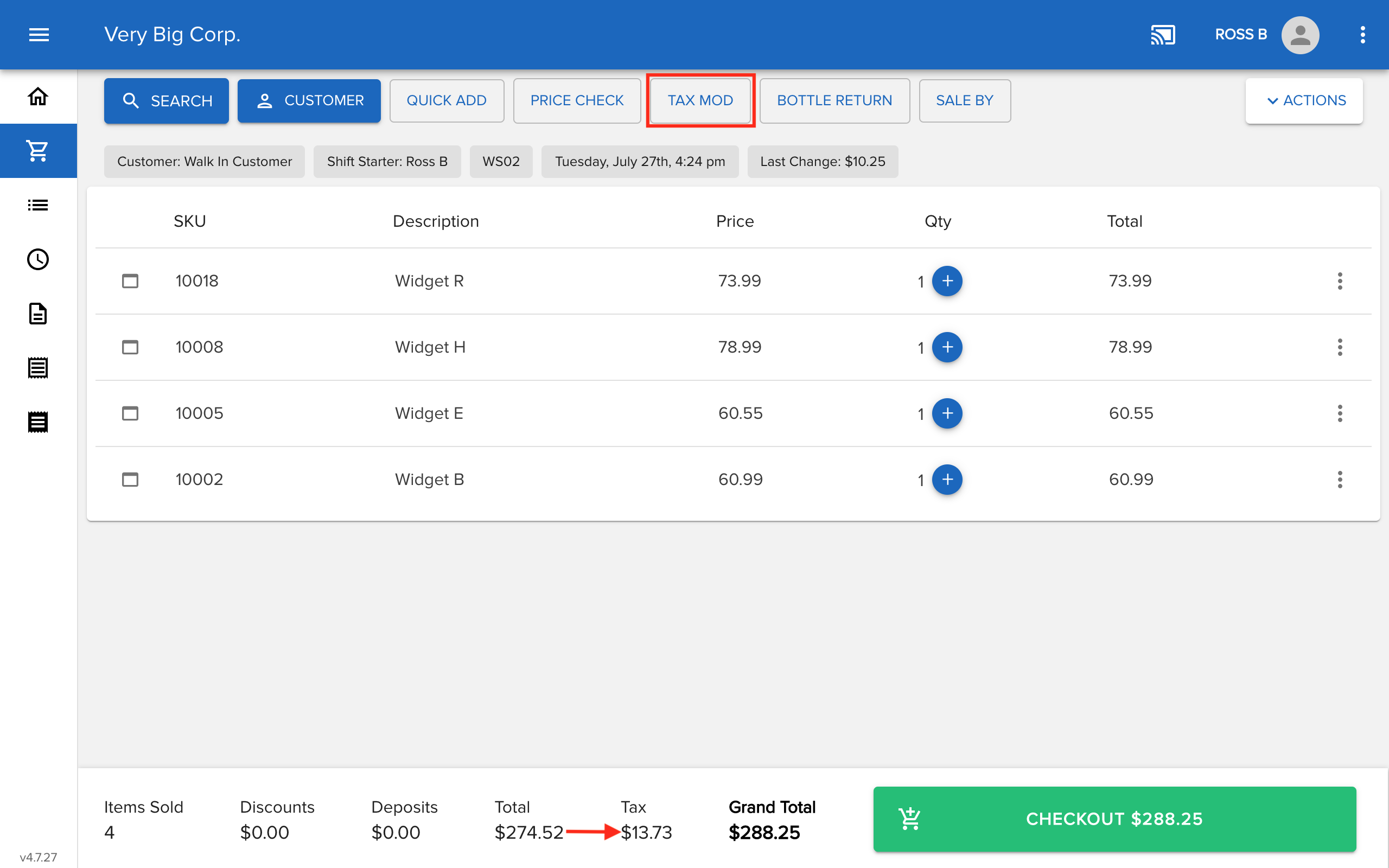
- The tax will be updated to the modified rate.
More information
For more information, see the article How to flag a customer profile as tax exempt.
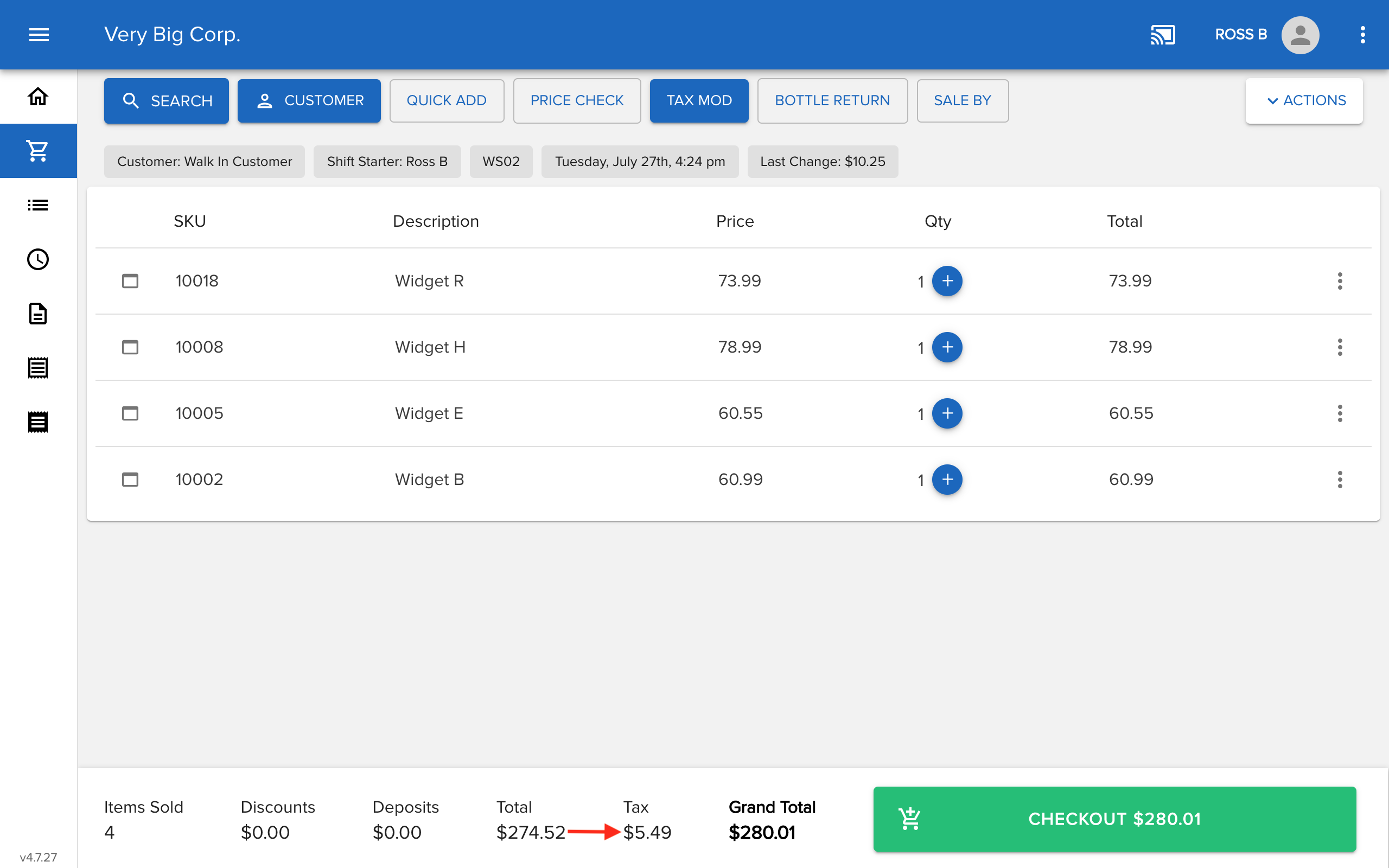
Comments
Please sign in to leave a comment.